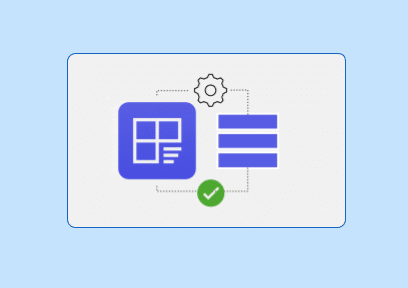
Creating and Configuring Line Lists
Step-by-step walkthrough of building a line list from scratch: selecting programs and data elements, using filters and sorting, managing columns, and downloading your results.
Esta página ha sido traducida de manera automática y puede contener errores
Examinar los tutoriales de DHIS2
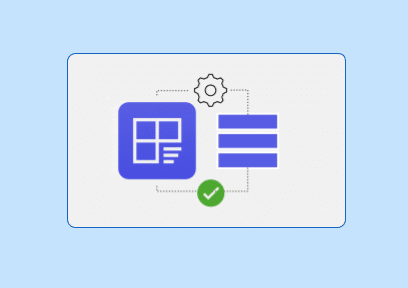
Step-by-step walkthrough of building a line list from scratch: selecting programs and data elements, using filters and sorting, managing columns, and downloading your results.
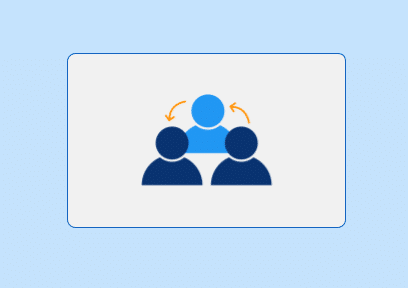
Learn how to create links between tracked entities in the Capture app. Discover when to use relationships for recording connections like parent-child, contact tracing, or referrals.
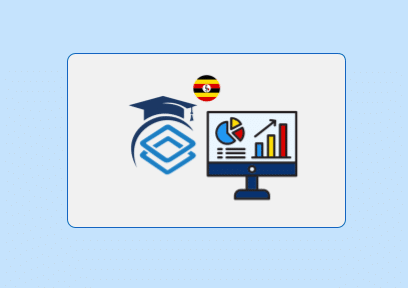
Learn to analyze data within DEMIS (Uganda’s DHIS2 for Education platform). This guide demonstrates how to generate visualizations, such as charts and tables, to monitor educational indicators. This video was created by HISP Uganda: https://www.hispuganda.org/
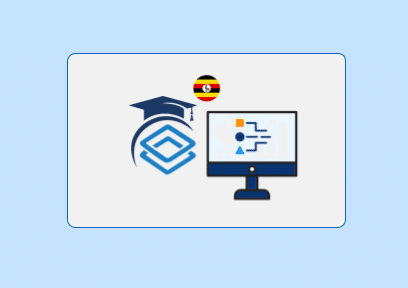
This tutorial introduces data management in DEMIS (Uganda’s DHIS2-based Education Management Information System). It covers the standard procedure for entering data using a web browser. This video was created by HISP Uganda: https://www.hispuganda.org/

This video explains mobile reporting for DEMIS, Uganda’s national education system. It demonstrates how to use the DHIS2 Capture App on an Android device to enter data from the field. This video was created by HISP Uganda: https://www.hispuganda.org/
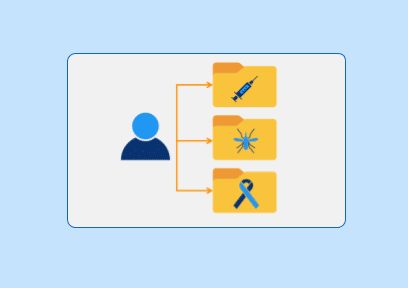
Learn how to enroll a single tracked entity into more than one program. See how to manage multiple concurrent enrollments and switch between them.