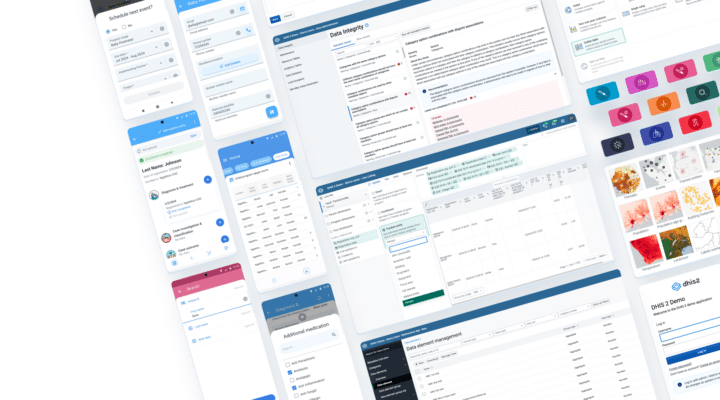Esta página ha sido traducida de manera automática y puede contener errores

Captura y Análisis de Datos Móviles con DHIS2 Android
La App Captura Android de DHIS2 funciona perfectamente con tu instancia de DHIS2 para la captura y el análisis de datos agregados e individuales en dispositivos Android.
Enlaces directos al contenido de la página
¿Qué es la aplicación DHIS2 para Android?
La App Captura para Android de DHIS2 es una aplicación móvil diseñada para funcionar perfectamente con tu instancia de DHIS2.
Nuestra aplicación Android admite la captura de datos en todos los modelos de datos de DHIS2, incluidos los datos agregados y a nivel individual para los programas Rastreador y Evento.
También incluye el análisis instantáneo de los datos recogidos en el dispositivo.
La aplicación funciona tanto en modo online como offline, lo que significa que los datos y metadatos se sincronizan automáticamente siempre que haya acceso a Internet, lo que la convierte en una solución móvil eficaz para la entrada de datos en lugares donde la conectividad a Internet es limitada.
La aplicación está desarrollada y mantenida por el equipo de desarrollo de DHIS2, que garantiza que las últimas versiones de la aplicación para Android sean totalmente compatibles con todas las versiones del software principal de DHIS2.
La aplicación puede descargarse gratuitamente de Google Play o Github.
Para saber más sobre cómo se utiliza la aplicación Android de DHIS2 para influir en los programas sanitarios de todo el mundo, visita la página Android en acción.
Funciones de la versión actual de la aplicación y plan de desarrollo del software
Aunque la información de esta página cubre las funciones generales de la aplicación DHIS2 para Android, puedes obtener más información sobre las funciones y mejoras específicas incluidas en las versiones actuales y recientes en los enlaces que aparecen a continuación.
Lanzamos una nueva versión cada seis meses, coincidiendo con el lanzamiento de la correspondiente versión principal del software DHIS2.
Para obtener información sobre nuestra hoja de ruta de desarrollo del software y las funciones de las próximas versiones, visita nuestra página Hoja de ruta del software.
Entrada de datos e interfaz de usuario
Navegación atractiva y fácil de usar: Todos los programas y conjuntos de datos accesibles se integran en la página de inicio del usuario dentro de la App, mostrándose con su icono y color asociados.
Entrada de datos pictórica: Da vida a los eventos utilizando iconos y colores para ilustrar las respuestas a determinadas preguntas del formulario.
Tema e icono de la aplicación configurables: El tema y el color de la configuración de tu servidor DHIS2 definirán el tema y el icono de tu aplicación Android, de modo que su aspecto visual esté alineado. Puedes personalizar aún más tu icono personalizado utilizando el Widget de la aplicación DHIS2 para crear un acceso directo a la aplicación.
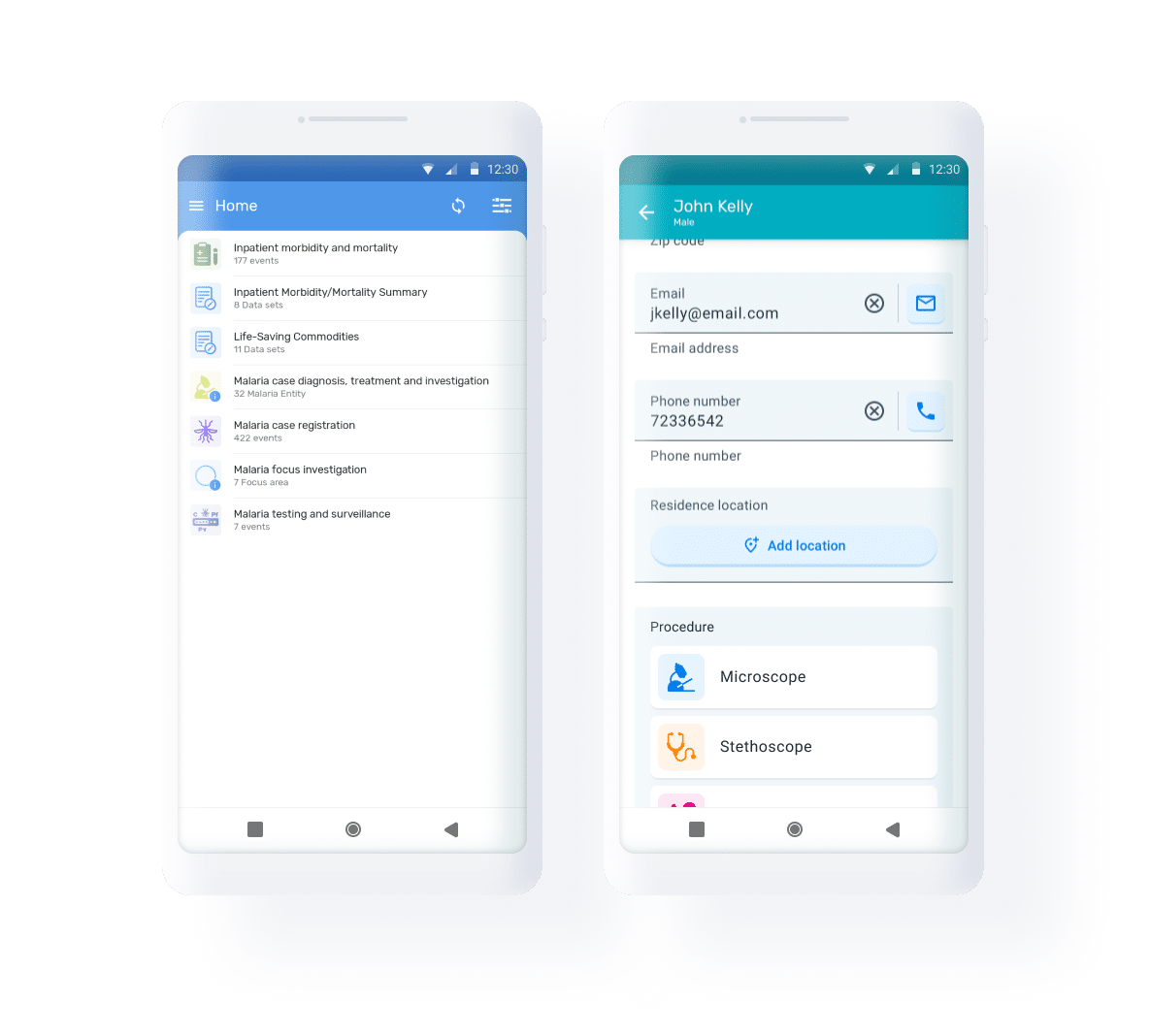
Inicio de sesión seguro y sincronización sin conexión
Inicio de sesión más fácil y protección de datos mejorada: La URL del servidor DHIS2 puede establecerse mediante un código QR para facilitar la configuración. La aplicación recordará las URL y los nombres de usuario utilizados anteriormente. Una vez que el usuario ha iniciado sesión, puede utilizar un PIN de cuatro dígitos para proteger la aplicación.
Funcionalidad offline completa con sincronización inteligente: Una base de datos local en el dispositivo móvil mantiene una copia sincronizada de los programas y conjuntos de datos disponibles para el usuario. Puedes establecer parámetros configurables para que los datos más relevantes se sincronicen automáticamente cuando Internet esté disponible:
- Entidades rastreadas: Hasta 500 inscripciones activas, dando prioridad a las más recientemente actualizadas dentro de las unidades orgánicas asignadas al usuario.
- Eventos y conjuntos de datos: los 1.000 eventos o 500 conjuntos de datos más recientes.
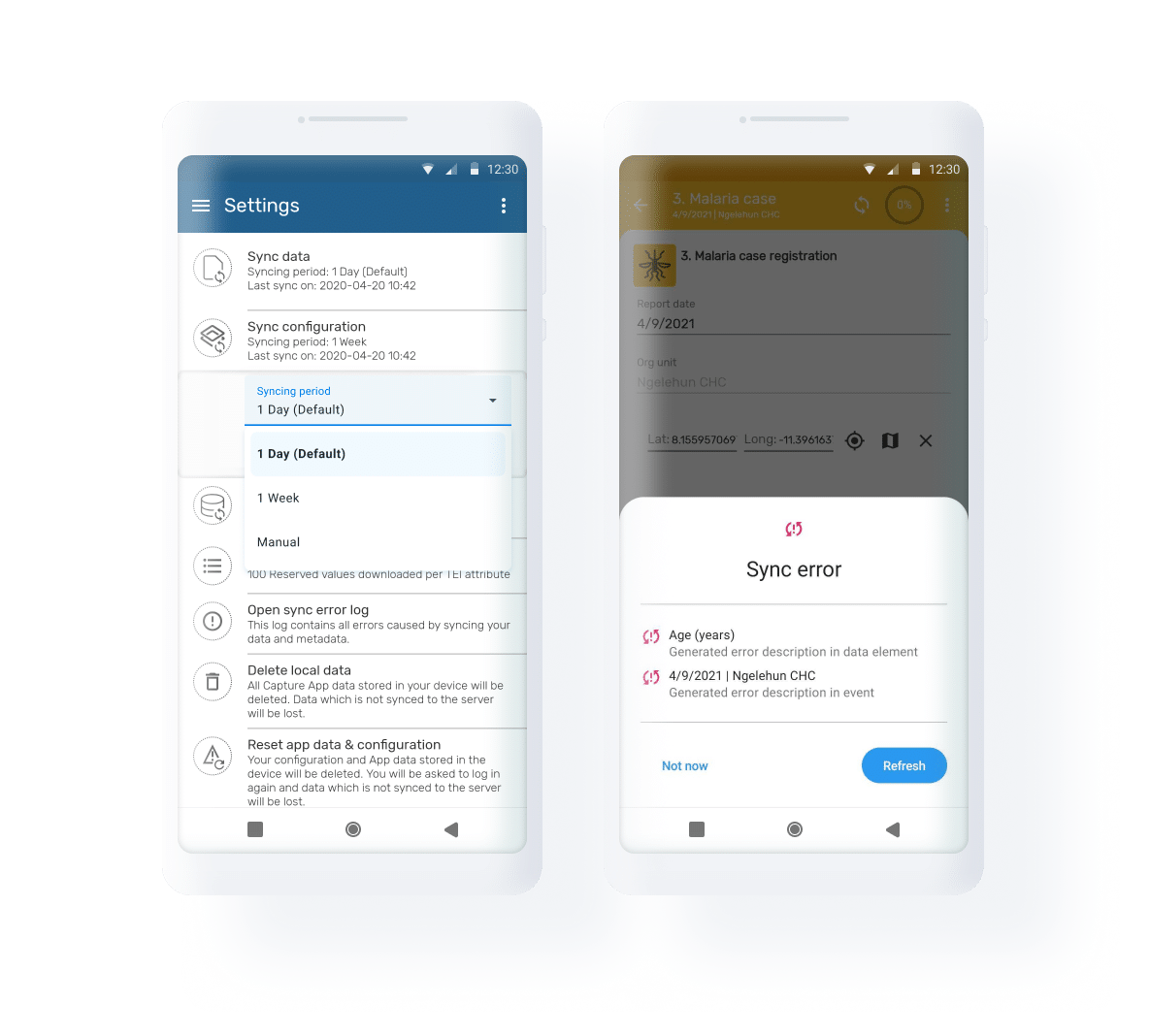
Soporte completo de Captura de Tracker
Tableros de Tracker: La aplicación implementa completamente el potente modelo de datos Tracker de DHIS2 en la pequeña pantalla, incluyendo relaciones, indicadores y notas, lo que permite la captura móvil de datos basados en casos.
Búsqueda integrada: Antes de añadir una nueva entidad rastreada, la aplicación realiza automáticamente una búsqueda de coincidencias existentes para reducir posibles duplicidades. Si no estás conectado, la búsqueda se realiza en la base de datos local. Cuando está en línea, la aplicación sugiere automáticamente registros para que el usuario los descargue y actualice, basándose en sus asignaciones de unidades orgánicas.
Vista del mapa y captura de la ubicación
Vista de mapa: Cuando una etapa del programa o un tipo de entidad rastreada incluyen coordenadas, el usuario puede cambiar de la vista de lista a la visualización de eventos o instancias de entidad rastreada en un mapa.
Coordenadas GPS y Polígonos: La aplicación admite el formato geoJSON, que permite al usuario capturar no sólo coordenadas GPS, sino también polígonos dibujando directamente sobre el mapa dentro de la aplicación.
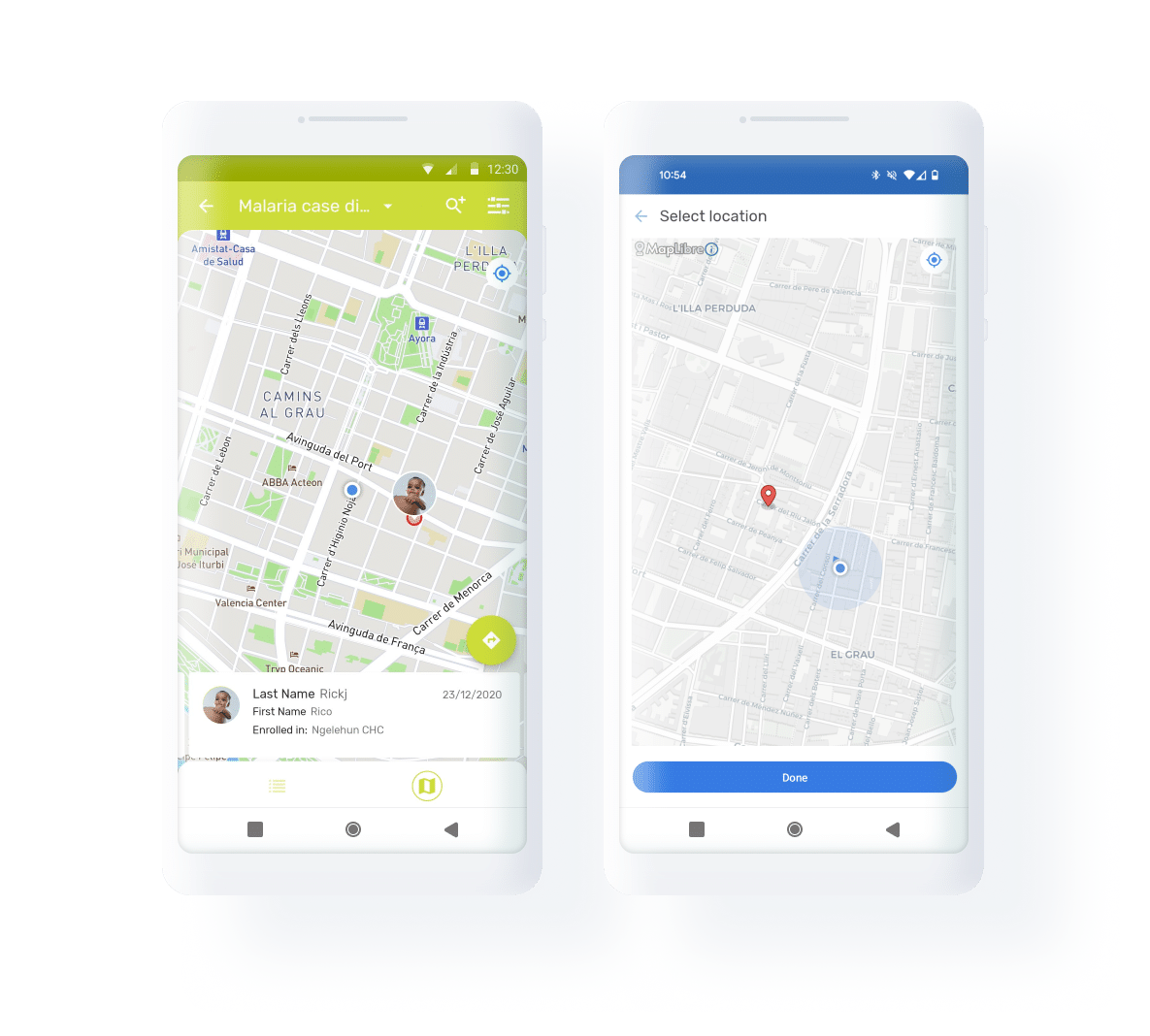
Códigos QR, códigos de barras y botones
Lee, almacena y busca códigos QR y de barras: Los elementos de datos, atributos o texto pueden configurarse como QR o códigos de barras. Al capturar datos para estos elementos, la app abrirá automáticamente la cámara del dispositivo para leer el código. Cuando el QR/Código de barras es un atributo TEI buscable, el usuario puede escanear el código para buscar e identificar la Instancia de Entidad Rastreada o el conjunto de opciones.
Tipos de representación: Las opciones de representación disponibles en la aplicación incluyen ahora botones de opción horizontales y verticales, casillas de verificación y conmutadores. Las opciones permitidas dependen del tipo de valor, y facilitan a los usuarios la cumplimentación intuitiva de los formularios.
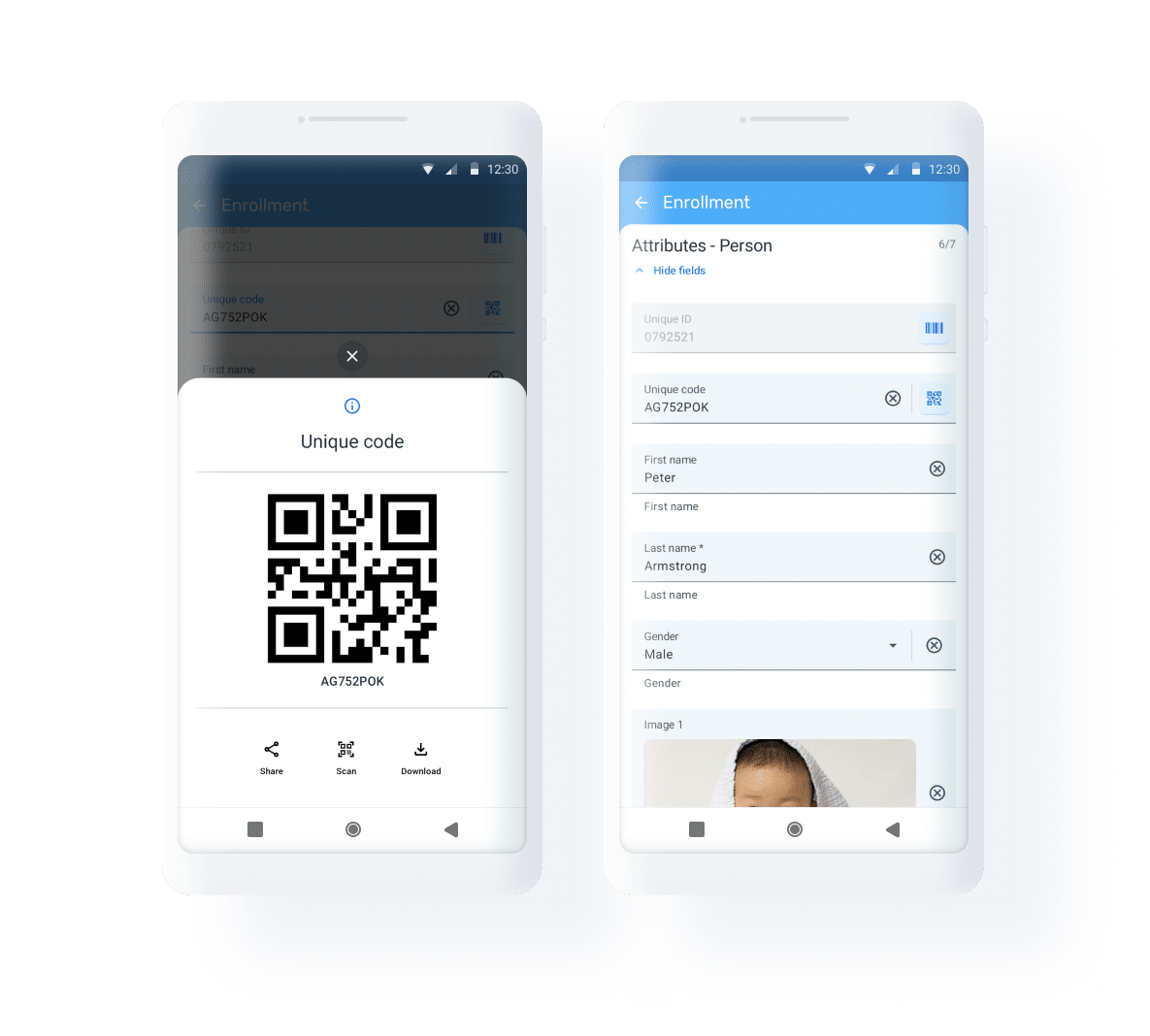
Código abierto y SDK para aplicaciones móviles DHIS2 personalizadas
Código abierto: La aplicación DHIS2 para Android es de código abierto. El código está disponible en Github, y se puede acceder a la hoja de ruta de desarrollo y a la lista de errores conocidos en Jira. Más información sobre el desarrollo de aplicaciones Android.
SDK de Android: El kit de desarrollo de software de Android (SDK) es un conjunto de herramientas destinadas a ayudar a los desarrolladores independientes de Android a crear sus propias aplicaciones Android utilizando DHIS2 como plataforma. Esto facilita el desarrollo de aplicaciones personalizadas y ad hoc para DHIS2, al facilitar a los desarrolladores el aprovechamiento de las numerosas funcionalidades incluidas en el SDK.
Orientación para la implementación y apoyo comunitario
Documentación: El equipo Android de DHIS2 ha preparado una guía completa para desplegar la aplicación Android como parte de una implementación de DHIS2, incluyendo las mejores prácticas y lecciones aprendidas de casos de uso en el mundo real. Navega por toda la documentación o consulta un tema específico de las listas siguientes:
Directrices de implementación móvil:
- Directrices para la implementación de la aplicación Android DHIS2 Leer
- DHIS2 Android App Directrices para la gestión de dispositivos móviles Leer
- Especificaciones de los dispositivos móviles de la aplicación Android DHIS2 Leer
Documentación de la aplicación:
- Pautas de configuración de la aplicación Android Leer
- Directrices de la aplicación web de configuración de DHIS2 para Android Leer
- Cómo contribuir a la App Leer
Comunidad Android: Una red mundial de expertos en DHIS2 participa en el desarrollo y despliegue de la aplicación Android de DHIS2 enviando solicitudes de funciones, participando en las pruebas de software y proporcionando valiosos comentarios sobre el terreno.
Puedes unirte al debate en la Comunidad de Práctica de DHIS2.
Soluciones basadas en SMS
DHIS2 también admite una gran cantidad de funciones basadas en SMS. Como el SMS es la tecnología más ampliamente disponible, estas funciones pueden ayudarte a aumentar la escala de tu sistema de información. Las funciones de SMS del sistema podrían desplegarse como una función independiente, pero es más habitual utilizarlas junto con los demás clientes móviles (como la App Captura para Android DHIS2) y la interfaz web del sistema, como una cartera de tecnologías que atiende al contexto específico del usuario. Algunos de los casos de uso que se admiten mediante SMS son:
- Una sencilla interfaz basada en web para enviar SMS a trabajadores sanitarios o pacientes, individualmente o en grupo
- Envío automático de SMS a los pacientes, por ejemplo para recordarles una visita próxima o perdida, o como parte de un programa de educación general relacionado con un programa de salud
- Informar de los datos enviando un SMS al sistema
- Envío de mensajes de SMS a los usuarios del sistema, por ejemplo, con fines de soporte o retroalimentación
- Registro e inscripción de un paciente en un programa sanitario mediante el envío de un SMS
- Introducción de datos de salud individuales para una visita de un paciente mediante SMS
- Comprobar el estado del seguimiento de un paciente mediante SMS
Las funciones SMS de DHIS2 se utilizan para una amplia gama de funciones, como el seguimiento de la salud maternoinfantil, la notificación del VIH, el seguimiento de muestras de laboratorio, así como la educación y la coordinación.
Aprende a trabajar con Android con la Academia DHIS2
Puedes aprender más sobre el uso y la implementación de la App Captura para Android de DHIS2 -y sobre el desarrollo de apps Android personalizadas para la plataforma DHIS2- a través de nuestra serie de cursos de formación, la Academia DHIS2.