Esta página ha sido traducida de manera automática y puede contener errores
Visión general de la App Captura para Android v2.7
Ya está disponible la versión 2.7 de la App Captura para Android DHIS2, con muchas mejoras y correcciones de errores.
En esta página puedes encontrar información sobre esta versión del software, incluidas descripciones de funciones, enlaces a documentación técnica, etc.
Enlaces directos al contenido de la página
Vídeos de demostración de funciones
Descubre algunos aspectos destacados de las nuevas funciones de esta versión de DHIS2 con demostraciones de funciones realizadas por expertos en DHIS2.
Experiencia del usuario
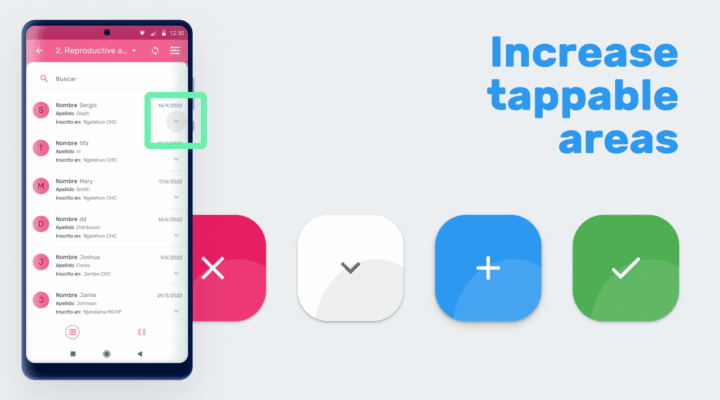
Aumentar las áreas pulsables en iconos y botones
Algunos botones o etiquetas tocables de la aplicación para Android tenían pequeñas áreas sensibles para que el usuario las tocara.
Se ha revisado toda la interfaz de usuario y se han aumentado las zonas que se pueden tocar.
Por ejemplo, el botón «+» para crear una nueva etapa o el icono «˅» para abrir los detalles de TEI o ampliar una sección. Vídeo | Jira | Captura de pantalla | Documentación

Formularios limpios de ingreso de datos
Los campos de entrada tenían un mensaje de sugerencia que decía «Insertar valor aquí» que permanecía ahí después de introducir los valores.
Hemos mantenido las sugerencias cuando el campo está vacío, pero ahora desaparecen cuando el usuario introduce el valor. Jira | Captura de pantalla | Documentación

Simplificar los pasos para crear la etapa del programa
Cuando el usuario agrupa los eventos por etapa de programa en un programa de seguimiento, la opción de crear una etapa sólo estaba visible cuando se expandían los eventos de la etapa de programa específica.
En esta versión, la opción de crear un nuevo evento está siempre visible.
Cuando el usuario pulse el botón, esa etapa de programa se desplegará mostrando al usuario todos los eventos ya existentes de esa etapa de programa concreta.
Además, cuando sólo hay una opción basada en la configuración del programa, se selecciona automáticamente la etapa de programa disponible y se omite el paso de selección de la etapa de programa. Jira 1 | Jira 2 | Captura de pantalla | Documentación
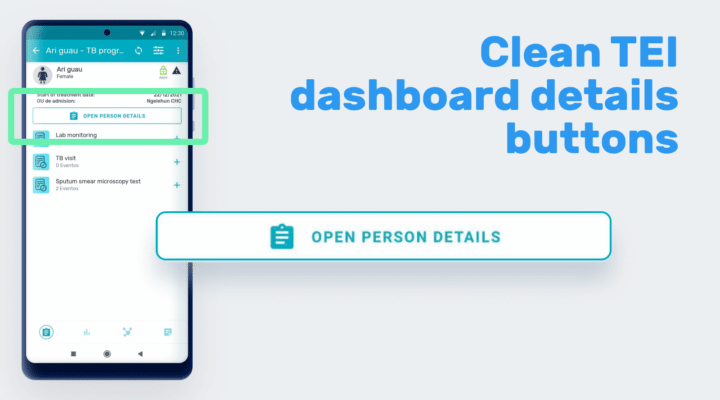
Mueve el botón Compartir del Panel TEI a un menú secundario:
El tablero TEI tenía un botón negro «Compartir» que ocupaba mucho espacio en la pantalla y no se ajustaba al diseño visual de la aplicación, mientras que la función se utiliza muy poco.
El botón se ha eliminado y la funcionalidad para compartir un TEI mediante código QR se ha situado en el menú de tres puntos verticales, en la esquina superior derecha de la pantalla. Jira | Captura de pantalla | Documentación
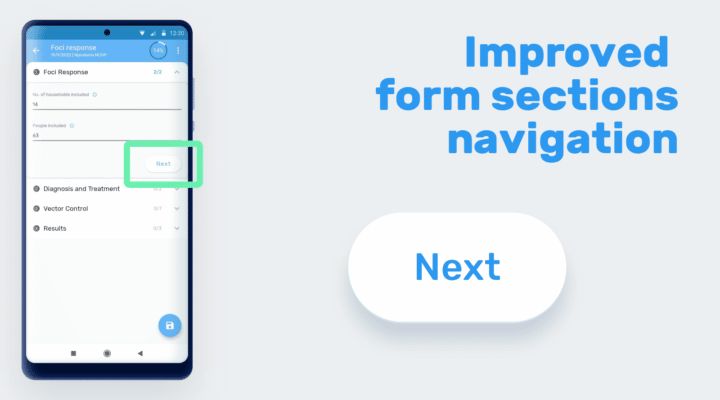
Navegación más intuitiva para las secciones de eventos
La navegación en acordeón de las secciones del formulario resultaba confusa para algunos usuarios y la siguiente acción tras completar el último campo de una sección no era intuitiva.
Esta versión de la App incluye un botón «Siguiente» al final de cada sección que llama al usuario a la acción.
La función del botón es cerrar la sección actual y abrir la nueva. Vídeo | Jira | Captura de pantalla | Documentación
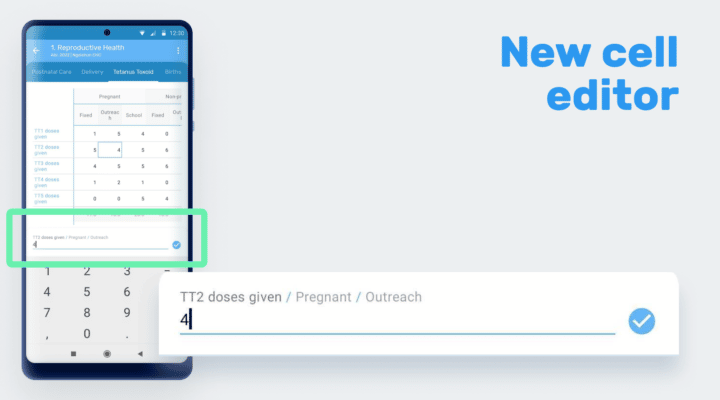
Nuevo diálogo de introducción de conjuntos de datos
Cuando el usuario está introduciendo datos en un conjunto de datos, se abre el teclado, superponiéndose a la mayor parte de la pantalla y a la tabla del conjunto de datos.
El nuevo cuadro de diálogo de entrada de texto abre un campo de entrada encima del teclado que muestra el nombre del elemento de datos y las opciones de categoría del campo que se está seleccionando, lo que garantiza que el usuario no pierda el contexto al navegar por las tablas durante la entrada de datos. Vídeo | Jira | Captura de pantalla | Documentación
Analítica local
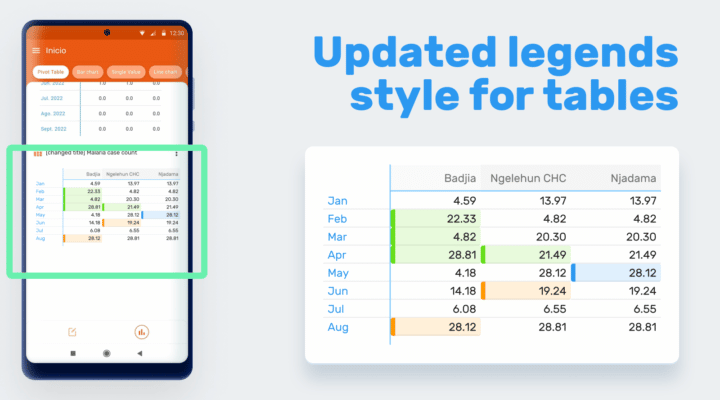
Nuevo estilo de leyenda en las tablas
El estilo para las leyendas en las tablas tiene un nuevo diseño que garantiza un buen contraste y visibilidad independientemente del color seleccionado para la leyenda. Vídeo | Jira | Captura de pantalla | Documentación
Implementar las funciones de agregado que faltan
Ahora se admiten las siguientes funciones de agregado en los análisis locales: LAST, FIRST, AVERAGE_SUM_ORG_UNIT, LAST_AVERAGE_ORG_UNIT, LAST_IN_PERIOD, LAST_IN_PERIOD_AVERAGE_ORG_UNIT, FIRST_AVERAGE_ORG_UNIT Jira | Documentación
Proceso de sincronización
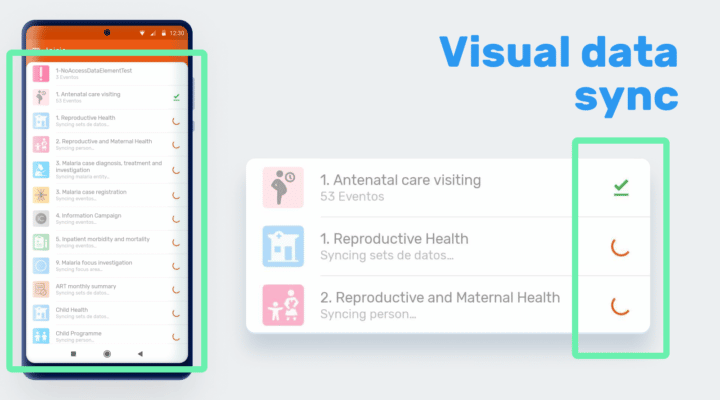
Abrir la casa después de sincronizar los metadatos
Cuando un usuario se conecta a la aplicación Android por primera vez, la aplicación necesita descargar todos los metadatos y datos, incluidos los recursos de archivo.
Dependiendo de la configuración del servidor y del usuario, de los recursos del servidor y de la conexión a Internet, este proceso puede ser muy largo.
Hasta esta versión, este proceso ocurría en la pantalla de inicio y el usuario tenía que esperar todo el tiempo en la misma pantalla.
No podemos cambiar el proceso ni el tiempo de espera, pero podemos hacerlo más interactivo e informativo.
En esta nueva versión, la app permanecerá en la pantalla de inicio durante la descarga de metadatos y abrirá la pantalla de inicio una vez que los metadatos estén en el dispositivo.
En la pantalla de inicio, la app informará con un spinner de carga en cada programa de cuándo se están descargando los datos y cuándo están listos.
El usuario podrá ver cuántos programas están descargando datos, o completados, haciendo que el proceso de espera sea más transparente e informativo sobre su progreso. Jira | Captura de pantalla | Documentación
No hacer la sincronización completa al abrir la App
Antes de esta versión, cada vez que un usuario abría la App Captura de DHIS2, la aplicación iniciaba un proceso de sincronización de datos y metadatos, para asegurarse de que la app estaba sincronizada con el servidor.
En la mayoría de los casos y lugares, este proceso era muy lento.
Para facilitar el trabajo en los casos más difíciles, hemos eliminado ese proceso de sincronización.
Cuando el usuario abra la aplicación, aunque cierre la sesión y vuelva a iniciarla, la aplicación se abrirá sin realizar una sincronización completa.
Los usuarios tienen la opción de sincronizar con el servidor a través del botón Actualizar siempre que lo deseen. Vídeo | Jira | Documentación
Tracker
Gestionar la titularidad en las derivaciones permanentes
Desde la versión 2.7, cuando un usuario hace una remisión permanente de un TEI, la propiedad se actualizará en consecuencia. Jira | Documentación
Apoyo a la implementación móvil
Subir SMS APK
A partir de esta versión, la aplicación disponible en Google Play incluye la funcionalidad SMS.
En versiones anteriores, esta funcionalidad sólo estaba disponible en un APK disponible en Github. Jira
Calidad, rendimiento y estabilidad
Proceso de sincronización
Formularios
Compatibilidad con el núcleo de DHIS2
La versión 2.7 de la App Captura para Android es totalmente compatible con la versión 2.39 de DHIS2 y con la versión 2.30 anterior.
Información de lanzamiento y demo
Haz clic en los enlaces de la siguiente tabla para obtener más información sobre esta versión del software y acceder a una demostración interactiva.
También puedes añadir comentarios o hacer preguntas sobre esta versión en la Comunidad de Práctica de DHIS2.
| To find more details about... | Follow this link |
|---|---|
| Download app from Google Play or Github | Downloads |
| Documentation | Documentation |
| Full list of features and bugs | Android Release Notes |
| Demo instance (user / password) | Demos (android / Android123) |
| DHIS2 community | DHIS2 Community of Practice |
| App Source code on Github | DHIS2 Android source code |
| SDK Source Code on Github | Android SDK source code |