Esta página ha sido traducida de manera automática y puede contener errores
Descripción general de Android Capture App V2.3
DHIS2 Android Capture App versión 2.3 está fuera con muchas mejoras y correcciones de errores. Las actualizaciones de esta versión se centran principalmente en mejorar la interfaz de usuario y la experiencia del usuario en la introducción de datos.
Enlaces directos al contenido de la página
Resumen en vídeo
Descubra las funciones y capacidades de la versión 2.3 de la aplicación de captura para Android DHIS2 con esta presentación informativa.
Características genéricas
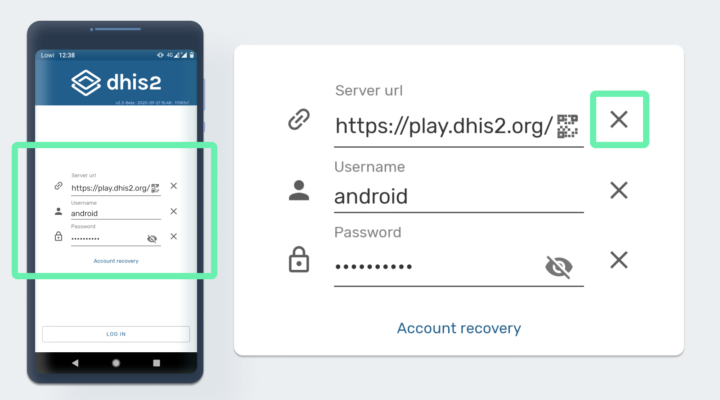
Añadir la opción de borrar la URL en la pantalla de inicio de sesión
En la versión anterior, el usuario podía borrar fácilmente el nombre de usuario o la contraseña, pero no la URL. Se ha añadido un botón para borrar el texto del cuadro de texto de la URL para facilitar el proceso de inicio de sesión.
[ Captura de pantalla ][ Jira 1 ]
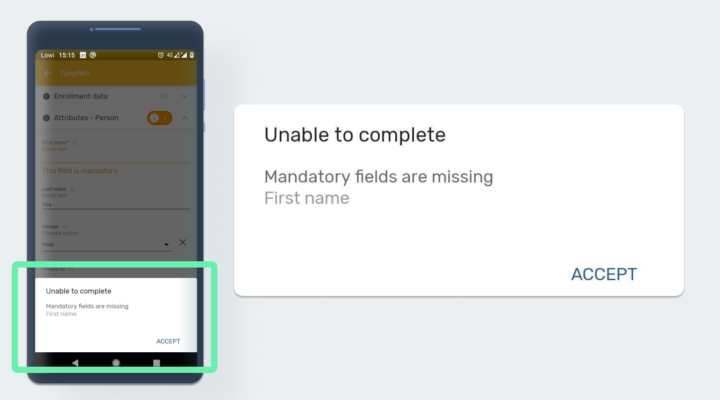
Mejorar la información de error al usuario
En esta versión, la aplicación muestra el nombre de los elementos de datos o atributos que fallan en el proceso de sincronización y lo sustituye en el mensaje de error por el nombre del elemento de datos o el atributo. Además, la aplicación muestra un mensaje de error también dentro del formulario de introducción de datos, junto al campo afectado. Esto ayuda al usuario a identificar el origen del error y solucionar el problema.
[ Captura de pantalla ][ Jira 1 | 2 ]
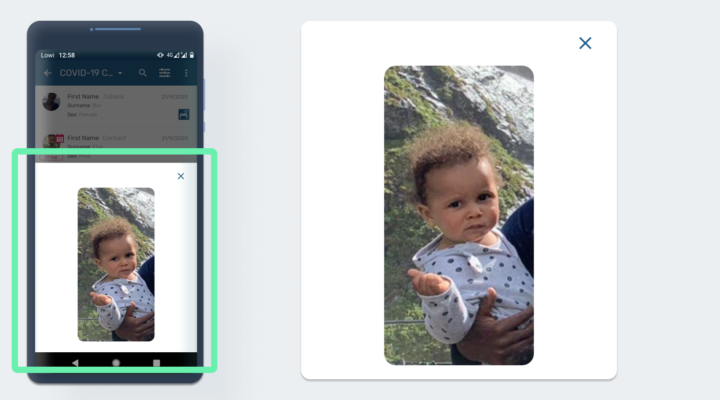
Abrir Imagen pulsando sobre ella
Cuando el usuario pulsa sobre una imagen, ésta se abre y se muestra en la pantalla ocupando toda ella.
[ Captura de pantalla ][ Jira 1 ]
Mejora de la respuesta cuando el formulario se muestra con lentitud
Se ha añadido una barra de carga en los formularios de entrada de datos cuando se está cargando el formulario o la sección y cuando se ejecutan las reglas de los programas.
[ Jira]
Experiencia e interfaz de usuario
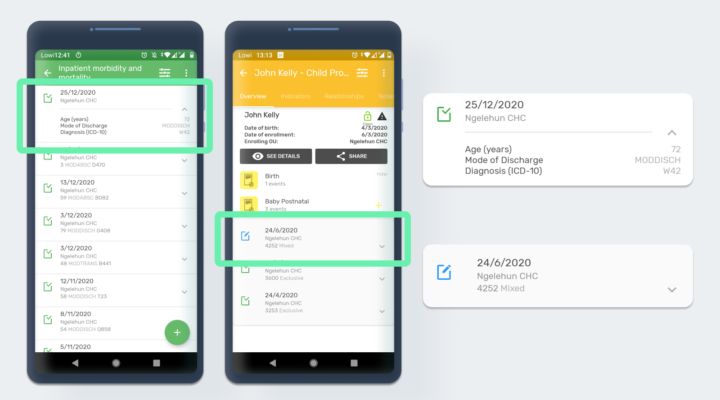
Nuevas tarjetas de eventos en los programas de eventos y seguimiento
Las fichas de eventos y TEI se han mejorado y hecho más intuitivas e informativas en la última versión. Hemos armonizado nuestra interfaz de usuario y llevado este diseño a las listas de eventos en los programas de eventos y en el cuadro de mandos de TEI. Las fichas muestran el nombre del atributo o elemento de datos junto al valor de los tres primeros marcados que se muestran. También es posible ampliar la ficha para visualizar el resto de atributos o elementos de datos, que se muestran siguiendo el mismo formato.
[ Captura de pantalla ][ Jira ]
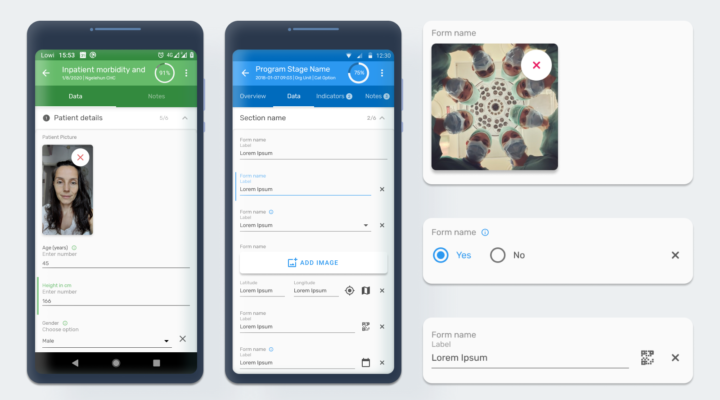
Nuevos campos para el formulario de introducción de datos
Se ha redefinido la representación de todos los tipos de valores. Las imágenes se muestran ahora en su totalidad con un tamaño ajustado, se han eliminado los iconos de la parte izquierda y se han añadido también los botones transparentes a todos los tipos de valores.
[ Captura de pantalla ][ Jira ]
Entrada de datos
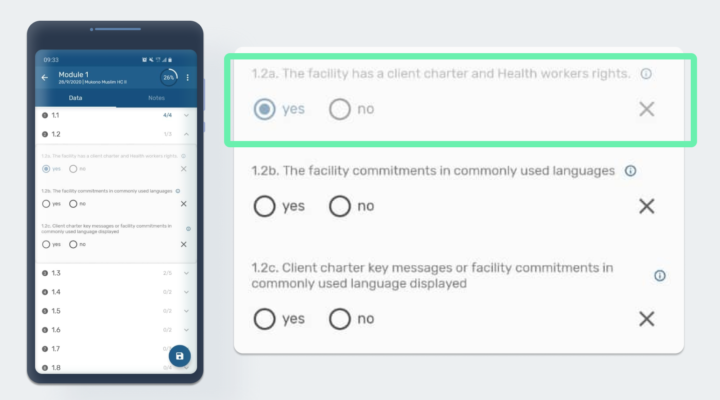
Los campos no editables se muestran de forma diferente
Los campos en los que el valor es autocompletable, ya sea porque está autogenerado o asignado por una regla del programa, se muestran en gris informando al usuario de que el campo no es editable.
[ Captura de pantalla ][ Jira ]
Código de barras/QR para aceptar también la introducción de datos mediante teclado
Los campos con códigos de barras y códigos QR también aceptan la introducción manual del texto codificado.
[ Jira]
Calidad, seguridad y rendimiento
Esta versión incluye mejoras de calidad, seguridad y rendimiento:
- [Functional Test][Event] Borrar Evento [ Jira ]
- [Functional Test][Event] Detalles Evento [ Jira]
- [Functional Test][Event] Compartir evento QR [ Jira]
- [Functional Test][Sync] Conjuntos de datos [ Jira]
- [Functional Test][Sync] Evento [ Jira]
- [Functional Test][Sync] TEI [ Jira]
- [Functional Test][Tei Dashboard] Inscripción [ Jira]
- [Test] Flow UI Test [ Jira ]
- [Performance][OrgUnit Tree] Revisar lista/adaptador al cargar unidades org [ Jira ]
- Deshabilitar ADB en versión de producción [ Jira]
- Habilitar Acra en Prod y Debug [ Jira ]
- Rastrear socketTimeOut en firebase y mostrar mensaje [ Jira ]
- Actualizar textos de actividad de colisión [ Jira ]
Compatibilidad con el núcleo de DHIS2
La versión 2.3 de Android Capture App es totalmente compatible con la versión 2.35 de DHIS2, así como con las versiones 2.34-2.31.
Información de lanzamiento y demo
| To find more details about... | Follow this link |
|---|---|
| Download app from Google Play or Github | Downloads |
| Documentation | Documentation |
| Details about each feature on JIRA (requires login) | Details on JIRA |
| Overview of bugs fixed on JIRA (requires login) | Overview on JIRA |
| Demo instance (user / password) | Demos (android / Android123) |
| DHIS2 community | DHIS2 Community of Practice |
| App Source code on Github | DHIS2 Android source code |
| SDK Source Code on Github | Android SDK source code |