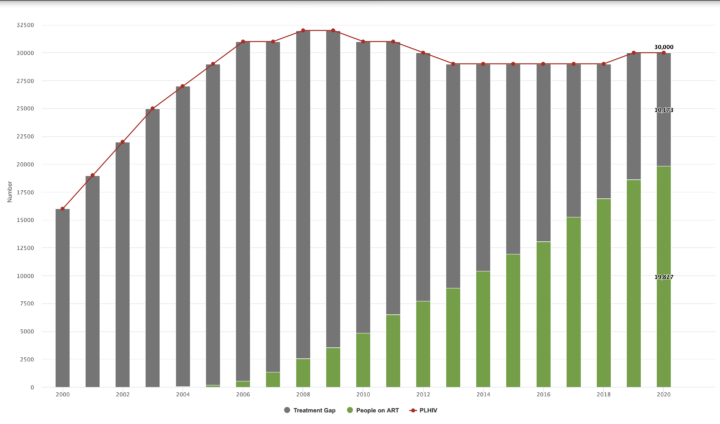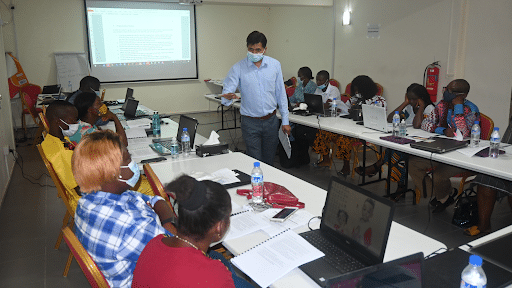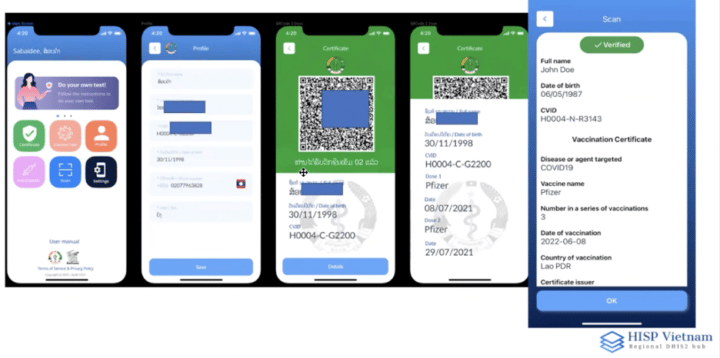Esta página ha sido traducida de manera automática y puede contener errores
Tracker: Ampliación de DHIS2 a los datos individuales
Vaya más allá de la recopilación de datos agregados con Tracker, la herramienta integrada en DHIS2 para la captura de datos a nivel individual, el análisis y el seguimiento de pacientes.
Enlaces directos al contenido de la página
¿Qué es Tracker?
Los programas sanitarios, los sistemas escolares y otras grandes organizaciones y proyectos suelen funcionar mejor cuando las personas que los gestionan pueden tomar decisiones basadas en datos. Pero su capacidad para analizar los datos y tomar medidas con conocimiento de causa se ve limitada por el nivel más bajo de desagregación de los datos: su grado de granularidad. Tradicionalmente, en un Sistema de Información sobre la Gestión Sanitaria (SIGS), los datos se comunican en formato agregado -por ejemplo, el número total de casos de una determinada enfermedad en un distrito concreto durante un mes-, se recogen en formularios en papel y se envían a una oficina central para su introducción manual en una base de datos. Este tipo de recopilación de datos era necesaria cuando los ordenadores e Internet eran una rareza, pero el retraso en la notificación dificultaba la adopción de medidas rápidas para abordar cualquier problema que los datos revelaran, y la naturaleza agregada de los datos hacía imposible aislar y hacer un seguimiento de un paciente o caso individual. Tracker ofrece una solución.
Vea presentaciones sobre cómo los países están utilizando Tracker en estas presentaciones del canal de YouTube de DHIS2:
Rastreador para uso clínico y supervisión
Presentaciones de la Conferencia Anual DHIS2 2022.
Rastreador y Android Historias de países
Presentaciones de la Conferencia Anual DHIS2 2020.
Casos de uso del Tracker en Asia
Presentaciones de la Tracker Use Academy en Asia a partir de 2021.
DHIS2 descentraliza el proceso de recopilación de datos proporcionando una plataforma accesible en la que los usuarios pueden introducir datos desde cualquier nivel dentro de un sistema organizativo, desde la oficina del Ministro de Sanidad hasta un trabajador médico en un centro de salud individual, utilizando un ordenador o un dispositivo móvil para introducir datos directamente en la base de datos en tiempo real.
Tracker amplía el modelo de datos de DHIS2 de datos agregados a datos a nivel individual, convirtiendo DHIS2 en una potente herramienta no sólo para recopilar y analizar datos basados en casos (que pueden agregarse automáticamente para cumplir los requisitos de notificación), sino también para gestionar los flujos de trabajo de atención al paciente a nivel de centro o de comunidad. Por ejemplo, en un programa de seguimiento se pueden configurar recordatorios por SMS, realizar un seguimiento de las citas perdidas y generar calendarios de visitas para pacientes individuales. Tracker también proporciona una herramienta sencilla para compartir datos sanitarios clínicos críticos entre varios centros sanitarios, incluso mediante la vinculación de Tracker a un sistema de Historia Clínica Electrónica (HCE).
Esta página ofrece una visión general de DHIS2 Tracker «en acción», centrándose en lo que Tracker puede hacer y dónde se está utilizando, incluyendo ejemplos de casos de uso reales e información sobre cómo puede probar el sistema usted mismo. Para obtener más información sobre las funciones y capacidades específicas del Rastreador, visite la página Descripción general de las funciones del Rastreador de DHIS2.
¿Le interesa utilizar Tracker para su proyecto?
¿Dónde se utiliza el Rastreador?
Tracker ya se utiliza para programas sanitarios y de otro tipo en varios países, incluidas implantaciones a escala nacional con miles de usuarios y millones de registros de datos. El siguiente mapa y gráfico interactivos muestran los países que utilizan el Rastreador, incluyendo detalles adicionales para determinados países sobre el alcance y el impacto de la implementación.
¿Falta su aplicación de DHIS2 en nuestro mapa? Comparta los detalles con nosotros.
¿Qué puede hacer Tracker?
Tracker proporciona una plataforma personalizable para la introducción, el seguimiento, el análisis y la elaboración de informes de datos a nivel individual dentro de la plataforma de software DHIS2. Se pueden añadir y mantener múltiples programas Tracker en una única instancia de DHIS2, y como Tracker es una parte nativa del núcleo de la plataforma DHIS2, no se necesita ningún software adicional. Algunas de las principales características del Rastreador son:
- Inscriba a personas en programas longitudinales y crónicos, y mejore la retención utilizando Tracker para programar visitas, configurar recordatorios automáticos por SMS, realizar un seguimiento de las citas perdidas, etc.
- Vincular personas individuales entre sí mediante relaciones, e inscribir registros únicos en varios programas sanitarios sin duplicar la introducción de datos.
- Recoger registros de datos anónimos o puntuales (no longitudinales) a nivel individual utilizando el modelo de datos de sucesos.
- Defina sus propios programas basados en casos, decida qué datos recopilar en cada etapa y utilice las reglas del programa para simplificar los formularios de introducción de datos. O utilice el Kit de herramientas de datos sanitarios de DHIS2 para configuraciones estandarizadas del Rastreador
- Generar calendarios de visitas diarias o semanales (planes de trabajo) para los trabajadores sanitarios de su centro o comunidad.
- Recopilar datos detallados alineados con códigos normalizados (como CIE-10) y encuestas (como la encuesta SARA de la OMS) y vincularlos a indicadores agregados para la elaboración de informes nacionales e internacionales.
- Visualice y analice sus datos con tablas, cuadros, gráficos y mapas, incluida la opción de definir fácilmente áreas cartográficas personalizadas relacionadas con programas específicos.
- Analizar las relaciones entre las entidades rastreadas (por ejemplo, para el rastreo de contactos durante un brote de enfermedad) y visualizar las relaciones en un mapa.
- Recopilar datos en línea en un navegador web, o utilizando dispositivos móviles Android con la aplicación de captura DHIS2 Android en los modos en línea y fuera de línea.
Obtenga más información sobre estas funciones -incluidas las actualizaciones de la última versión del software- en la página Resumen de funciones del Rastreador DHIS2.
Historias de impacto: Vigilancia de enfermedades, registros electrónicos, etc.
Lea algunos ejemplos reales de cómo los países están utilizando los programas Tracker para hacer más eficaces sus programas sanitarios, ayudando a mejorar los resultados sanitarios de sus poblaciones.
Pruebe Tracker usted mismo
Pruebe Tracker usted mismo en una de nuestras bases de datos de demostración de DHIS2: