The DHIS2 Annual Conference takes place from 15-18 June 2026! Learn more
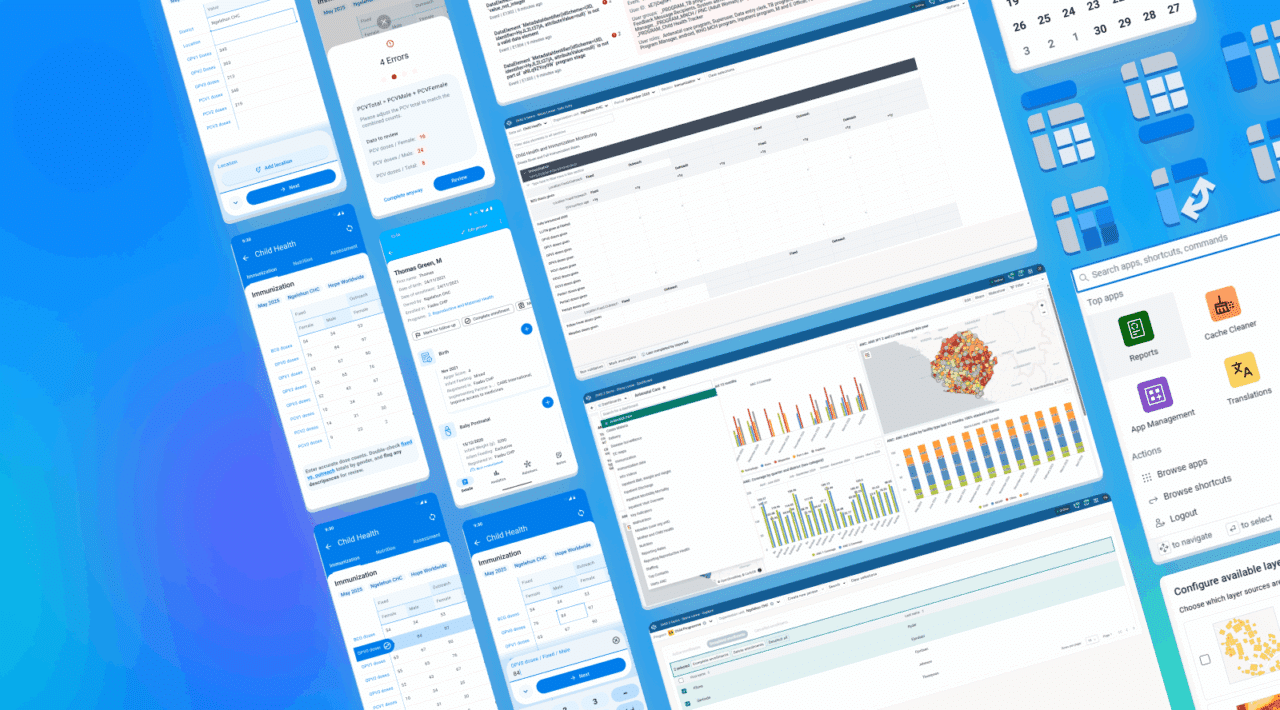
Android Capture App v3.2 Overview
Explore the new features and improvements in version 3.2 of the DHIS2 Android Capture mobile app
Jump to a section on this page
Highlights of this release
Here are some of the highlights included in Android Capture v3.2:
- Dataset entry form configuration
- Improvements in input dialog for all data types
- Quick Actions bar in TEI Dashboard
This version is fully compatible with DHIS2 version 42.
Browse the full list of new features below. You can also read the release announcement on the DHIS2 Community of Practice for more details and share comments and questions with us.
Data Collection Features: Aggregate
Data collection is substantially improved in this version of the DHIS2 Android Capture app. For aggregate data collection, important functionality has been introduced for configuring the look and feel of the data entry forms, including support for some of the customizations available in the web Capture app in DHIS2 v42.
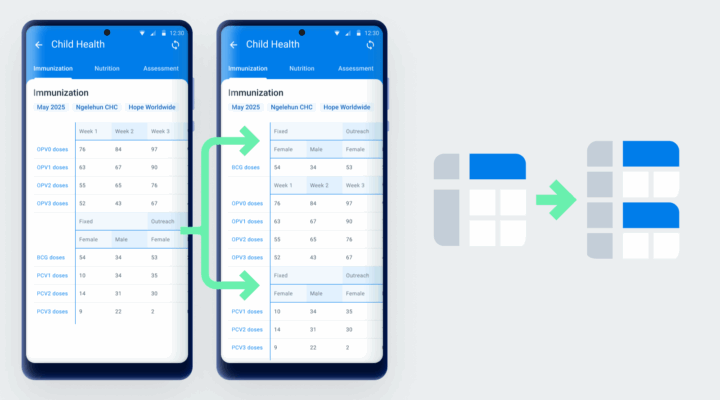
Disable automatic grouping of data elements
Provides the option to maintain the defined order of data elements within sections, preventing automatic grouping by category combinations.
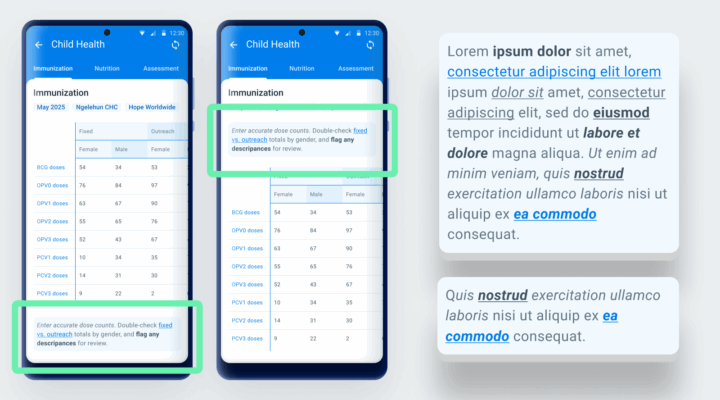
Content displayed before and after section
Allows the inclusion of custom instructional text or HTML content above and below each section, supporting basic formatting for enhanced guidance.
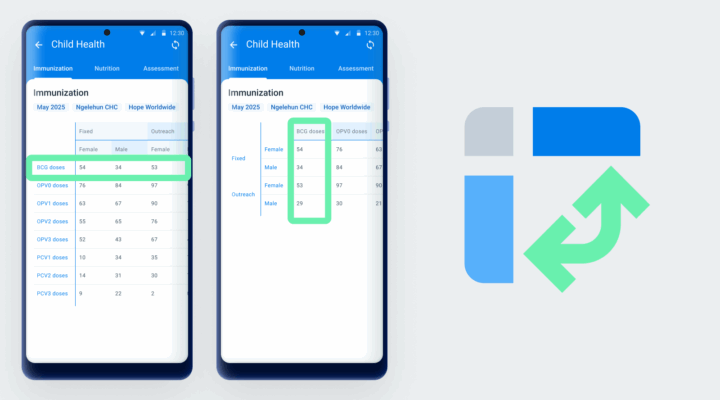
Support for pivot options
Enables alternative layouts in data set forms, such as transposing rows and columns, to better accommodate complex data entry scenarios.
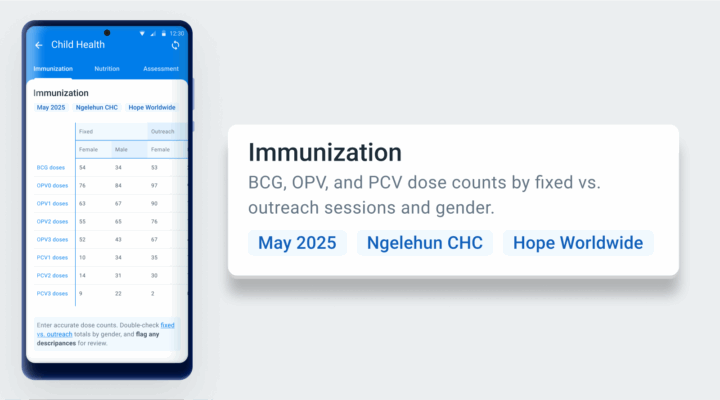
Title and Subtitle
Supports the display of custom titles and subtitles in data set forms, offering additional context and clarity for users.
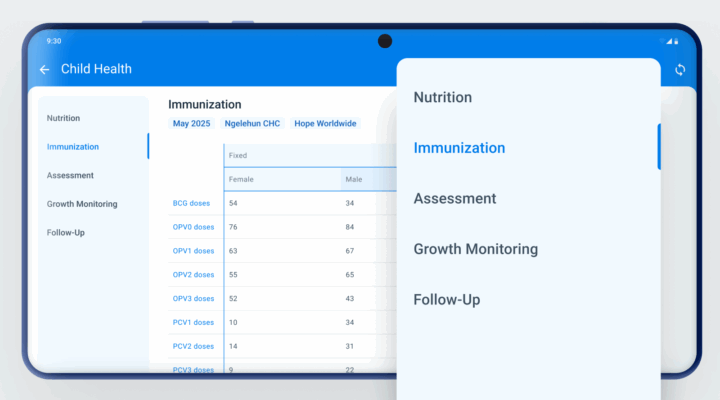
Render vertical tabs
Introduces vertical tab navigation for sections within data entry forms, enhancing usability, in landscape orientation.
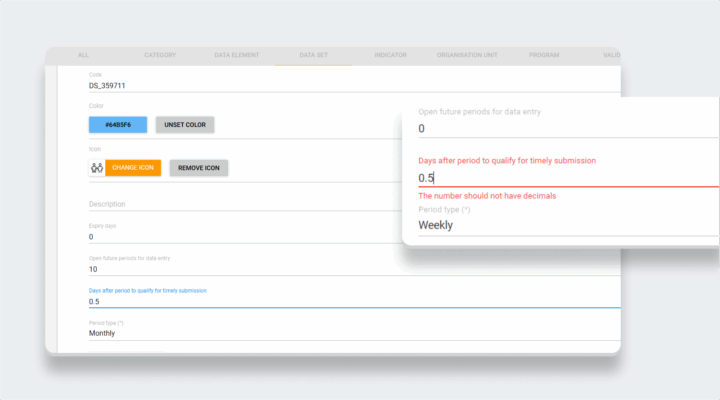
Support for fractional days for date parameters
When specifying the parameters for a data set, you can now use numbers (eg. 0.5) for “Days after period to qualify for timely submission” and “Expiry days.” This supports IDSR use cases where timely submission for weekly IDSR data is Monday at 12 (noon), which is 0.5 days after period end at Sunday midnight.
With DHIS2 increasingly being used for IDSR where rapid reporting is a must, this change can be used to set timeliness requirements with more granularity. Historically, this parameter has been mostly used for timeliness of “long transaction” monthly aggregated data. Disease surveillance data is different, because rapid submission of outbreak data is of vital importance for the early containment of epidemics.
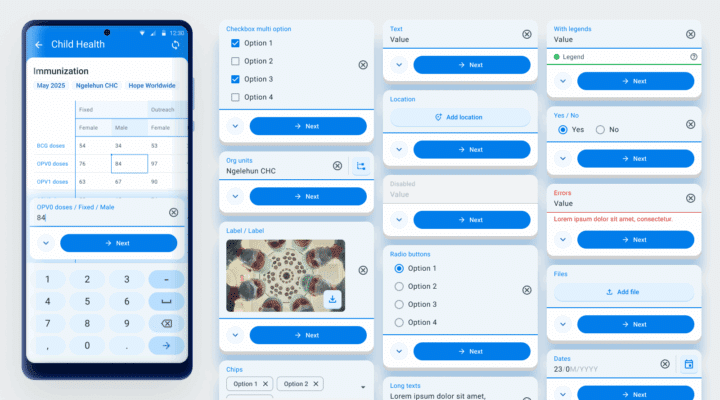
Improvements in input dialog for all value types
The input dialog has been redesigned delivering a more modern, intuitive, and consistent experience across all value types. Users are also able to capture images and files directly within data set entry, alongside others, already supported types, like numeric, boolean, text, and date.
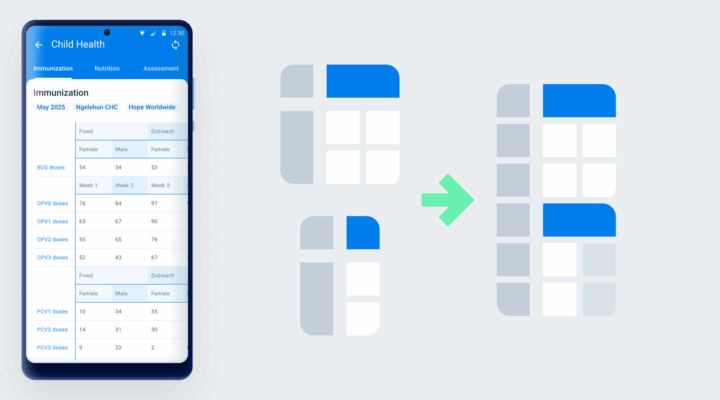
Single table rendering
Aligning to the Data Entry App, Data sets are now rendered using a single unified table that includes all category combinations and indicators, providing a cleaner and more consistent layout.
Data Collection Features: Tracker & Event
For individual data collection, there are significant improvements in this version of the Android Capture app. This includes a responsive and more intuitive home screen and navigation bars, and improvements in several longitudinal program-related actions for an optimized user experience. These improvements reflect the efforts to provide end users with more intuitive and efficient data collection experiences across both platforms.
Quick Actions bar in TEI Dashboard
This feature allows users to configure and add “chips” representing different actions for easy access in the TEI Dashboard.
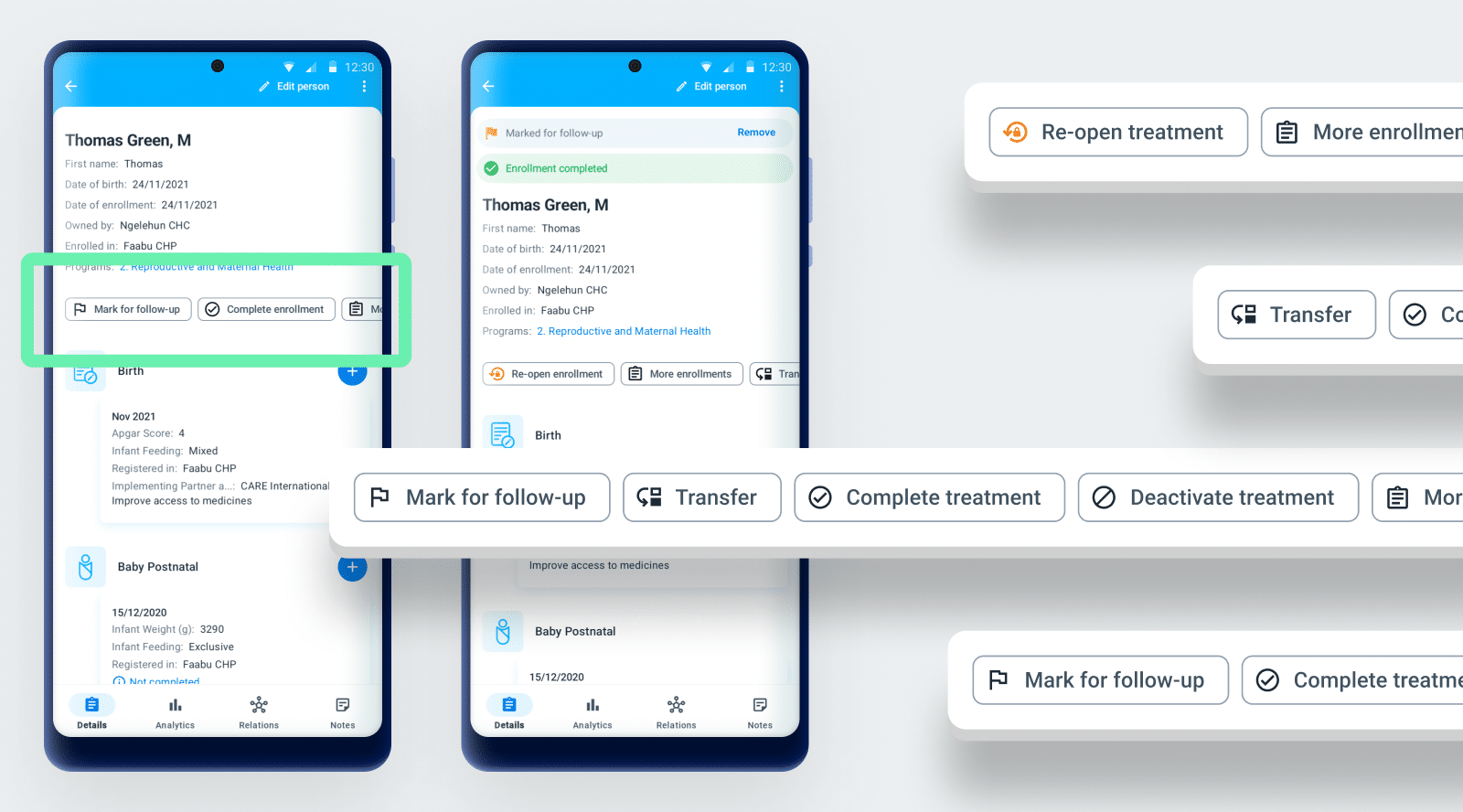
Release Information & Demo
Click on the links in the table below for more information about this software release and to access an interactive demo. You can also add comments or ask questions about this release on the DHIS2 Community of Practice.
| To find more details about... | Follow this link |
|---|---|
| Download app from Google Play or Github | Downloads |
| Documentation | Documentation |
| Full list of features and bugs | Android Release Notes |
| Demo instance (user / password) | Demos (android / Android123) |
| DHIS2 community | DHIS2 Community of Practice |
| App Source code on Github | DHIS2 Android source code |
| SDK Source Code on Github | Android SDK source code |