The DHIS2 Annual Conference takes place from 15-18 June 2026! Learn more
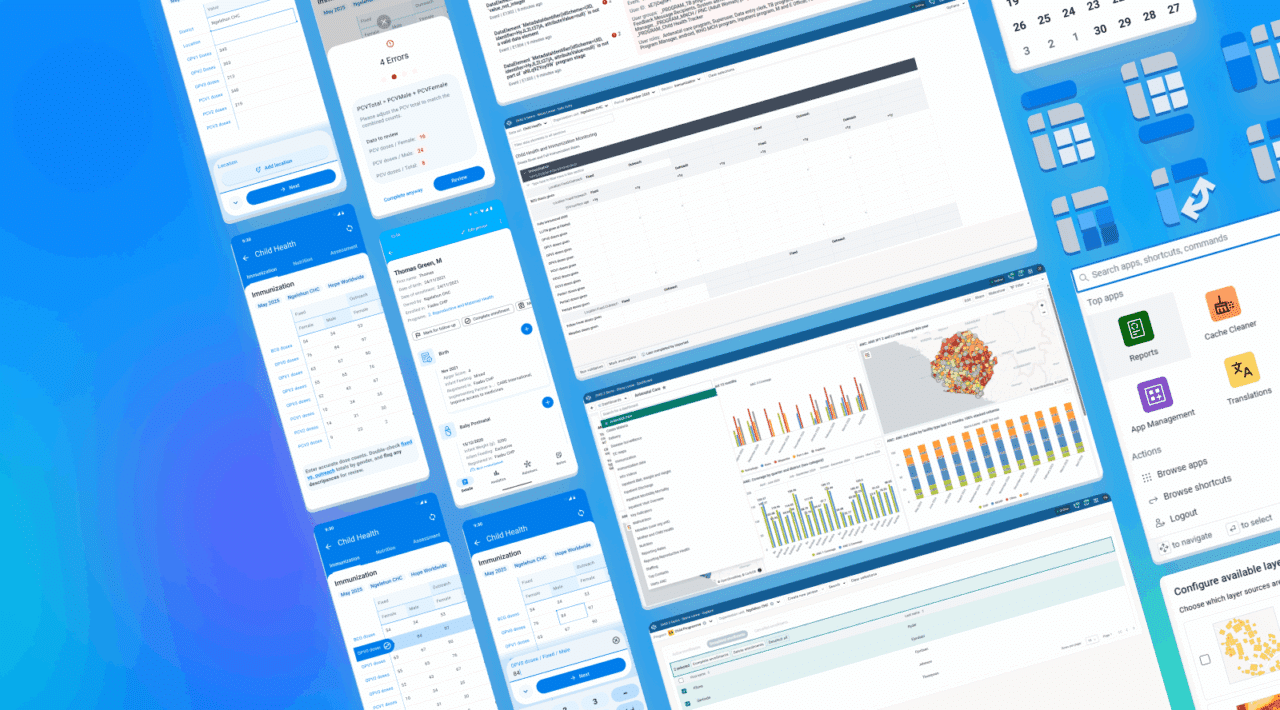
DHIS2 Version 42 Overview
Explore the new features and improvements in DHIS2 version 42 and highlights from Android Capture version 3.2
Jump to a section on this page
Highlights of this release
Here are some of the highlights in this release:
- New DHIS2 apps navigation menu: Command Palette for shortcuts and keyboard controls
- Tracker to Aggregate data: Program Indicator disaggregation within categories
- Dataset entry form configuration for web and Android
- Dashboard extensions: Embedded external dashboard types (Superset) and dashboard plugins
- Shared Rule Engine across DHIS2 platform backend, Capture app, and Android app
- Global App Shell: A shared container for web applications
Browse the full list of new features below. You can also read the release announcement on the DHIS2 Community of Practice for more details and share comments and questions with us.
For a complete overview of new features in our mobile application, visit the Android Capture v3.2 overview page.
Configuration Features
There are several improvements for DHIS2 admin users in this release. This includes updates to the new Maintenance app, new functionality that enables merging duplicated metadata, and Program Indicator disaggregations to facilitate analysis and import into an aggregate data set. It also includes support for email-based multi factor authentication (MFA) and a new Sync Troubleshooting web application to support management of implementations using the DHIS2 Android Capture app on mobile devices.
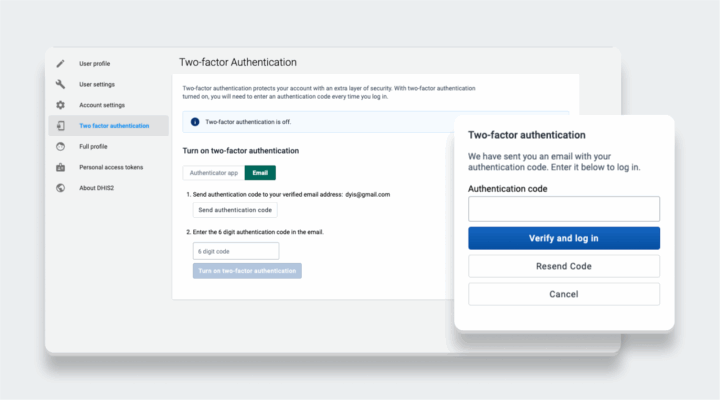
Email-based authentication codes for multi-factor authentication
From this version, DHIS2 also support email-based multi factor authentication (MFA). Email-based MFA should be configured at the system level and will be an option for the users when they are turning on MFA/2FA. If the user selects “Email”, they system emails a one-time password to the provided email address.
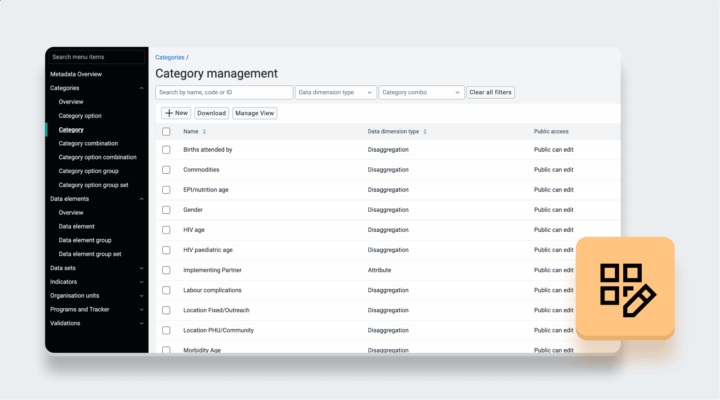
New Maintenance App available on continuous release
We are continuing to work on the new and improved version of the Maintenance app. The new Maintenance web app is on continuous release and is being dynamically updated on an ongoing basis. At the time of this v42 release we can announce the implementation of the Data Element, Categories and Indicator type sections.
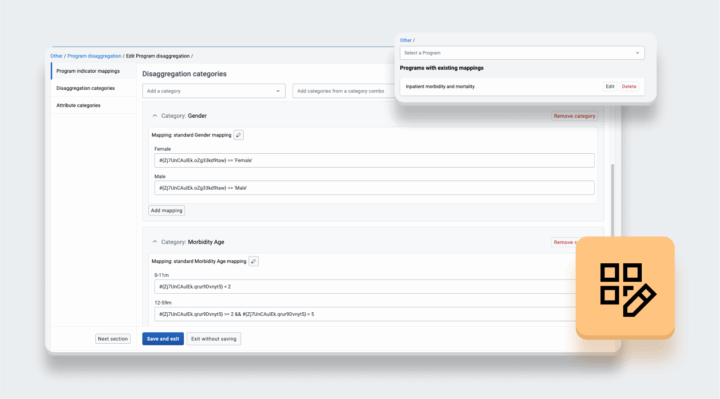
Tracker to aggregate data: Program indicator disaggregations
This feature enables the possibility of creating disaggregations for Program Indicators that match with existing category options, and combinations. Such disaggregation will facilitate analyzing Program Indicators by those disaggregations with DHIS2 analytics apps as well as aggregating the values and importing within an aggregated data model though the Data Exchange app.
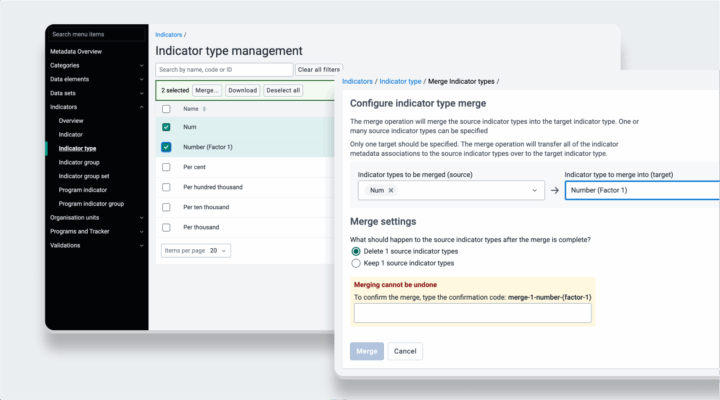
Metadata deduplication and merging
Merging of metadata is being gradually supported within DHIS2 core functionalities facilitating metadata cleanup operations. Backend supports merging the following metadata objects through the web API: Organisation Units, Data Elements, Indicators, Indicator Types, Category options, Category option combinations (limited to one use case, when the catoptcombination are the same).
Frontend support through the user interface is gradually implemented as well. So far the new Maintenance app supports merging options for Category option, Indicators and Indicator types. In these cases the user is able to select the “source” object to merge and the “target” object to merge references to.
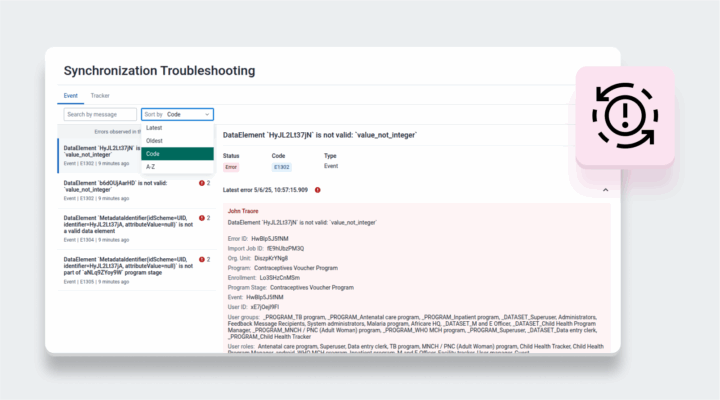
Android Synchronization Troubleshooting web app
The new Synchronization Troubleshooting web app provides implementation administrators real-time visibility and troubleshooting capabilities for synchronization errors occurring in the last 24 hours tracker or event programs. It will enable sys admins to analyze persisted Android sync error API responses. The app is available on the App hub and will require administrators to install it in their instances.
Data Collection Features: Aggregate Data
Data collection is substantially improved in this version of DHIS2. For aggregate data collection, important functionality has been introduced for configuring the look and feel of the data entry forms. These features are available in both web Data Entry and Android Capture Apps.
From DHIS2 v42 onward, the old Data Entry app is no longer supported.
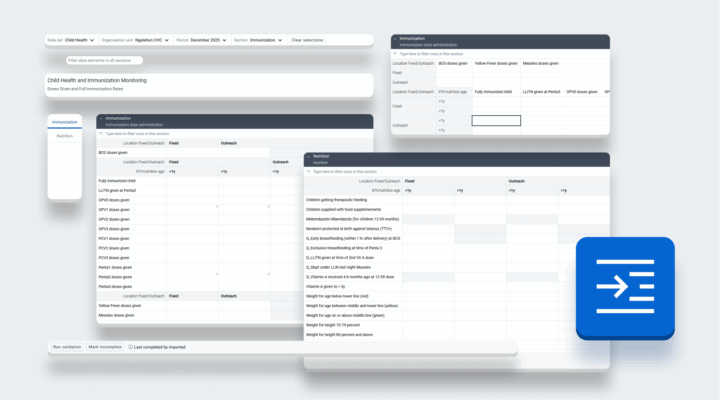
Configurable form functionality for data sets
The new section form configuration options allow for greater customization of the look and feel of aggregate data entry forms in the Data Entry app without the need to build a custom form. With vertical tabs, collapsible sections, customizable row and column layouts, and options to add form titles, subtitles and static text, there are now more ways to make your forms visually appealing and user-friendly.
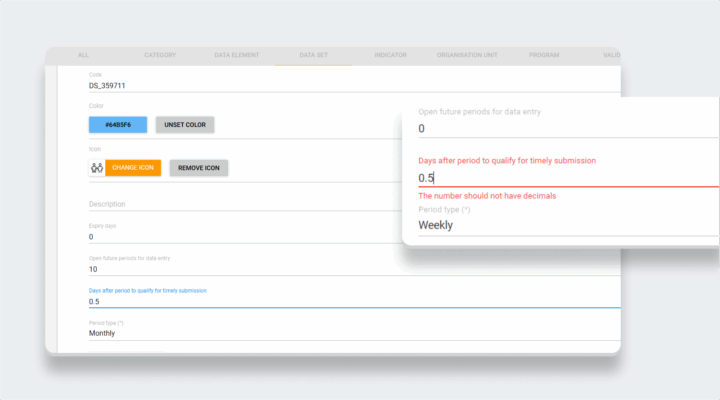
Support for fractional days for date parameters
When specifying the parameters for a data set, you can now use numbers (eg. 0.5) for “Days after period to qualify for timely submission” and “Expiry days.” This supports IDSR use cases where timely submission for weekly IDSR data is Monday at 12 (noon), which is 0.5 days after period end at Sunday midnight.
With DHIS2 increasingly being used for IDSR where rapid reporting is a must, this change can be used to set timeliness requirements with more granularity. Historically, this parameter has been mostly used for timeliness of “long transaction” monthly aggregated data. Disease surveillance data is different, because rapid submission of outbreak data is of vital importance for the early containment of epidemics.
Data Collection Features: Tracker & Event
For individual data collection, there are significant improvements in this version to both the DHIS2 Capture and Android Capture apps. The enhancements focus at improving the overall user experience and bring in some specific functionality. Key features include streamlined data collection processes, enhanced user interface elements, and new capabilities to support different data collection flows.
Key functionality in the web Capture app includes simple bulk operations for faster management of multiple records, being able to filter and sort information in the Changelog, and enhanced user interface elements like breadcrumb navigation and organisation unit contextualization.
From v42 onward, the old Tracker Capture app is no longer supported. All functionality from Tracker Capture is now included in the Capture app.
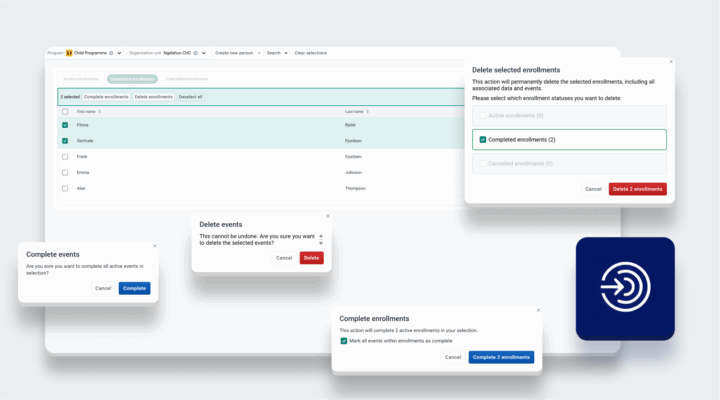
Bulk simple operations in Capture
You can now perform bulk actions in the Capture app for Event and Tracker programs working lists.
For Tracker programs, you can now either complete or delete enrollments simultaneously on multiple tracked entities. The action will apply to the tracked entities selected in the working list. This is supported on continuous release, for v2.39 and above.
For Event programs, you can either complete or delete multiple events simultaneously. The action will apply to those events selected in the working list.
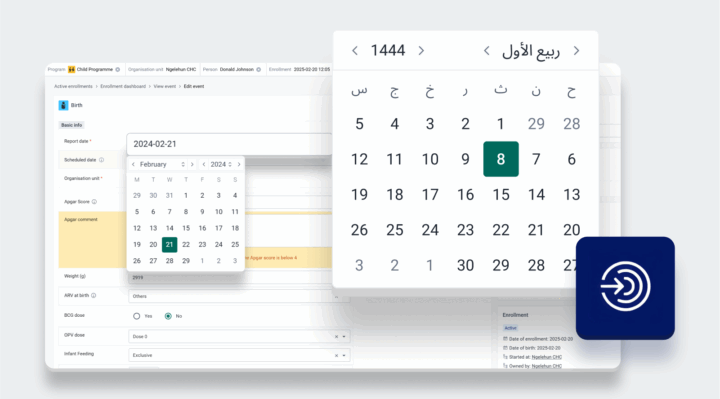
Multi-calendar in Capture app
The web Capture App uses now the CalendarInput component. CalendarInput is an input field with an integrated calendar picker, which allows users to either type a date or select one from the calendar picker. The calendar component enables data collection for dates and periods based on the calendar configured in system settings.
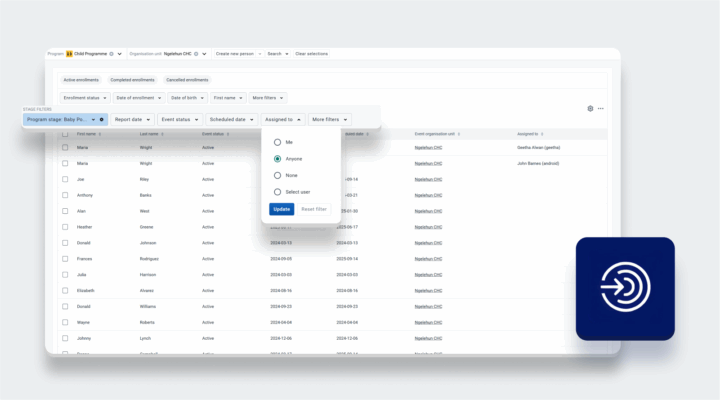
Show and filter on assigned user in Program stage working list
The filtering options in working lists have been improved in the DHIS2 Capture app. You can now display and filter on assigned user at the program stage level.
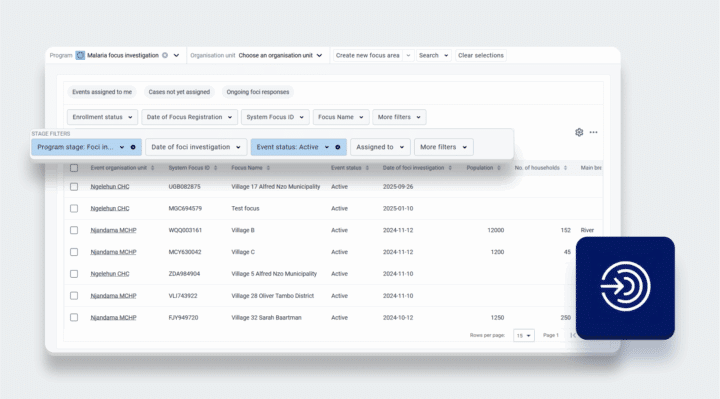
Display event's org unit in working lists
In Event and program stage working lists, you can display the organisation unit for the event as a column. This can be helpful if you are looking at all events assigned to you or available to you, but have access to several organisation units.
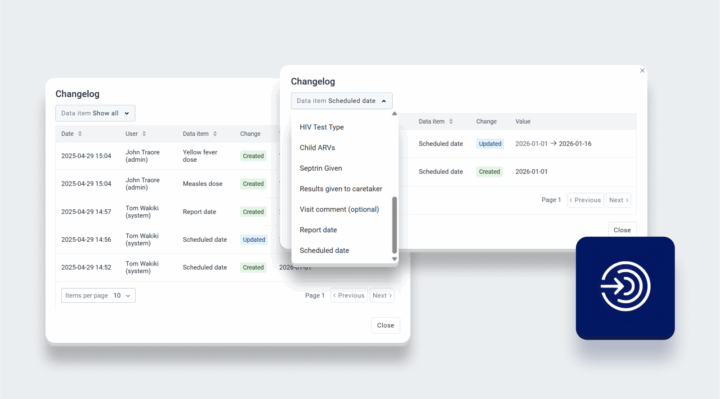
Changelog enhancements
The event changelog now includes also a history of changes to report date, scheduled date and geometry. In addition, you can filter changes by either user or data item.
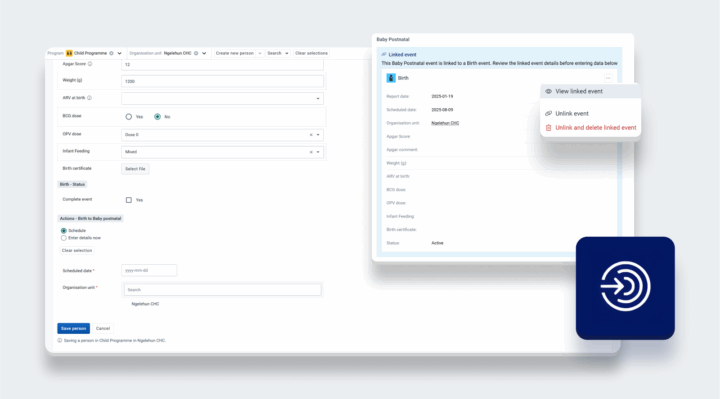
Related stages / Linked events enhancements
There have been some enhancements to the related stages functionality in Tracker programs. You now have a two-event workspace so you can see both events that are linked in one page. The related stages widget is now visible on the registration page, as well as in the view event page. You are also able to unlink events.
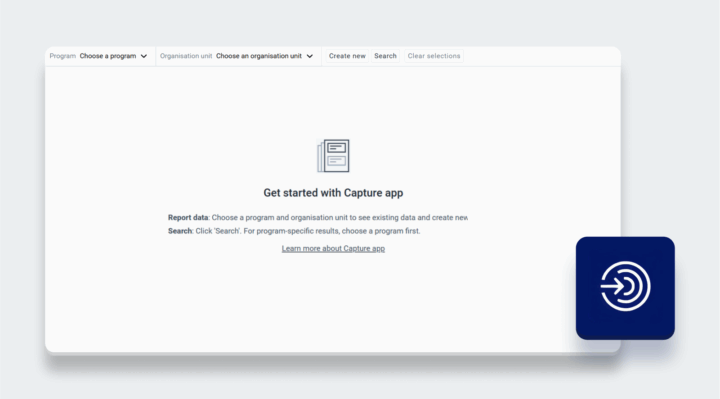
Improved Launch / Start page
Now, when entering the Capture app, the start page will give short, helpful text to guide the user to what the app is for, as well as a link to the user documentation.
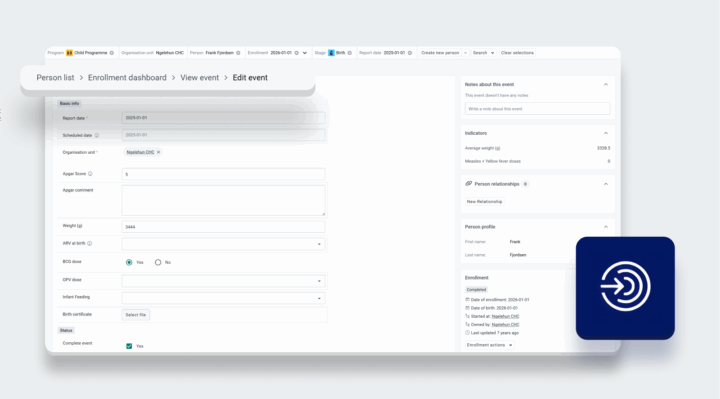
Breadcrumb bar for event and enrollment pages
Breadcrumb navigation has been added at the top of the event and enrollment pages. It tells the user the steps they followed to reach the page where they are. Each item is actionable and will let them navigate across pages.
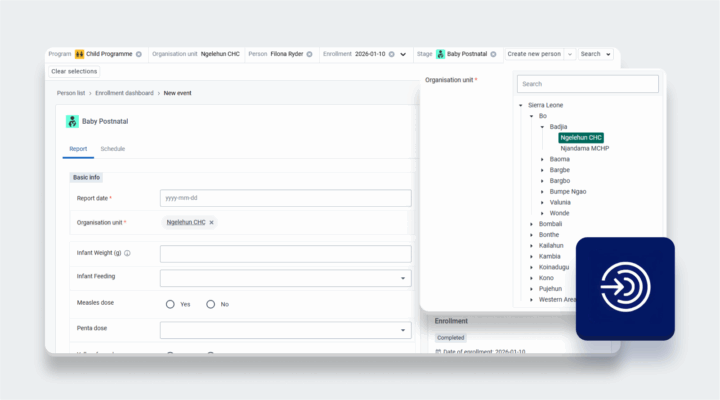
Show org unit selector in all event forms
You can now change the org unit in the form itself (instead of the context selector) when creating or editing an event. The org unit selector is displayed in the “Basic info“ section in the workspace.
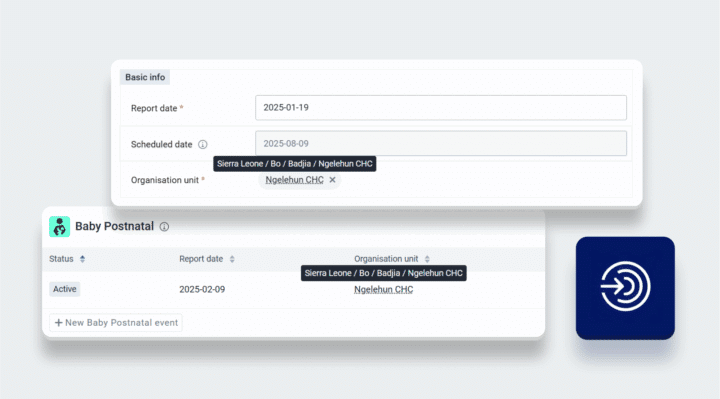
Organisation unit contextualization
You can now hover over organisation units in working lists, widgets, and forms and see the full organisation unit hierarchy for that org unit for additional context.
Data Collection Features: Android Capture App
Key functionality improvements in the Android Capture app include a responsive and more intuitive home screen and navigation bars, improvements in several longitudinal program related actions for an optimized user experience. These improvements reflect the efforts to provide end users with more intuitive and efficient data collection experiences across both platforms. Learn more on the Android Capture v3.2 overview page.
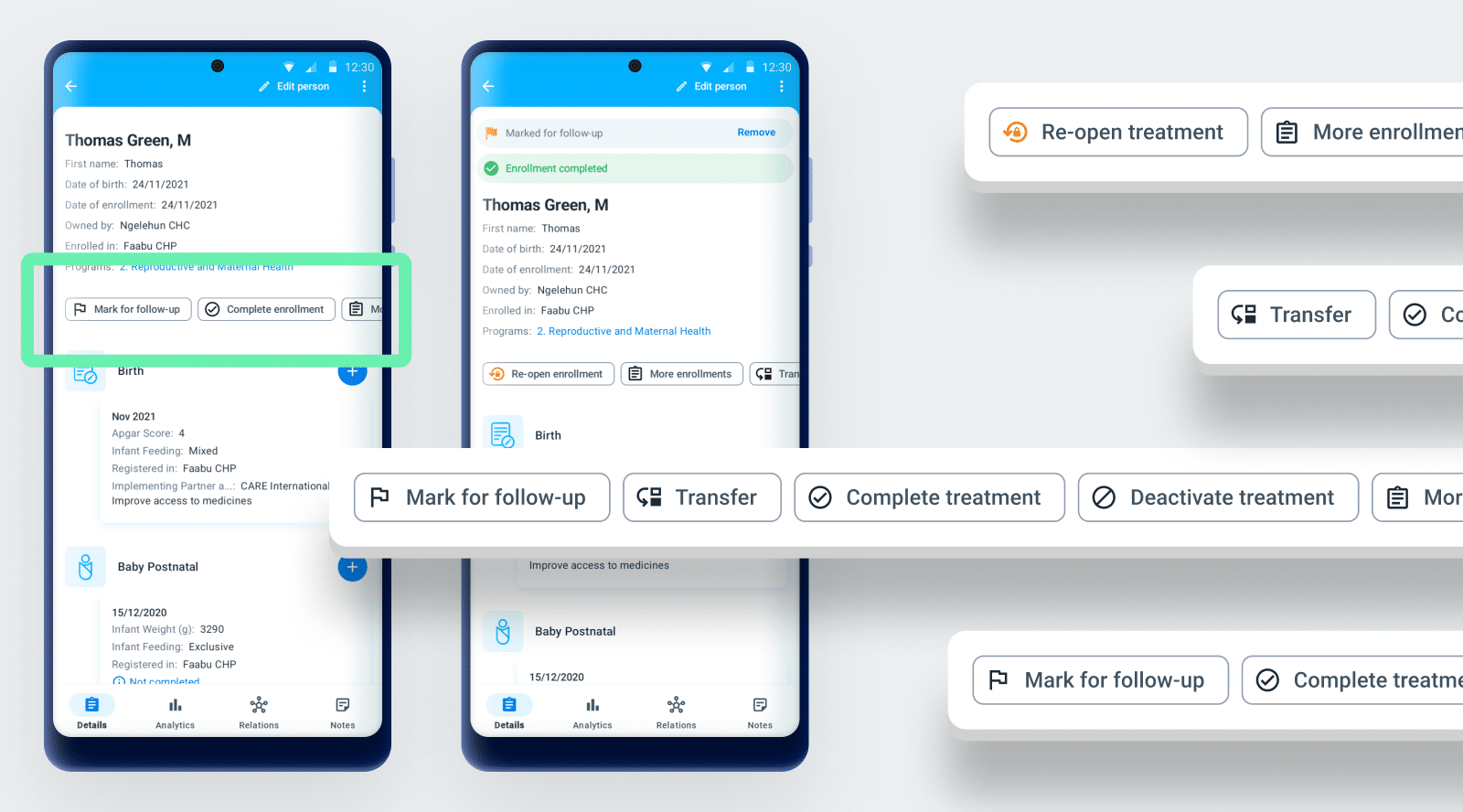
Analysis & Visualization Features
Improvements in analytics span across Data Visualizer, Dashboard, and Maps applications. These updates collectively improve data analysis user experience and expands analytical capabilities across the various apps.
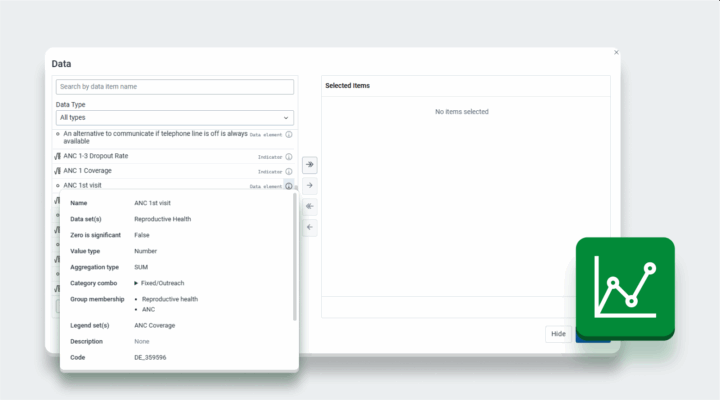
Data Visualizer: Data definitions and information in data item selector
On the right of each data item in the selector in the Data Visualizer app there is now an information icon that can be clicked and a table with relevant information is shown. The information displayed depends on the item’s data type.
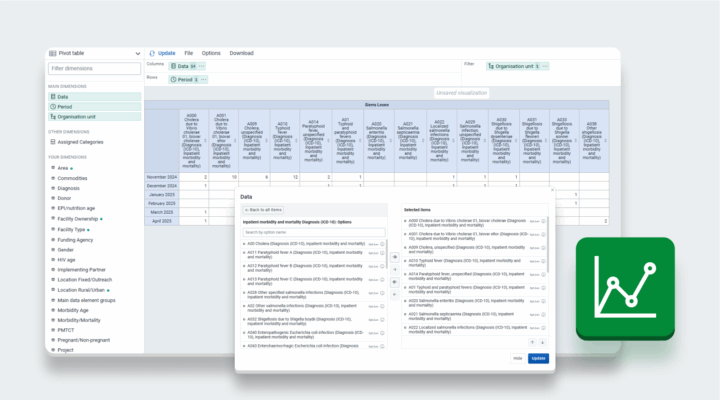
Data Visualizer: Option set option counts
Event data items (data elements and tracked entity attributes) that have an option set assigned gain extended functionality in the Data Visualizer data dialog. Users can choose which options to include and individually disaggregate the event data item by.
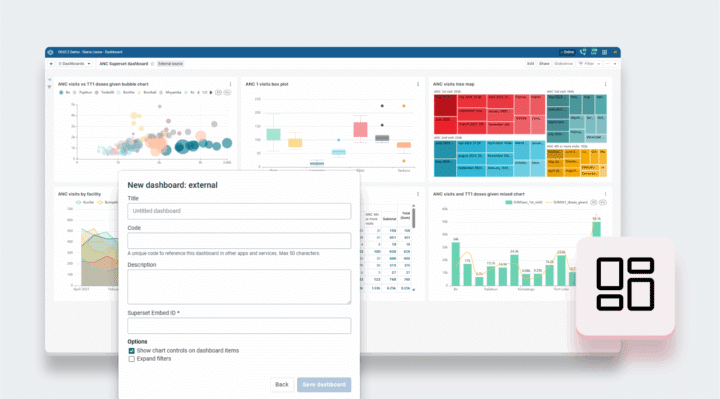
Dashboard: External Dashboard types - Superset
DHIS2 now supports displaying external dashboards through the DHIS2 Dashboard app. This allows dashboards served from other platforms to appear side-by-side with standard DHIS2 dashboards. The first supported external dashboard type is Superset, using a connector contributed by BAO Systems.
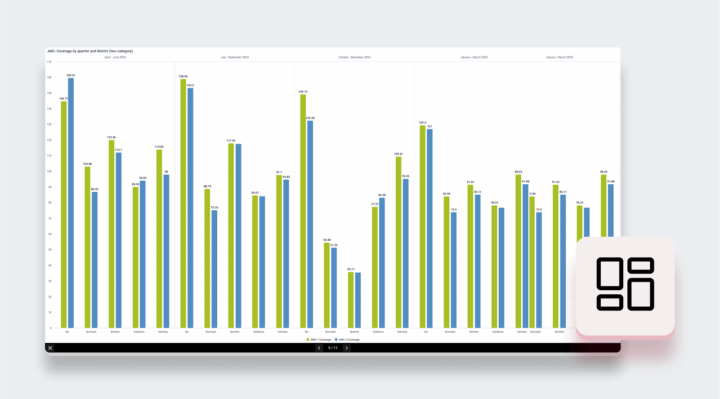
Dashboard: Slideshow mode
The dashboard can be displayed in a slideshow by clicking on the “slideshow” button. When you enter the slideshow, you’ll find navigation buttons and an exit button in a navigation bar at the bottom of the page. You can also navigate with the forward and back arrow keys on the keyboard, and exit the slideshow with the esc key. Any filters that are applied will be displayed in the navigation bar.
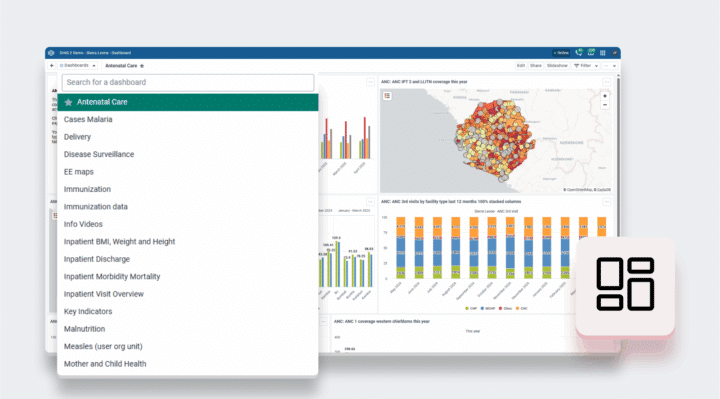
Dashboard: Updated app design with improved user experience
The new version of the Dashboard app features several key improvements:
- Streamlined dashboard bar: We’ve moved to a single, fixed dashboard bar, freeing up valuable vertical space and ensuring it remains accessible as you scroll.
- Efficient dashboard menu: The list of available dashboards is now located in the left-hand menu, providing a faster and more intuitive way to search for dashboards.
- Enhanced dashboard grid: The grid now has a more modern look and makes better use of the available space.
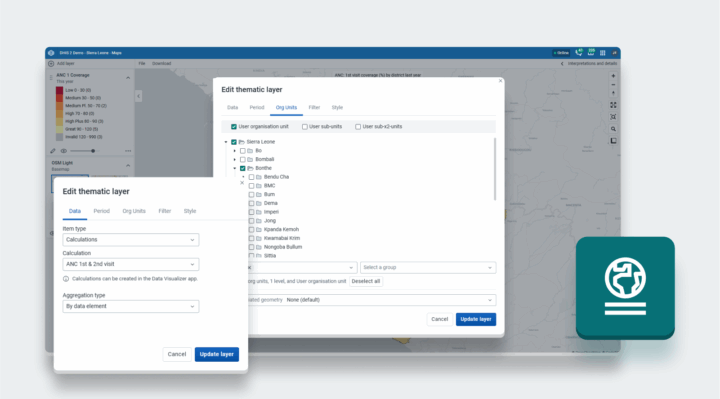
Maps: Functional and UX Improvements
This version features several improvements to the Maps app:
- Combine org unit selections: You can now combine org unit selections by selecting user org unit as well as other org units and org unit levels in all layer types.
- Support custom calculations: You can now utilize custom calculations created in Data Visualization app in Maps app.
- Additional information in pop-up for Tracked Entity Layers: Pop-up now displays Coordinates, Org Unit name and attributes if marked to be displayed in list.
- Enhanced support for type of relationships in Tracked Entity layer: Experimental relationships mapping now supports a broader variety of relationships definitions: unidirectional and bidirectional relationships and permutations of same/different TrackedEntity type and same program.
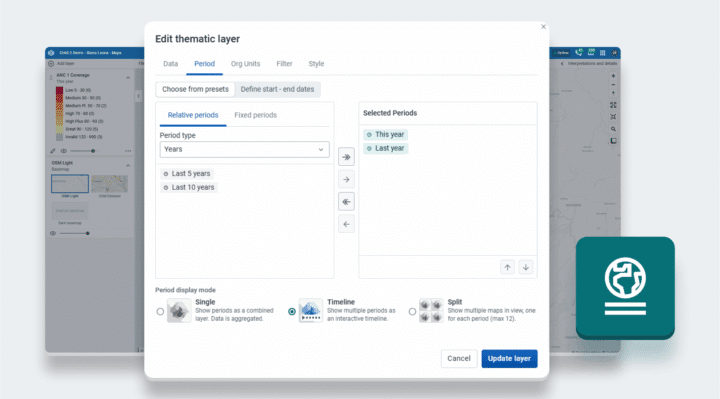
Maps: Period selector for thematic layers
The “Period” tab in the Maps app has been completely redesigned to improve flexibility and clarity:
- It now uses the same period selector as other analytics apps, allowing selection of multiple periods and support for non-Gregorian calendars.
- All Maps now handle multiple periods selections, including mixed selections of different period types, fixed and/or relative presets.
- Start and End Date inputs use the new standard calendar with improved data entry mask, which supports translations (currently limited to the Gregorian calendar).
- Mapping options (Single, Timeline, or Split Map) are now more clearly displayed with icons and improved information messages.
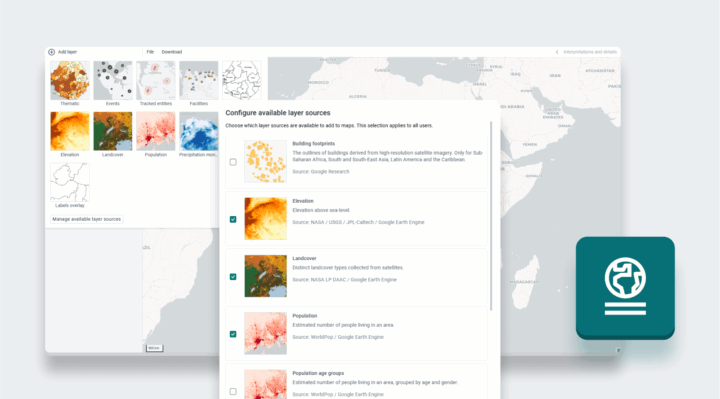
Maps: Support additional EE layers and allow them to be toggled for each DHIS2 instance
Administrators with the authority to manage external layers can now select layers (For example from Earth Engine) from catalogue to be visible or hidden from other Maps app users.
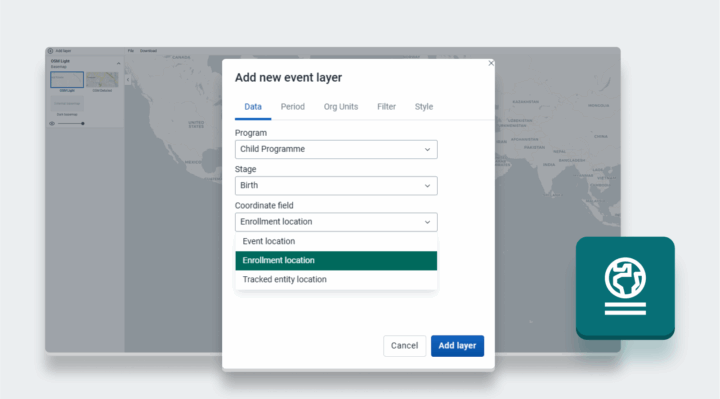
Maps: Support enrollment coordinates
You can now use enrollment coordinates in the Event layer in the Maps app. In this way you can map events (and the associated information) but utilize the coordinate that was captured during program enrollment.
Extensibility Features
Version 42 offers several new features that facilitate extending DHIS2 to meet unique use cases. These include new Dashboard app extension points that allow custom items to be added in the form of plugins, a reusable Calendar input component that supports many global calendars, and the introduction of the Global App Shell.
There are also several new features that support securely connecting DHIS2 to external services via the Routes API and the new Route Manager app, updates to the Datastore Management app, and a new FHIR IG Generator app.
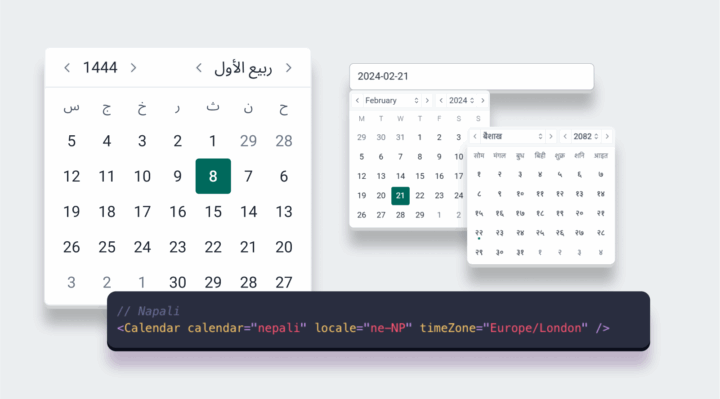
Calendar UI component
The DHIS2 UI library now provides a reusable Calendar component to input dates. Notably, it supports many calendar types, including Nepali and Ethiopian, which solves a localization challenge that many apps face when allowing users to input dates.
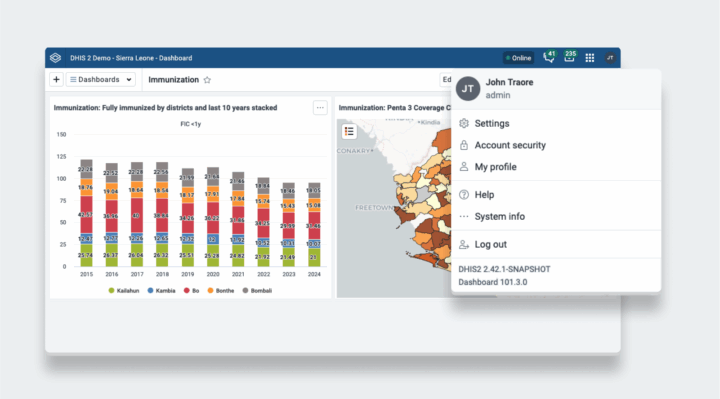
Global app shell
DHIS2 now features a Global App Shell, which serves as a container for any of the apps that are loaded. It ensures a consistent header bar and navigation interface across all apps and consolidates functionality that is required by all apps. It can be used to roll out new features to all apps at once, like the new Command Palette, and will be useful for deploying further technical upgrades to the app platform.
The introduction of the Global Shell brings with it also some design upgrades in the header bar: it is more compact to give more space to app content and includes a modern design for the user profile menu.
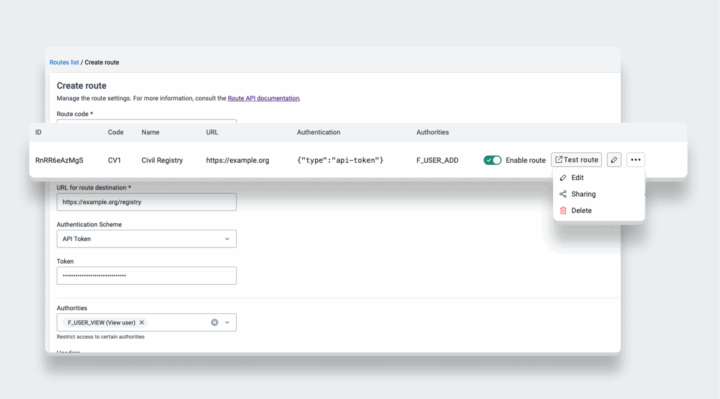
Route Manager app
The Route Manager app is now available on the App Hub. It provides a user interface for managing Routes, which are secure ways of connecting DHIS2 to external services. The app enables creating, editing, and deleting Route objects, and allows the user to configure the authentication parameters a Route uses, the authorities required to run that Route, and sharing settings for the Route object.
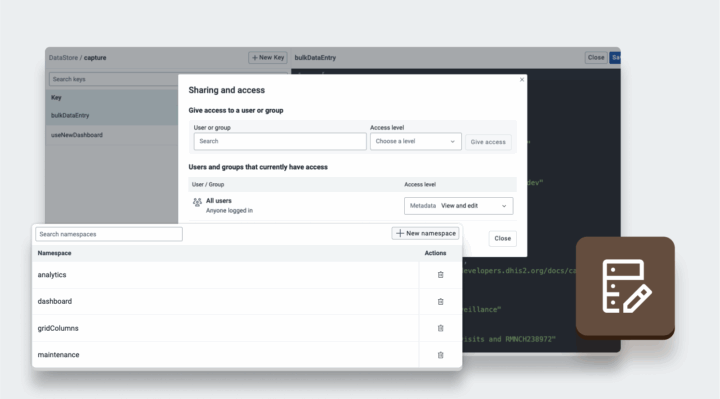
Datastore app updates
The Datastore app has gotten an overhaul to introduce a modern design. Notable new features include the ability to manage user datastore objects and a user interface for managing sharing settings on datastore keys.
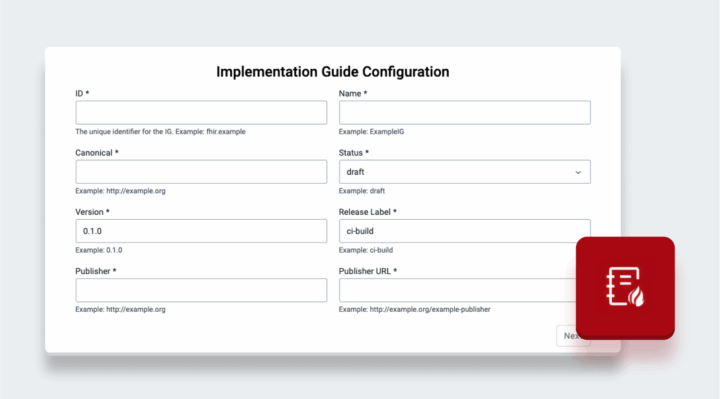
FHIR IG Generator app
The FHIR IG Generator app is now available on the App Hub. It provides a user interface for creating FHIR implementation guides based on DHIS2 tracker metadata. It also provides guidance for publishing that implementation guide with the help of an external tool like SUSHI.
Allow custom plugins to be added to a dashboard
The Dashboard app now supports custom plugins built with the app platform to be added as dashboard items. These plugins offer more flexibility than the previous dashboard widgets, including more filtering support, custom titles, “open in app” options and better support of multiple of the same plugins being able to show different data.
New Routes API features
Routes can now be set up with more authentication schemes: authentication by custom headers, query parameters, or OAuth2 Client Credentials is now supported, in addition to the HTTP Basic auth and API token methods available previously.
Routes can also now be configured with custom timeout limits: this decides the time that the DHIS2 server will wait for a response from an upstream service before returning a timeout error.
Platform & Architecture Features
The DHIS2 version v42 brings a brand new header bar menu which improves navigation across DHIS2 apps and brings back shortcuts within apps. It also has internal improvements that are transparent to the user, including the integration of the program rule engines, updates in the spring framework, and improvements on the ID Scheme for exporting data and metadata.
New Apps menu: Command palette
The DHIS2 Apps menu component has been updated. The new feature provides navigation to apps as before, and introduces actions and shortcuts. Shortcuts are “deep links” to sections of an app, for example a particular page in the Maintenance app. Apps can define their shortcuts in their configuration files, then they will be visible and searchable in the Command Palette. Actions are scripts or jobs that can be run anywhere, and could be tasks like clearing caches or running analytics. It is keyboard navigable, and can also be opened by clicking on the apps icon in the header bar.
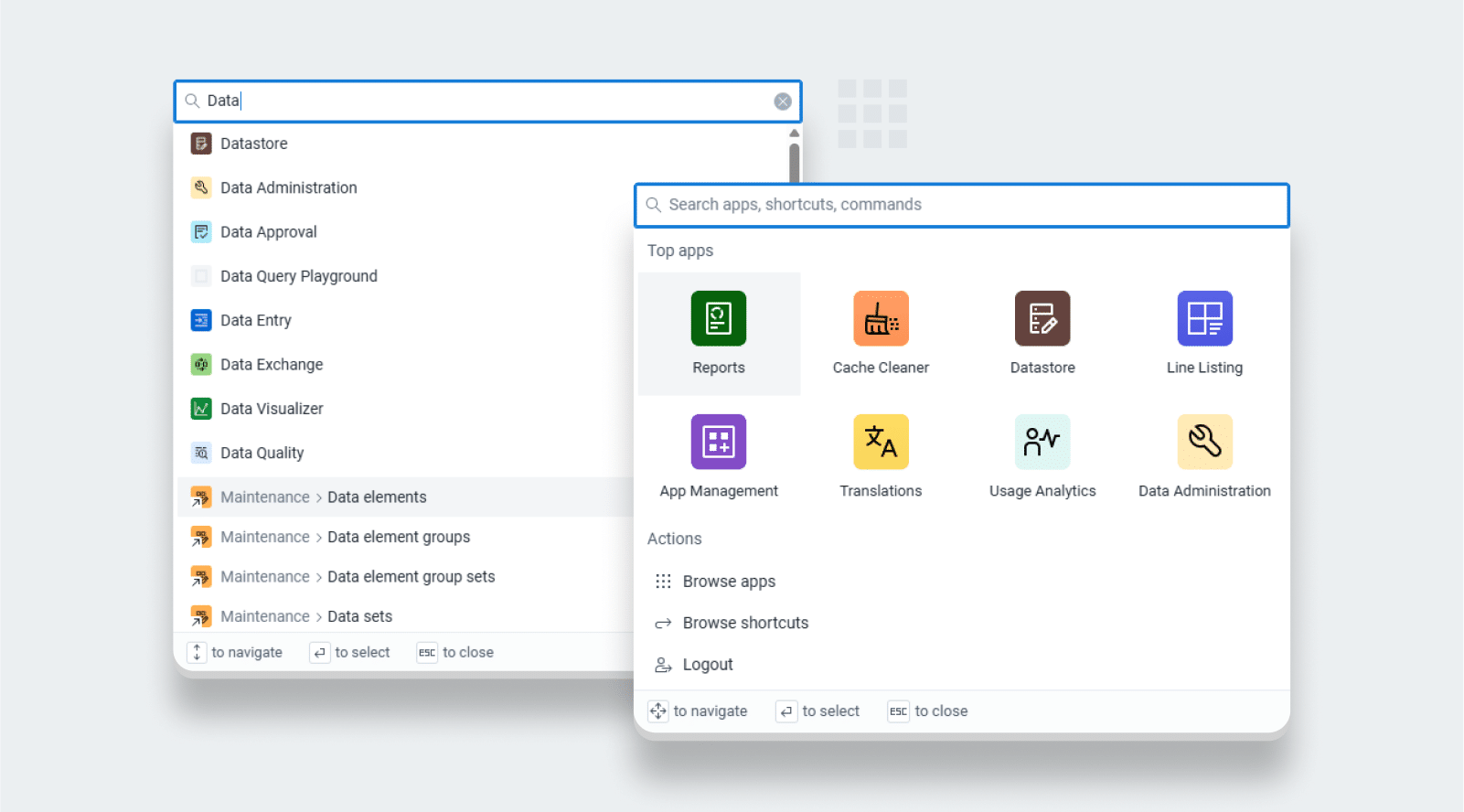
Integrate Kotlin multiplatform rule engine with Capture App
The web Capture App, the Android Capture App and backend use the same rule engine from v42. this ensures consistency in the program rules configuration and and how actions are triggered across all platforms.
Spring framework upgrades
Ongoing upgrades to the Spring framework ensure that the security of DHIS2 is maintained. During this release the engineering team has performed an upgrade to Spring 6, upgrade Spring Security, and integrated Spring Authorization Server which enables for implementing multi-factor authentication in the DHIS2 Android Capture app.
Export idScheme
The IdScheme support in the old Tracker endpoints and the new Tracker endpoints have been aligned. Until now, new Tracker endpoints only supported importing Tracker data with different idSchemes, but not when exporting. Exporting with different idSchemes is supported now.
Release Information & Demo
Click on the links in the table below for more information about this software release and to access an interactive demo. You can also add comments or ask questions about this release on the DHIS2 Community of Practice.
| To find more details about... | Follow this link: |
|---|---|
| Download release and sample database | Downloads |
| Documentation and Javadocs | Documentation |
| Full list of features and bugs | Release Note |
| Source code on Github | DHIS2 source code |
| Demo instance | Demos |
| Docker hub images | Docker repository |
| DHIS2 community | DHIS2 Community of Practice |