The DHIS2 Annual Conference takes place from 15-18 June 2026! Learn more
DHIS 2.32 Overview
Explore DHIS2 version 2.32, which includes many new features, apps, improvements, and bug fixes. On this page you can find information on this software version, including feature descriptions, links to technical documentation, and more
Jump to a section on this page
Feature Spotlight Videos
Watch our Feature Spotlight videos for DHIS version 2.33 here, or on our YouTube channel.
Analytics Features
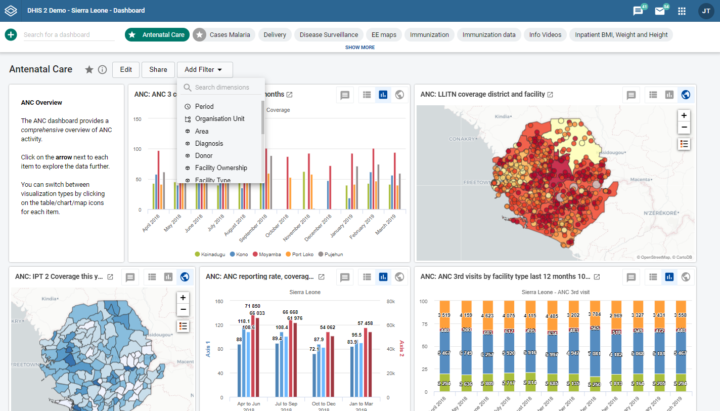
Dashboard Filter
The dashboard app now provides filters which apply to entire dashboards. You can filter the dashboard content by most available dimensions. This is powerful as it combines the usefulness of filters with the ability of dashboards to see all of your most important metrics at a glance. You can click “Add filter” above the dashboard to open the list of filters. If the selected filter exists as a dimension in a dashboard item, the dimension will be replaced; otherwise the filter will be added to the dashboard item as a new filter. Try it out in the demo e.g. by selecting “Facility type” as filter.
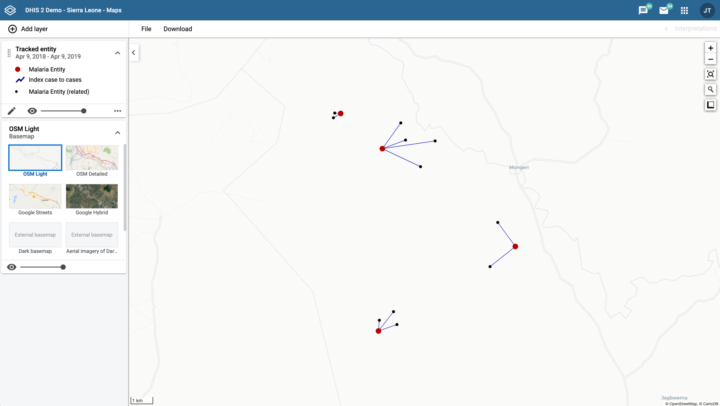
Tracked entity instance relationships in maps
Now tracked entity instances and their relationships can be shown in the maps application. This is a useful feature, for example, to display relationships between an index case of malaria and the corresponding introduced cases.
[ Screenshot 1 | 2 | 3][ Docs][ Jira]

Event polygons in maps
The maps application can now show event polygons or shapes. Buffers can also be applied to the event polygons. This is very useful with defining a focus or investigation area and associating it with other tracked entity instances such as Malaria cases, for example.
[ Screenshot 1 | 2] [ Docs ][ Jira]
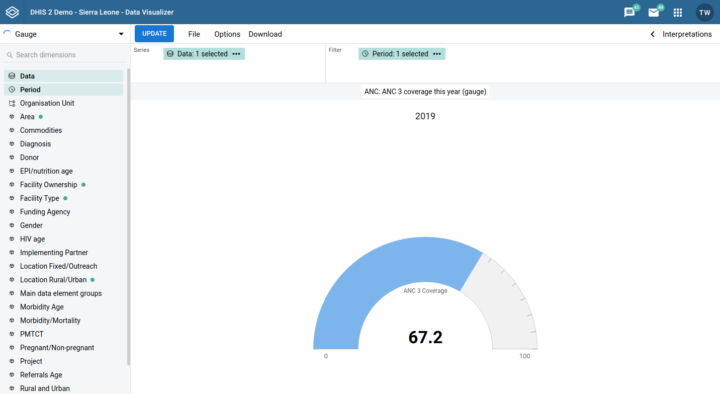
Optimized layout for pie and gauge charts
The gauge and pie chart layout now offer only series and filter available for selection. Category has been removed because it was not applicable in order to build these charts.
[ Screenshot 1][ Demo ][ Jira ]
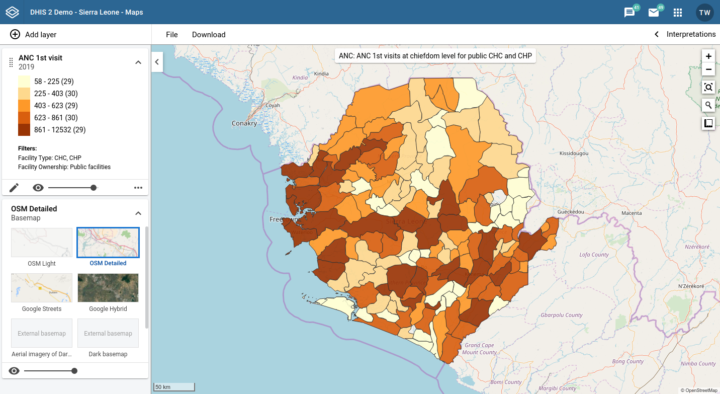
Multiple filters in maps
The maps app now allows you to specify any number of filters. This allows for a more focused analysis and makes the maps app equally flexible as the visualizer and pivot apps in this regard.
[ Video ][Screenshot 1 | 2] [ Demo ] [ Docs ]
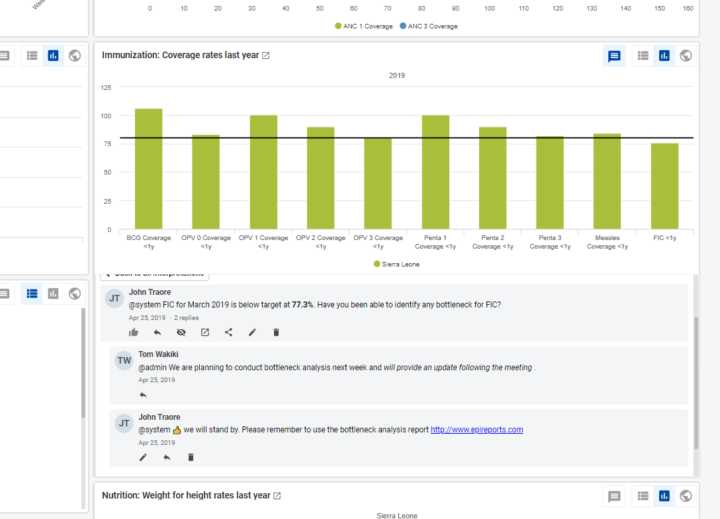
Rich text in interpretation panels
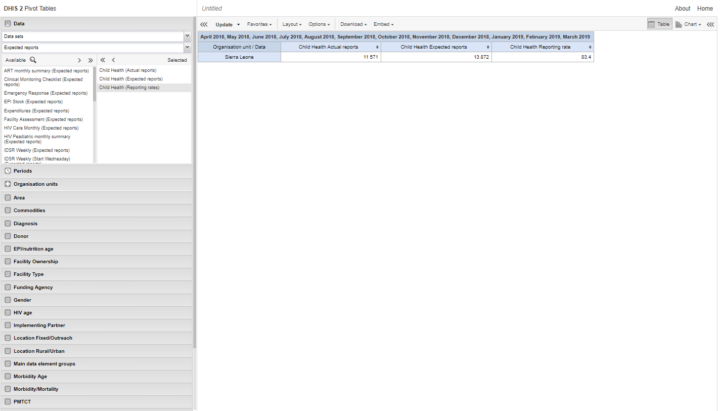
Reporting rate aggregation across multiple filter periods
Previously when viewing reporting rates across multiple filter periods, the number of expected reports would not aggregate properly. This would often produce a reporting rate that was incorrectly high. This has been corrected so that the expected reports aggregates across filter periods and the corresponding reporting rate is calculated properly.
[ Screenshot 1][Demo][ Jira]
Progressive dashboard loading
This version offers a dramatic performance improvement for users that have dashboards with many items through progressive dashboard loading. This means the items which are visible in the viewport are loaded first, and then other items are loaded progressively as the user scrolls down the dashboard page.
Server-side analytics cache
To improve performance of analytics request while at the same time ensuring security, a server-side cache for analytics requests have been added. This is helpful as the cached results are served behind the authentication and security layer of DHIS 2. You can enable it and specify the cache expiration time in seconds by adding a analytics.cache.expiration property to dhis.conf.
Stability
18 bugs and issues related to analytics have been fixed in this release. This includes proper totals in pivot tables, proper aggregation of financial year data over time, no restriction on the number of options when searching for options in event reports, “open chart as map” in data visualizer, better performance when suggesting users to mentions in pivot tables.
Tracker and Event Features
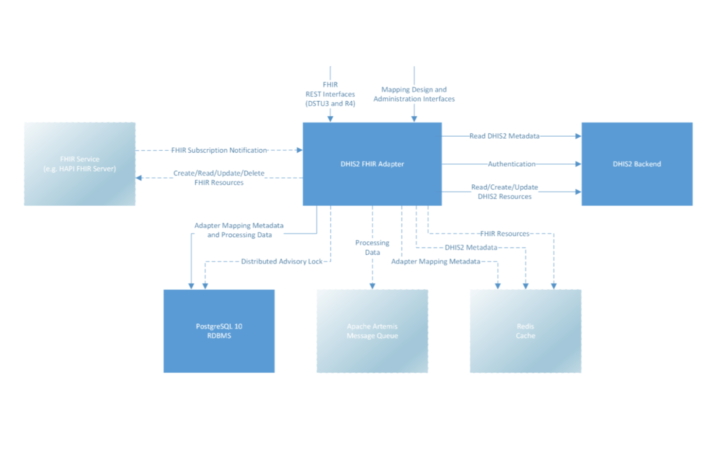
FHIR adapter
The DHIS2 FHIR Adaptor was created to enable the import and export of clinical data using a rule engine that transforms patient-related clinical data from questionnaire-like structures (i.e. DHIS2 Tracker Programs and their Program Stages). It is optimized for national FHIR profiles that are based on standard coding systems like LOINC, SNOMED CT, CVX or even national coding systems.
[Screenshot ][ Demo][ Docs]
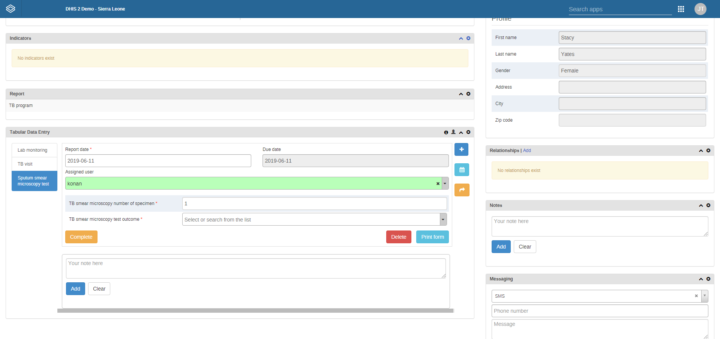
User assignment for events
Program Stages can be configured to allow assignment to users, meaning that an event can be assigned to an individual. The assigned user will appear in the form in Tracker Capture.
[ Screenshot 1][ Docs ][ Jira]
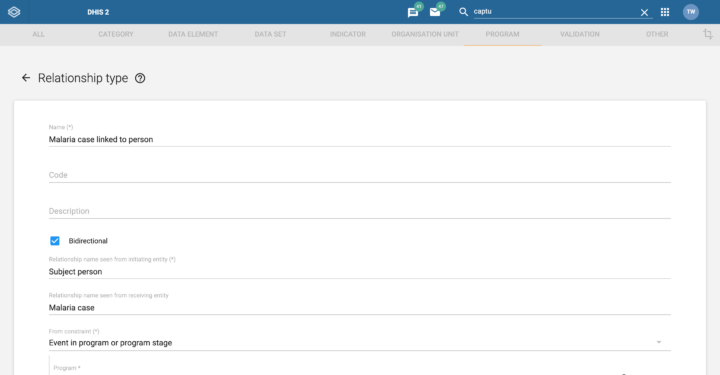
Bidirectional relationships
It is now possible to designate a relationship to be bidirectional, allowing the relationship to be visible from both related entities and displayed in a widget. Descriptive names explaining the relation from both sides can be applied.
[ Screenshot][ Demo][ Docs][ Jira]
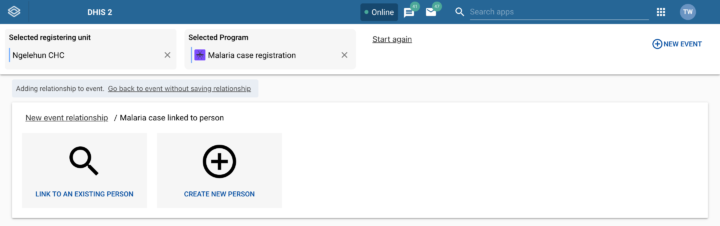
Event relationships from Capture app
It is now possible to add relationships between events and tracked entity instances. When adding or editing event it is possible to link to existing tracked entity instances, or create new ones to link to. This is useful when event programs is used to capture data that somehow is related to tracker data. For example when adding single events that will later be linked to a tracked entity instance.
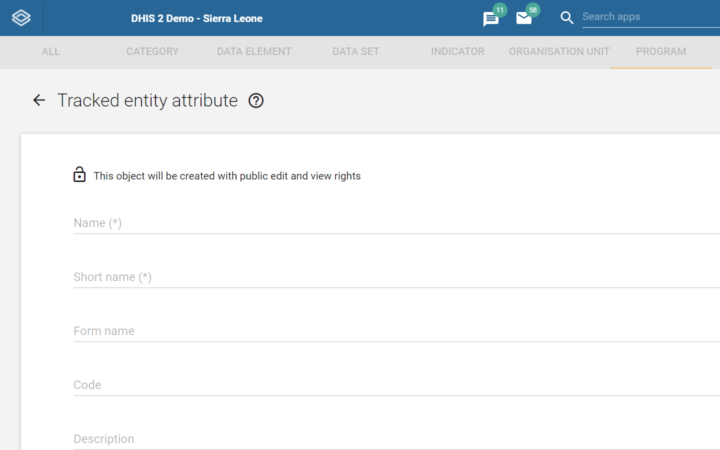
Tracked entity attribute form name
You can now assign a form name to tracked entity attributes. The form name, similar to data elements, will be visualized in your data entry form in tracker capture, the new Capture App, and the Android App.
[ Screenshot 1][ Docs][ Jira]
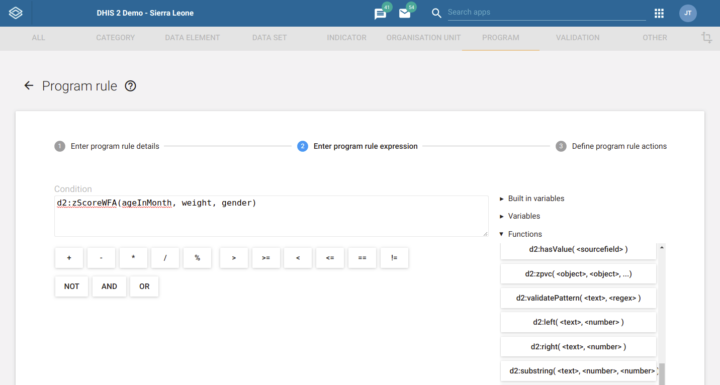
Z-score calculation
Using program rules, it is now possible to calculate z-score based on data provided by WHO weight-for-age indicators, using the function d2:zScoreWFA. The zScore can be automatically assigned to a field in the form or shown for reference with a program rule action that displays information to the user. The z-Score calculation is supported on all clients and for server side program rules.
[ Screenshot 1][ Docs][ Jira]
Program indicators for counting org units
It is now possible to create program indicators that counts organisation units. The indicators will be based on the presence of one or more enrollments or events that matches the filter criteria in that org unit. As an example, it is now possible to count the number of facilities that delivered a certain service.
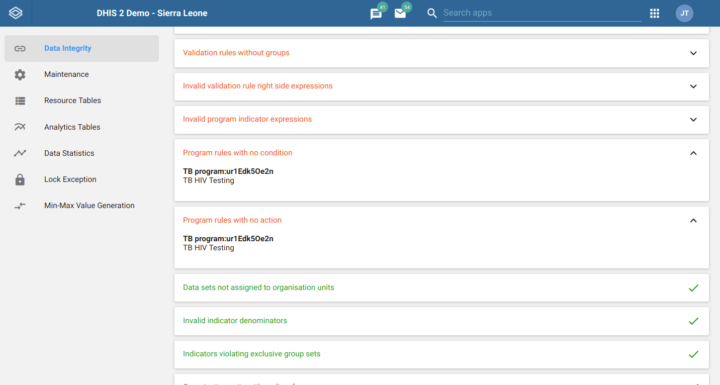
Program rule health analysis
Integrity checks now identify program rules with faulty configurations, and summarizes any problems localized in the report. The integrity checks can be found under Apps > Data administration > Integrity checks.
[ Screenshot 1][ Docs][ Jira]
Stability and performance
21 tracker-related bugs and performance issues were addressed in this release. This includes significant improvements to API calls; program indicators and rules; relationship handling; and messaging.
[ Jira issues]
Apps Features
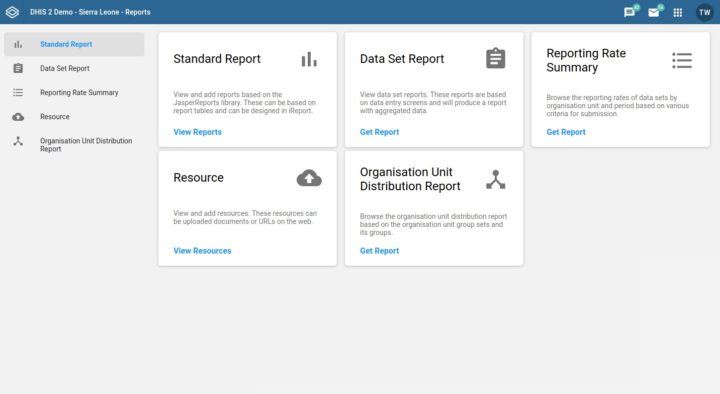
New Reports app
A new reports app has been created with modern web technologies to improve the user experience. This app is in beta. A new approval app is planned for 2.33 which will replace the current approval UI found in the previous reports app. As this app is in Beta, it exists alongside the existing app. If you wish to try it out, be sure to include the new app Reports app (Beta) in the list of apps accessible for the users/roles. You can remove access to the old Report app, but you will need to keep access if you need to make use of the data approval feature.
[ Screenshot 1][ Docs][ Jira]
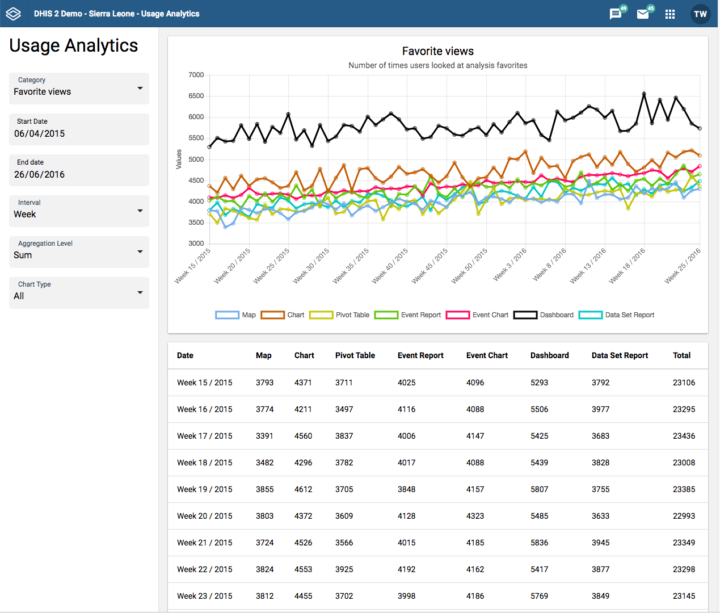
New Usage Analytics app
The usage analytics app has had a make-over to bring it inline with the modern application style of DHIS2.
[ Screenshot 1][ Docs][ Jira]
Icons and colors for program indicators & indicators
You can now make use of colors, icons and other customization options to optimize the look and feel of your programs in Tracker Capture and Capture app.
[ Screenshot 1 ][ 2][ Docs][ Jira]
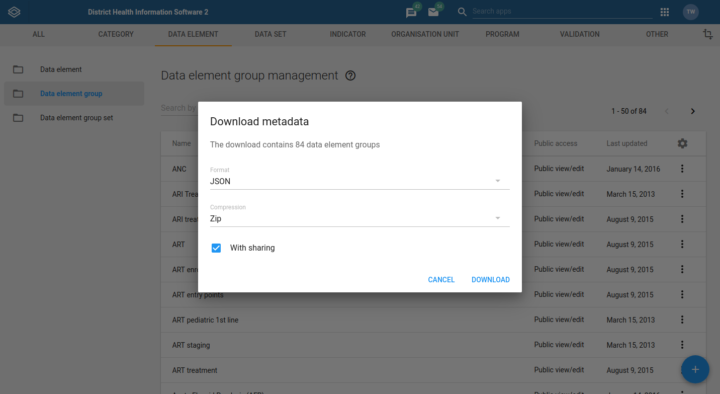
Download metadata in maintenance
The maintenance app now lets you download the current selection of object lists as JSON, XML and CSV. You can decide to download the content compressed or uncompressed, and with or without metadata sharing info. Click on the “gear” icon in the top-right corner of the maintenance object list page and select “Download” to try it out.
[ Screenshot 1][ Demo][ Jira]
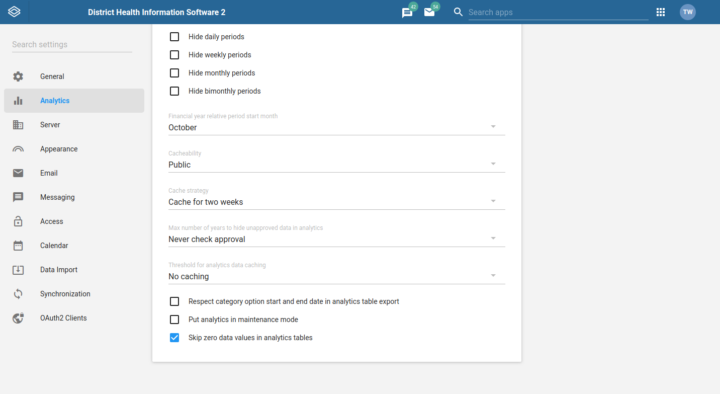
Skip zeros in analytics tables
A new system setting “Skip zero data values in analytics tables” is available under the “analytics” section in the settings app. This setting will dramatically improve performance of both analytics table generation and analytics queries if the database contains a lot of zero data values.
[ Screenshot][ Docs ]
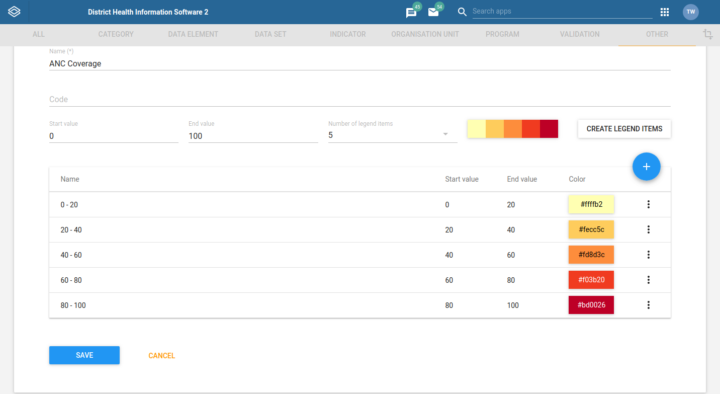
Edit legend set
Several issues with the “edit legend set” screen in the maintenance app have been fixed, and legend items are now sorted ascending by start and end value, the auto-generate legend items work properly and legends can be saved successfully.
[ Screenshot 1][ Demo]
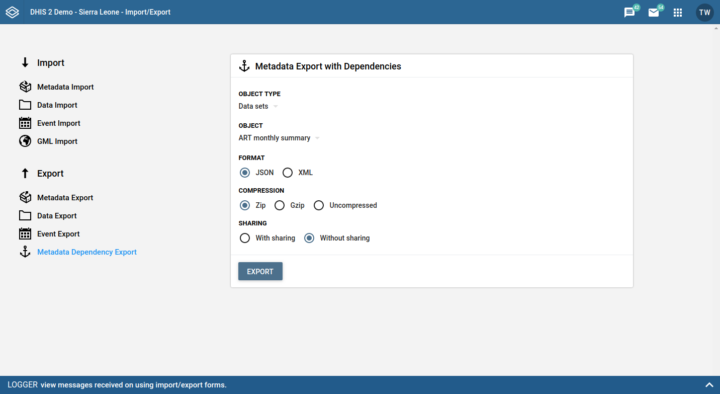
Skip sharing in metadata dependency export
In the “metadata dependency export” section in the import-export app there is now an option for skipping sharing information as part of the export payload.
[ Screenshot][ Demo]
API Features
API for line-listing of enrollments
A new API is added for line listing enrollments at /analytics/enrollments/query. The new endpoint makes it possible to retrieve data from several program stages for each enrollment, and produces one line per enrollment. This is useful when exporting enrollment data for use in other software, or when producing reports that span more than one program stage. When line-listing an enrollment that contains repeatable program stages, the event with the latest event date is used.
Skip audit in data value import
A new setting for the data value set import API is available for skipping the generation of audit values is now available. This is useful for very large imports and for data integration jobs where greater performance and reduced database size is a good trade-off for auditability. Enable it by specifying the skipAudit=true query parameter.
Release Information
Click on the links in the table below for more information about this software release and to access an interactive demo.
| To find more details about... | Follow this link: |
|---|---|
| Download release and sample database | Downloads |
| Documentation and Javadocs | Documentation |
| Upgrade notes | Upgrade notes for 2.32 on GitHub |
| Details about each feature on JIRA (requires login) | Details on JIRA |
| Overview of issues on JIRA (requires login) | Overview on JIRA |
| Source code on Github | DHIS2 source code |
| Demo instance | Demos |
| DHIS2 community | DHIS2 Community of Practice |
