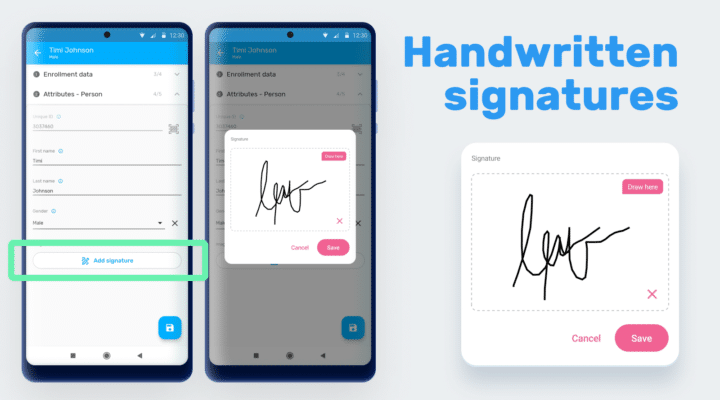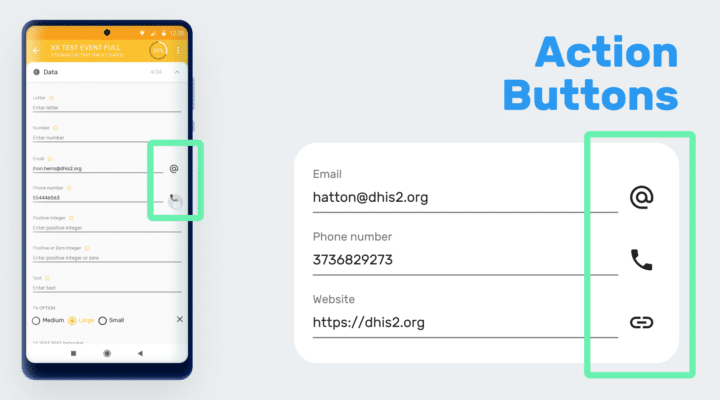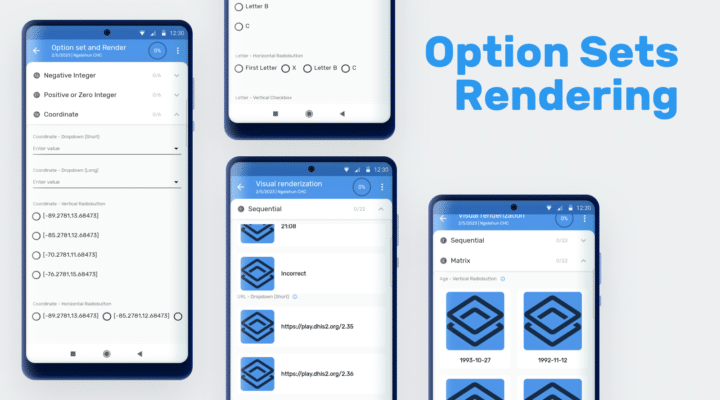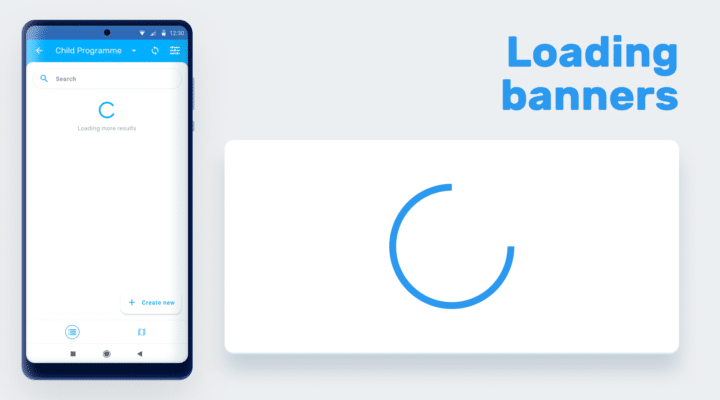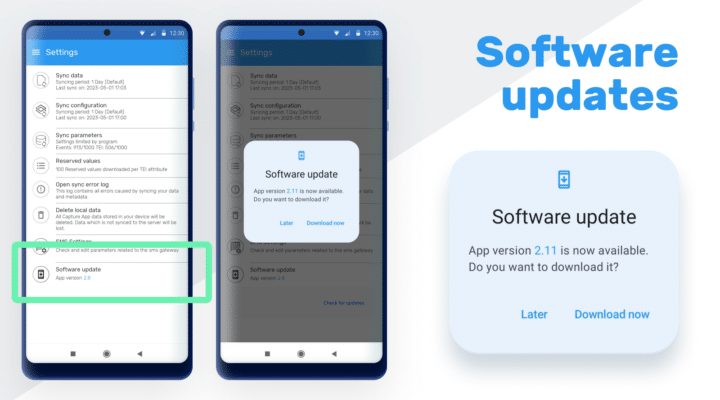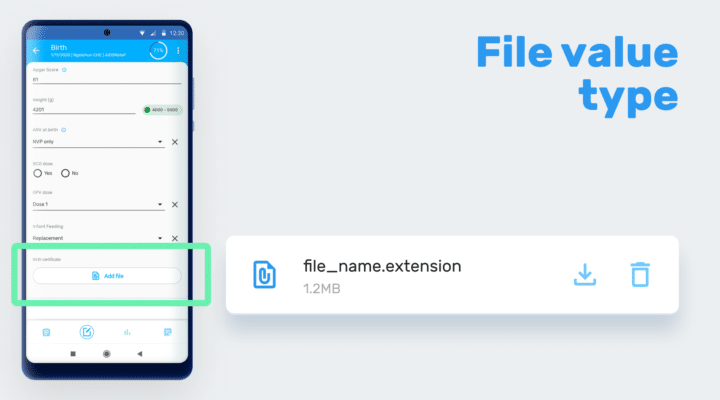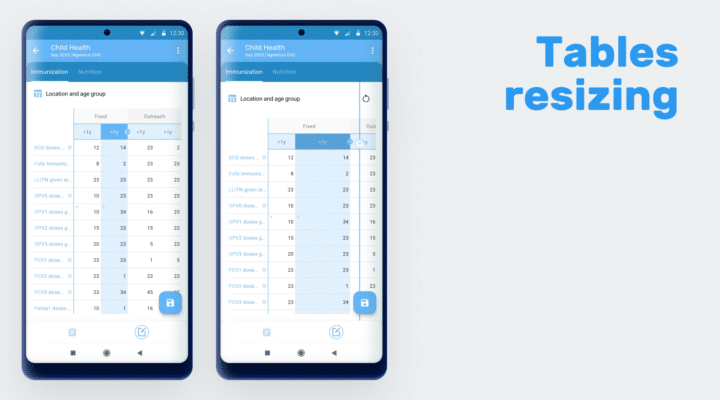
Resized dataset tables
This feature allows users to resize the columns in datasets, making it easier to view and work with larger tables. Now it is possible to resize all columns by clicking on the header of the column. The resizing can be done through drag and drop. A maximum and minimum size limit is given for the columns that can be resized to ensure a good layout. Users can resize all columns at once by clicking on the top left of the table.