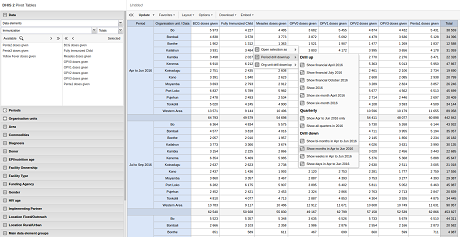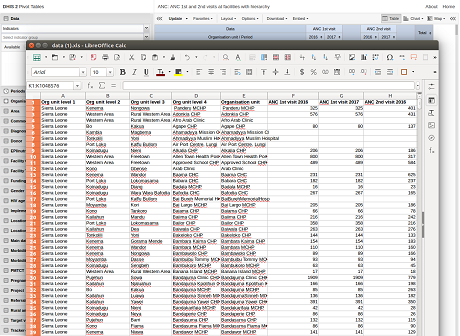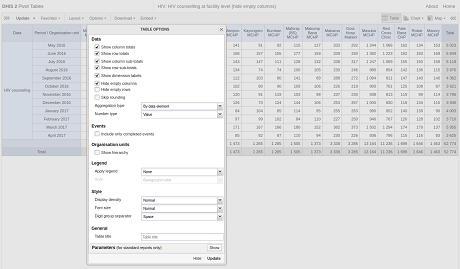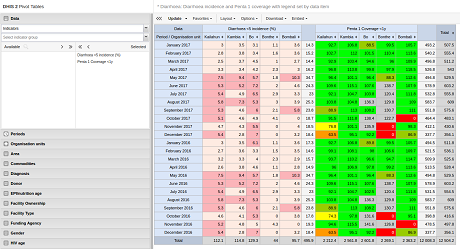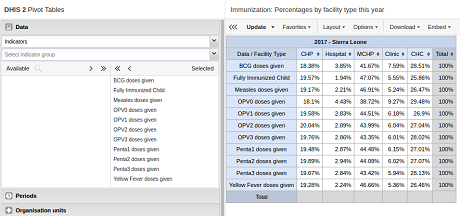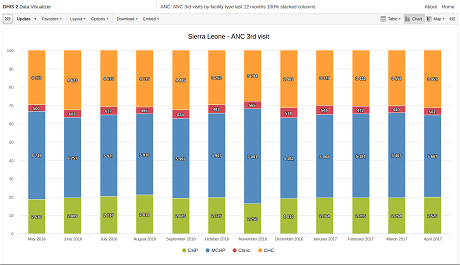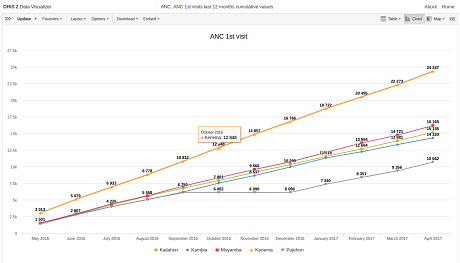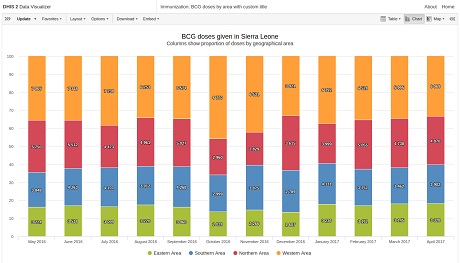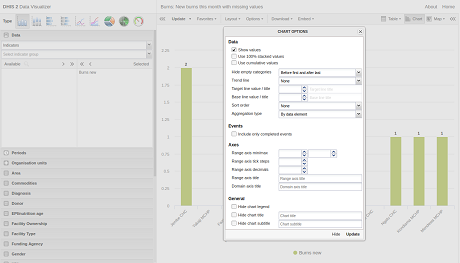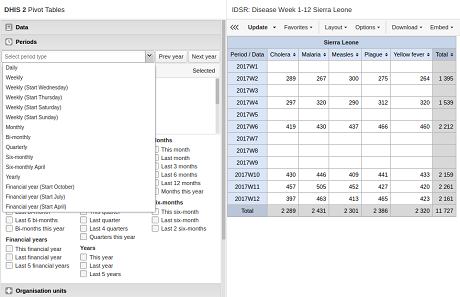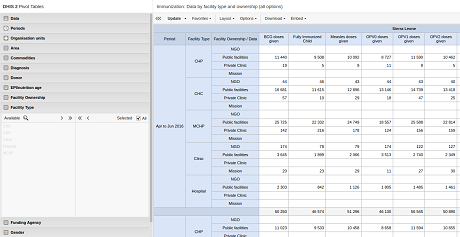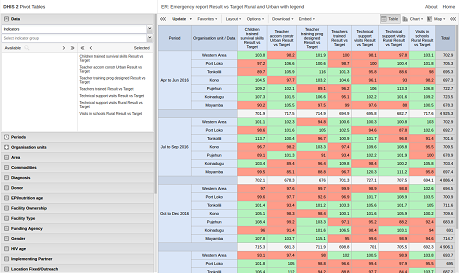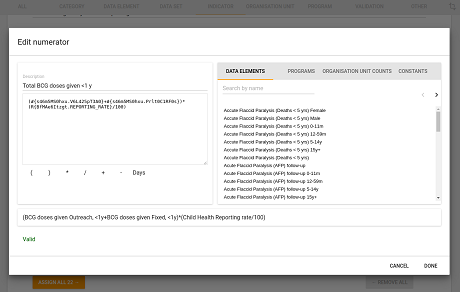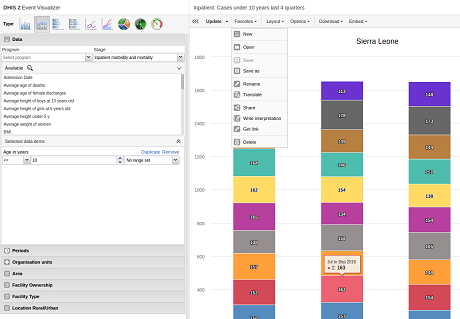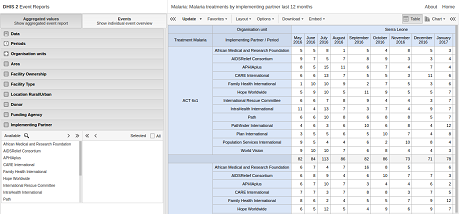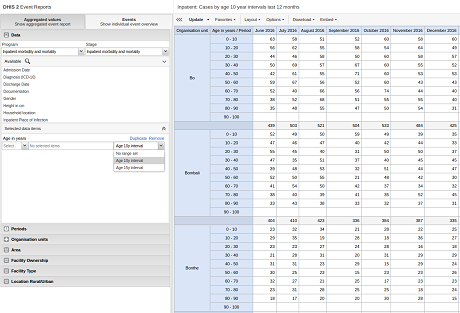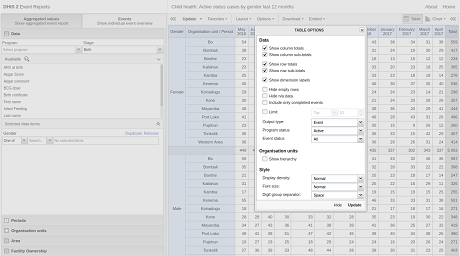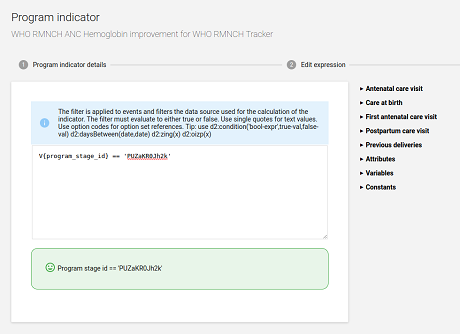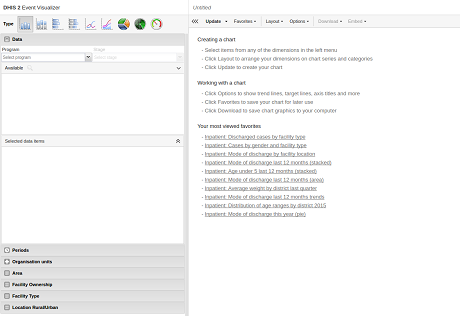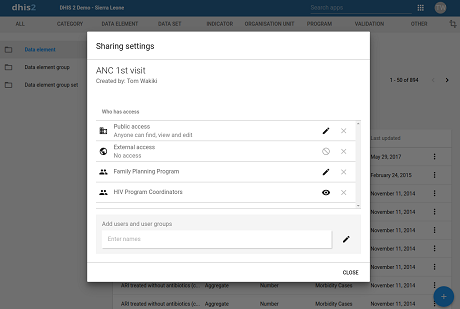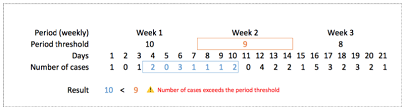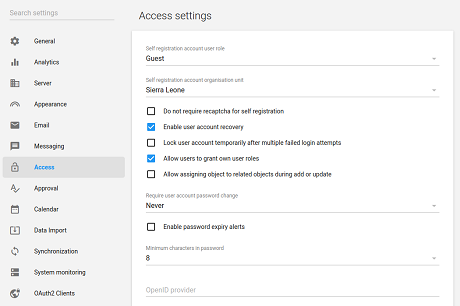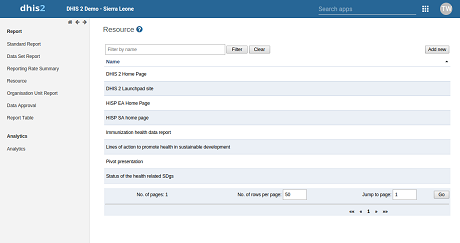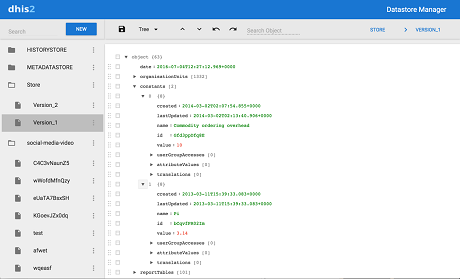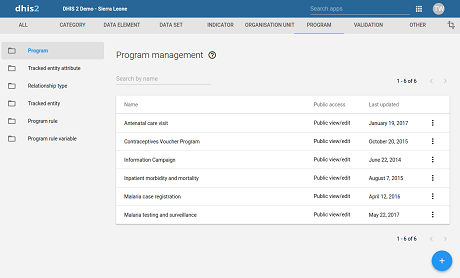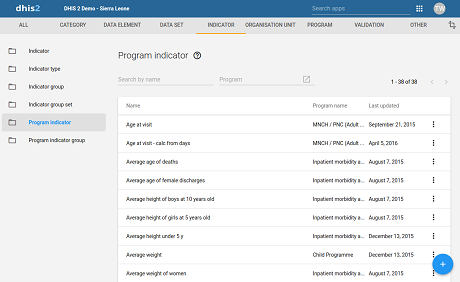A completely new user interface for managing program rules has been introduced in the Maintenance app. A range of new program rule actions is now supported in the new user interface:
- Assign value. Enables client side calculations.
- Display text. Enables the web client to display text in the indicator or feedback widgets.
- Display key/value pair. Enables the web client to display a information box with a title and value in either the indicator or feedback widgets.
- Make field mandatory. Enables program rules to turn a field mandatory based on rule expression.
Other improvements include the ability to delete and change program rule variables (source fields), and the ability to include one data element in several program rule variables. For all warning and error messages it will now be possible to include a dynamic/calculated part at the end of the static error message.
[ Demo ][ Screenshot setup | Rule expression | Rule action
| Tracker capture] [Docs]