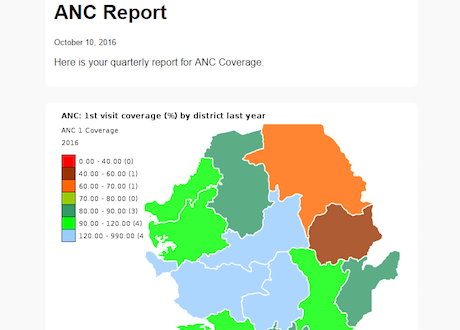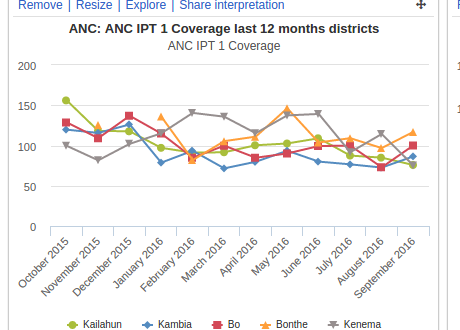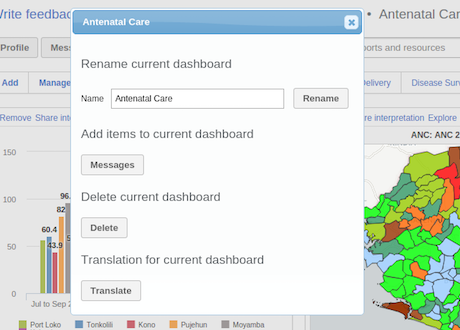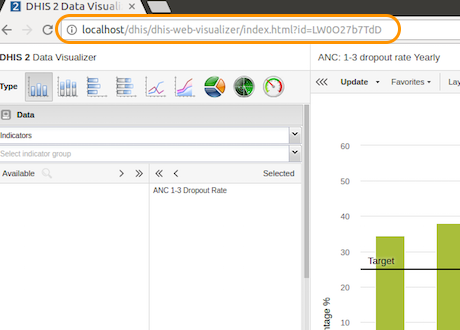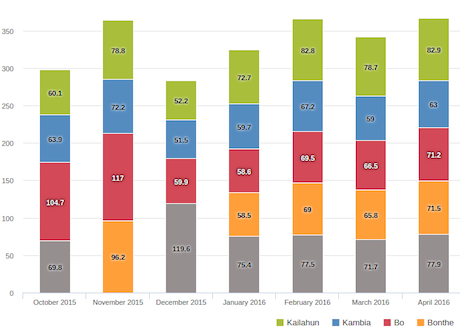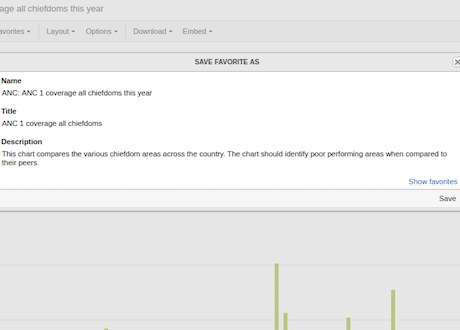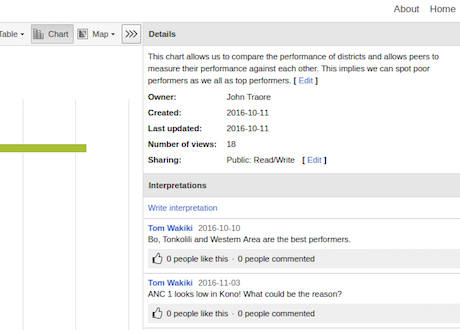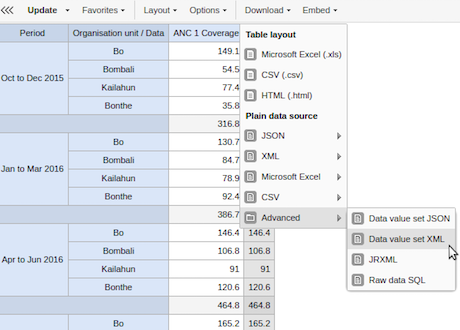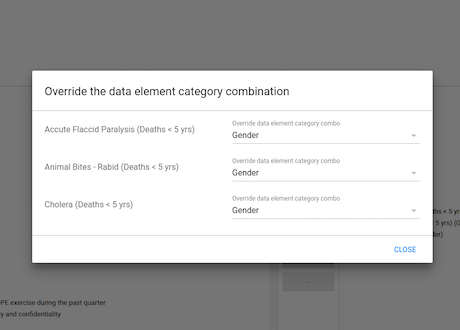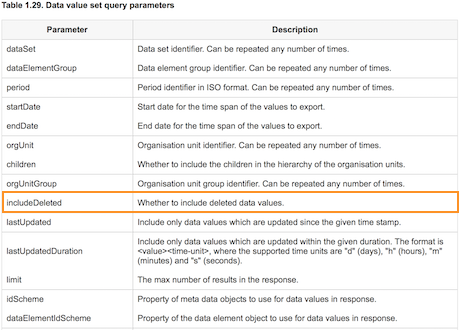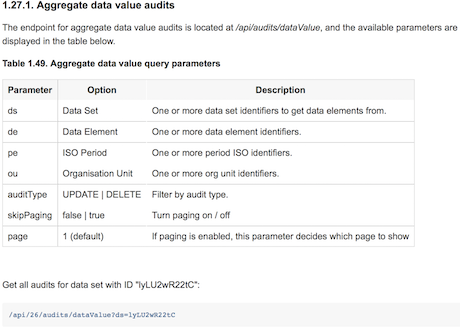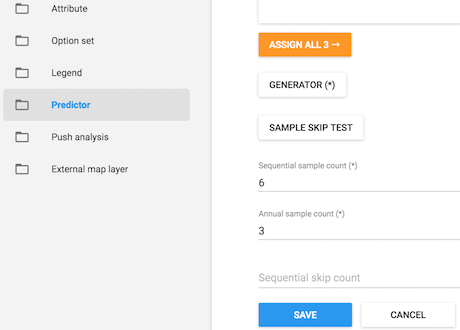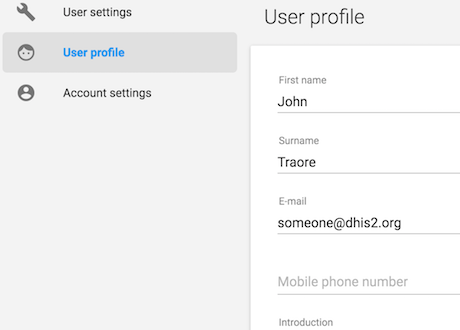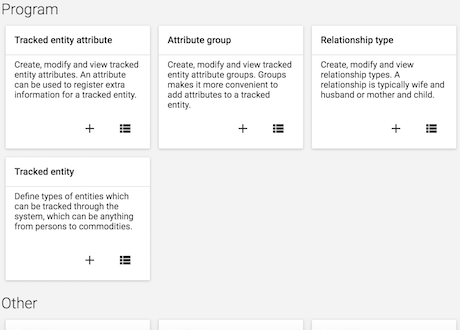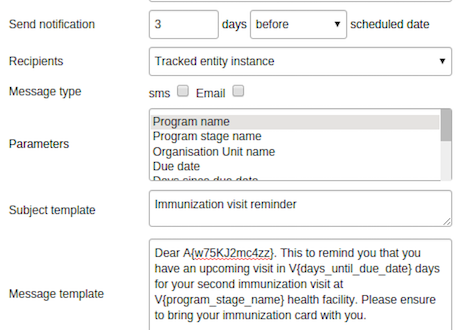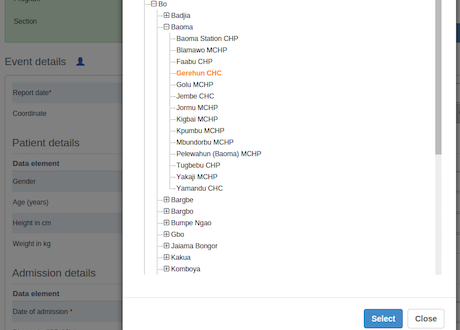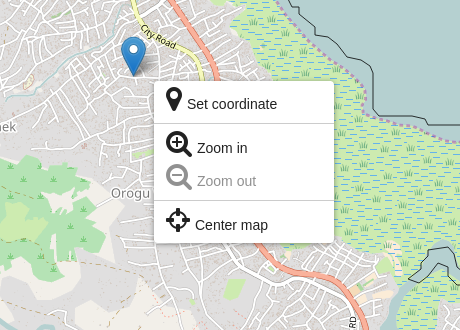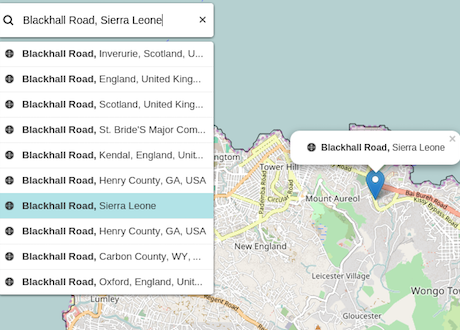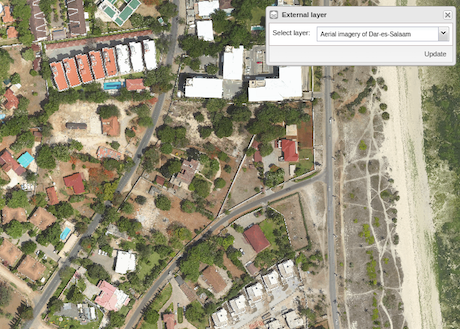
External map layers
The GIS app now supports TMS (Tile Map Service), XYZ and WMS (Web Map Service) layers. These are all popular protocols for map data and there are numerous map services available, allowing you to display maps for rivers, roads, weather, land data and everything else. External map layers can be set up from the Maintenance app, and then be accessed from the top bar in the GIS app.
[Screenshot 1 | 2 | 3 | Setup ] [ Demo 1 | 2] [Documentation GIS ] [ Documentation setup]