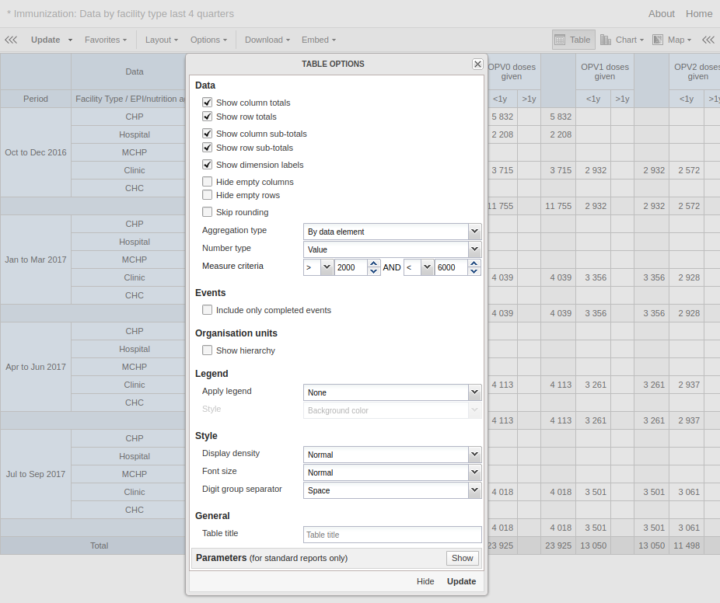
Measure criteria support in pivot tables
Pivot table app now supports measure criteria, meaning criteria to apply to the data being returned, such as a min and max value. Can be enabled in the Options dialog.
[ Demo][ Screenshot]
Explore DHIS2 version 2.28, which includes many new features, apps, improvements, and bug fixes. On this page you can find information on this software version, including feature descriptions, links to technical documentation, and more
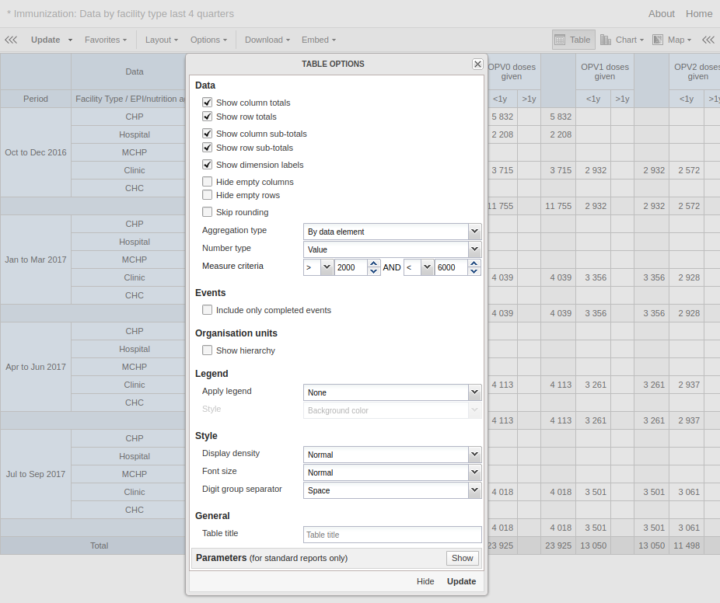
Pivot table app now supports measure criteria, meaning criteria to apply to the data being returned, such as a min and max value. Can be enabled in the Options dialog.
[ Demo][ Screenshot]
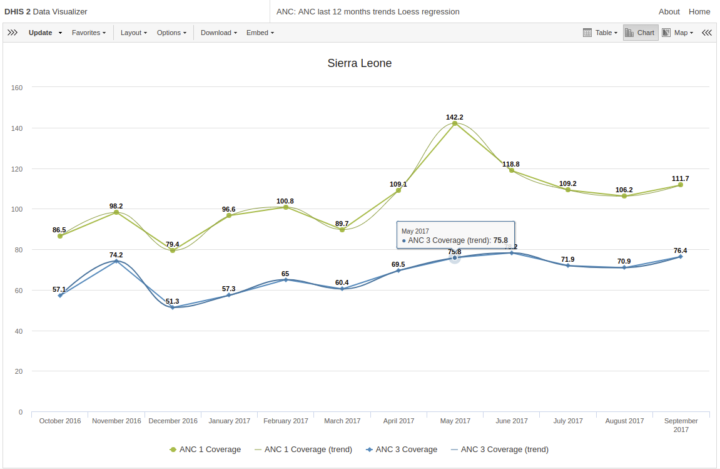
Data visualizer and event visualizer apps now supports a new option for linear, polynomial and loess regression
types (trend lines). Can be enabled in the Options dialog.
[ Demo1 | 2 ][ Screenshot 1 | 2 ]
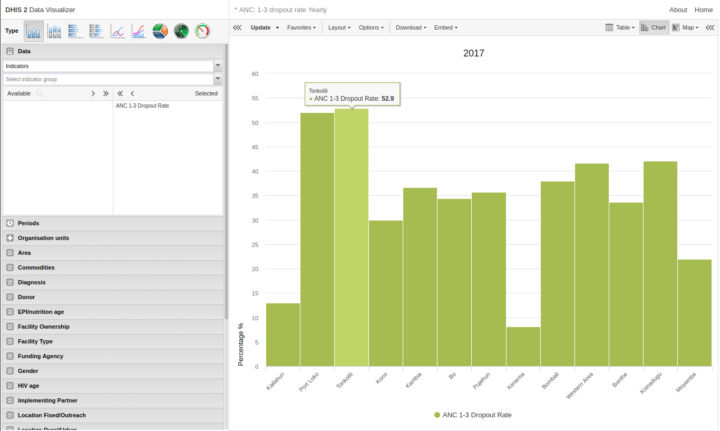
Data visualizer and event visualizer apps now support an option for displaying bar/column charts without gaps between the bars/columns. Can be enabled in the Options dialog.
[ Demo ][ Screenshot]
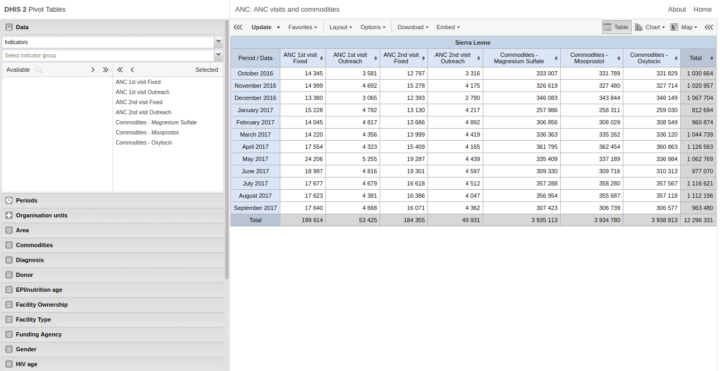
Various daily relative periods are now supported in event reports and event visualizer.
[ Demo ][ Screenshot ]
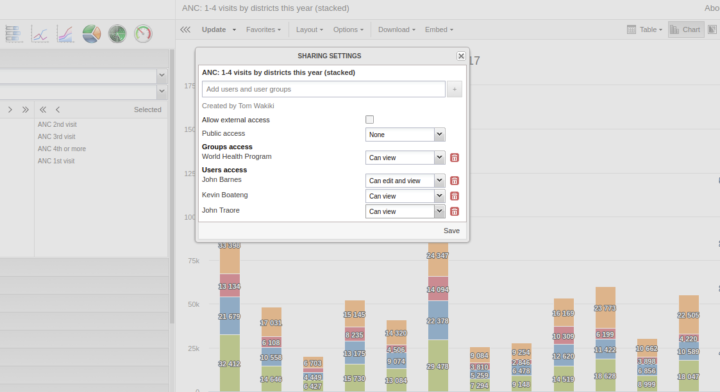
Analytics favorites can now be shared with individual users in addition to user groups. This is useful for more flexible sharing and removes the need for always creating a group. Click
Share from the Favorites menu.
[ Demo][ Screenshot]
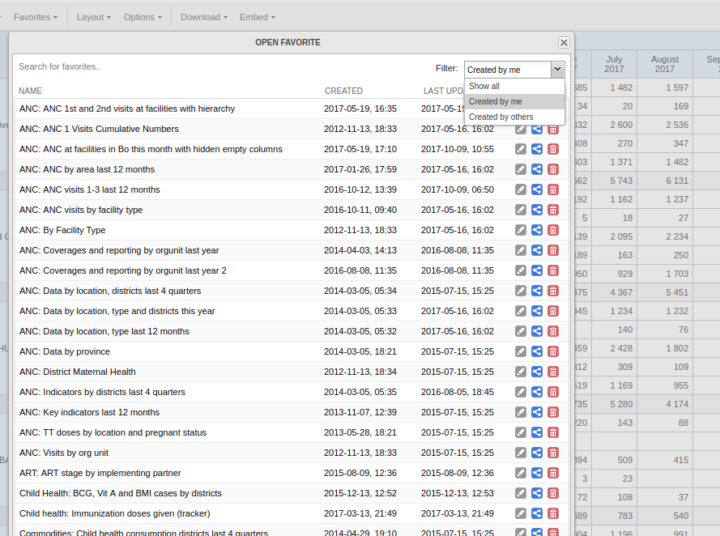
You can now easily filter your favorites with the new “Created by me”/”Created by others” filter, available in all the analytics apps.
[ Demo ][ Screenshot]
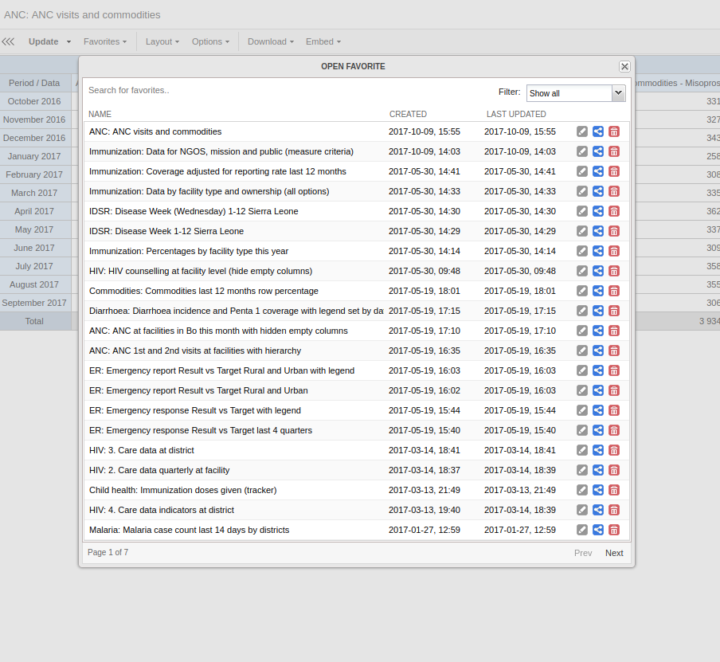
Analytics favorites can now be sorted by the date they were created and the date they were last updated.
[ Demo][ Screenshot]
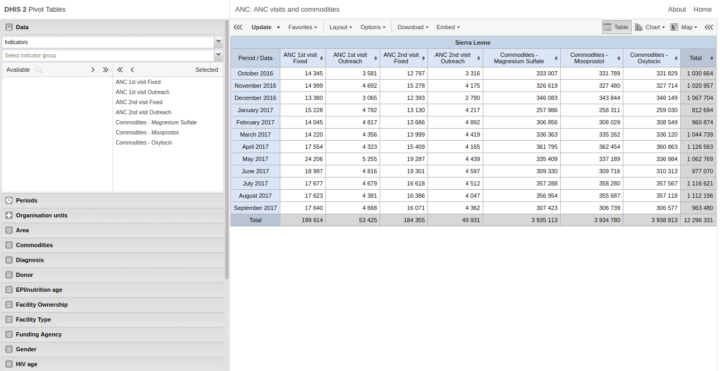
Total values and details (operands) can now be combined in pivot tables and charts.
[ Demo ][ Screenshot ]
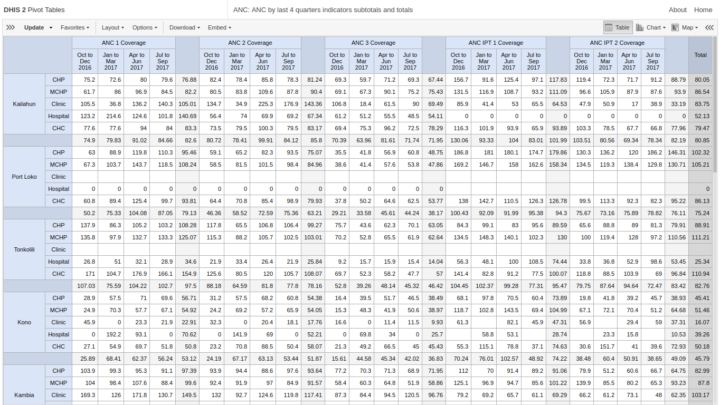
The pivot table app now calculates total and subtotal values in a better way, dividing the sum of numerator values with the sum of denominator values multiplied by the average of indicator factors.[ Demo][ Screenshot ]
Tracker and event capture apps now support the “Time”, “Datetime” and “URL” data element value types.
[ Demo ]
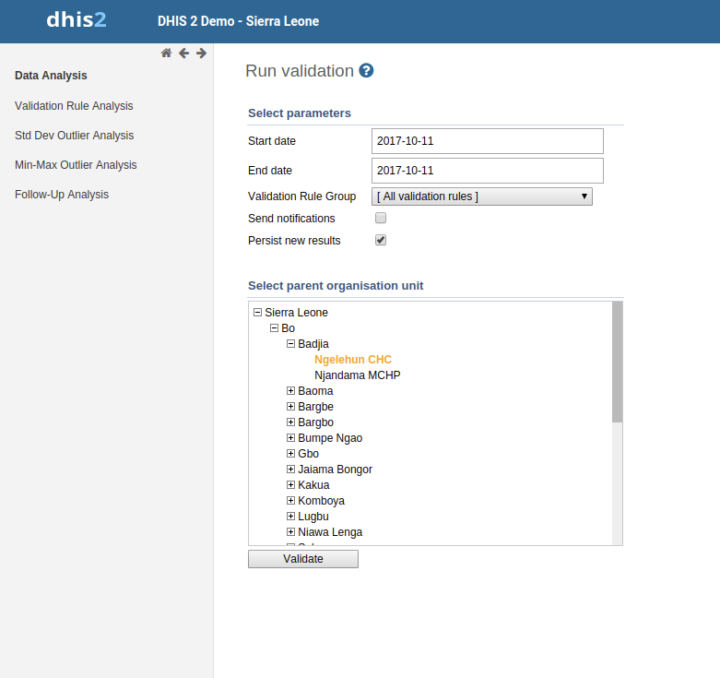
Validation results (violations) can now be persisted. You can also access validation results in the analytics API, meaning counts of validation violations.
[ Screenshot ] [ Docs]
Program stage notifications can now use available data elements in their templates.
[ Demo ]
Apps will now be stored in your cloud storage if the instance is configured to utilize cloud storage. Existing apps installed locally will still work, but new apps will be installed in a different directory or in the cloud storage based on instance configuration. This is helpful in cluster setups for shared apps, as well as providing for unlimited storage of apps
Group membership for organisation unit group, data element groups and indicator groups can now be imported as CSV. Both group and member object must exist in the system.
[ Docs ]
The app manager app in DHIS will now dynamically fetch apps available for installation from the new app store API.
You can find the new app store at play.dhis2.org/appstore.
[ Demo ]
External applications can now subscribe and listen in real time to metadata changes by setting up and utilizing the RabbitMQ capabilities added to DHIS. These changes includes creation, updates and deletion of all metadata objects.
[Docs]
CRUD operations for SMS commands are now available in the API.
[ Docs]
The inclusion strategy parameter on metadata export allows for fine grained property inclusion control.
[ Docs]
Default category objects can now be excluded on metadata export. The system will now handle the absence of default category objects during metadata import.
[ Docs]
Click on the links in the table below for more information about this software release.
| To find more details about... | Follow this link: |
|---|---|
| Download release and sample database | Downloads |
| Documentation and Javadocs | Documentation |
| Upgrade notes | Upgrade |
| Source code on Github | DHIS2 source code |
| DHIS2 community | DHIS2 Community of Practice |