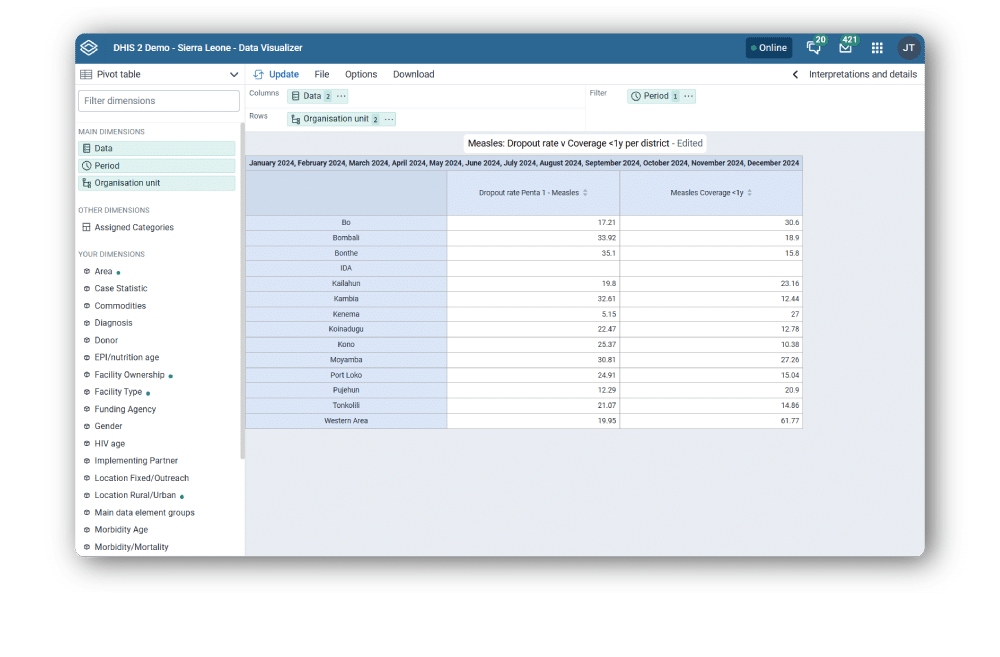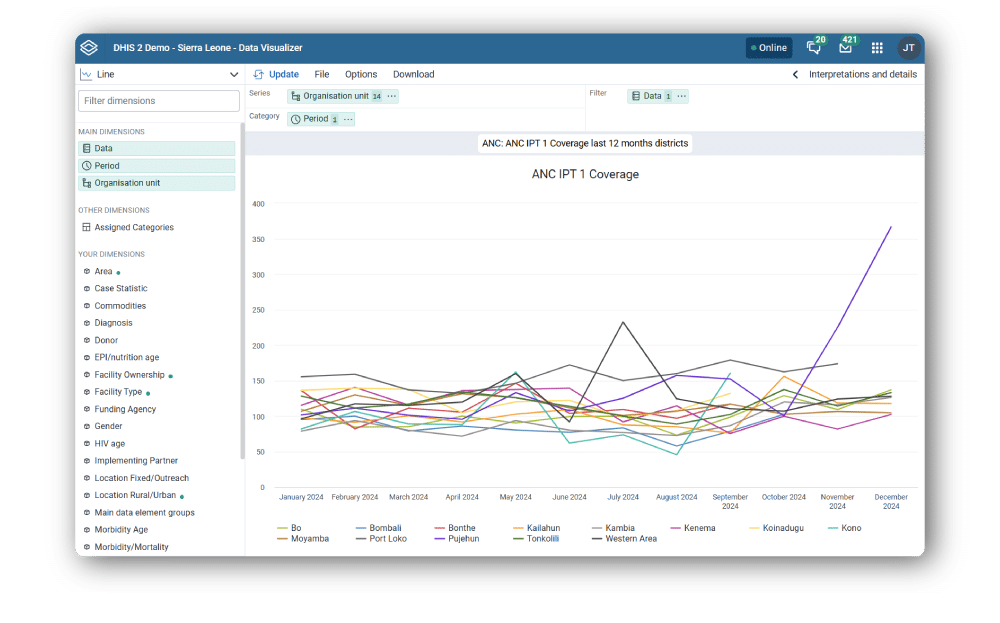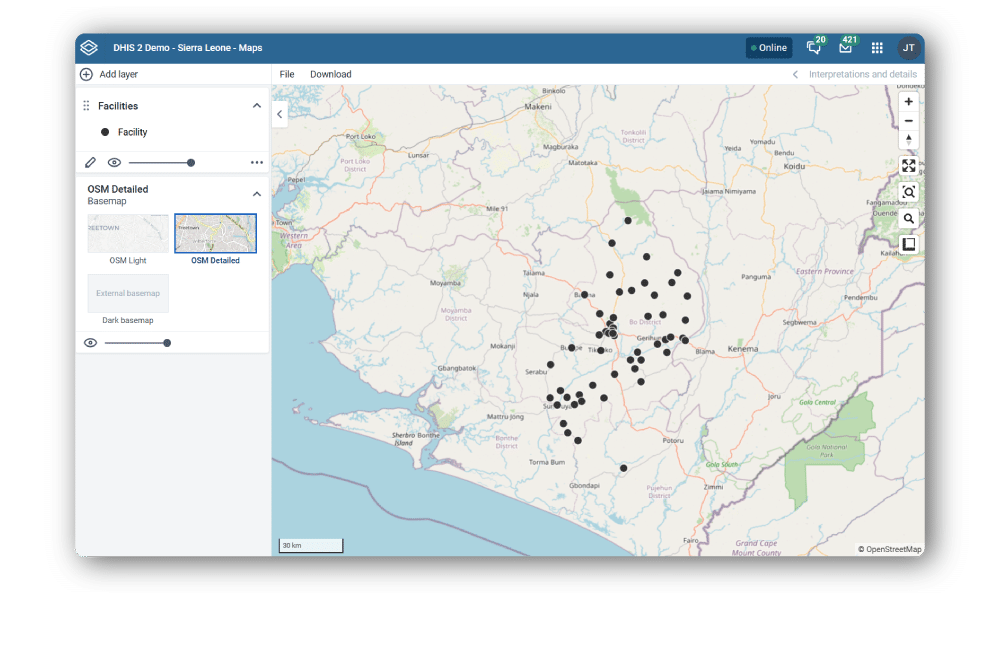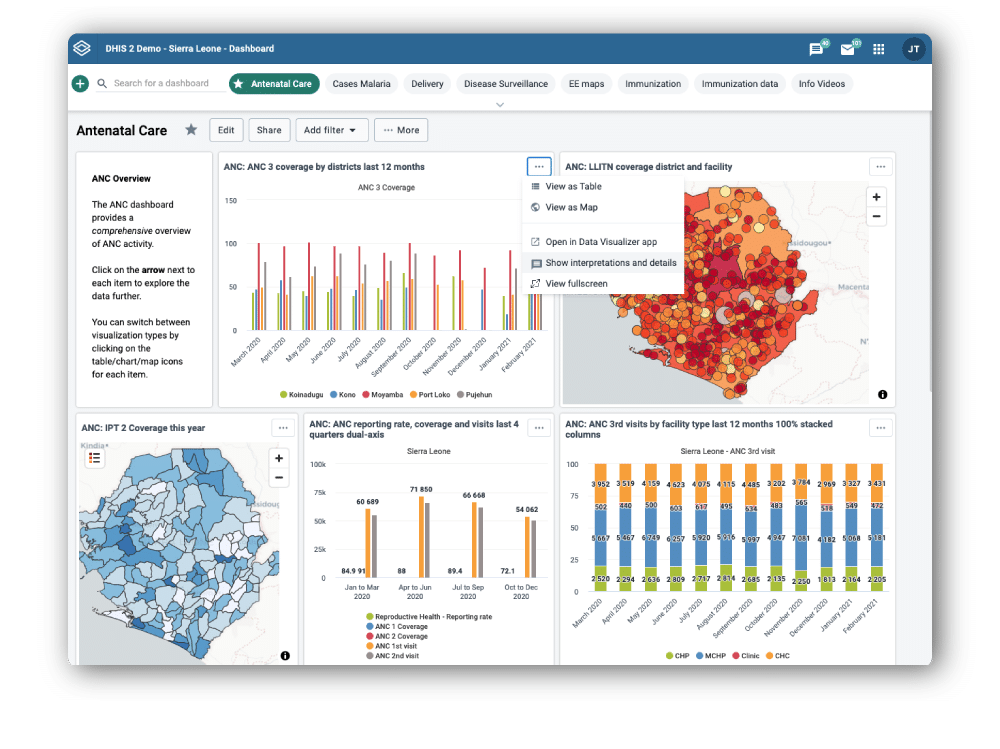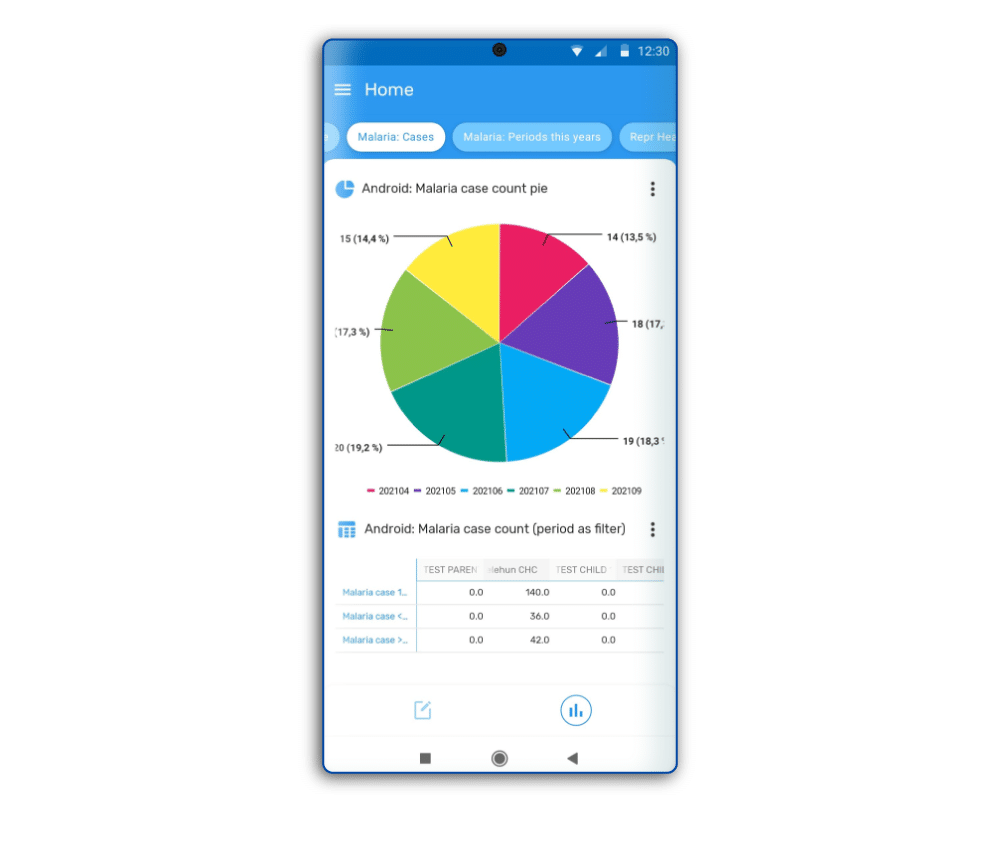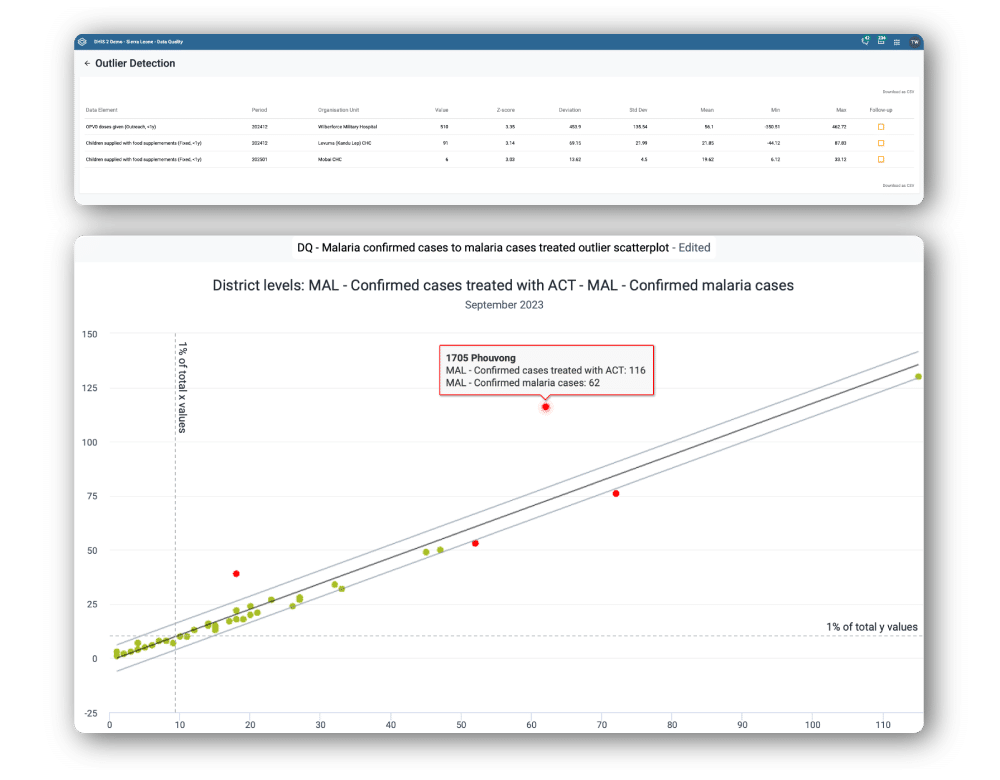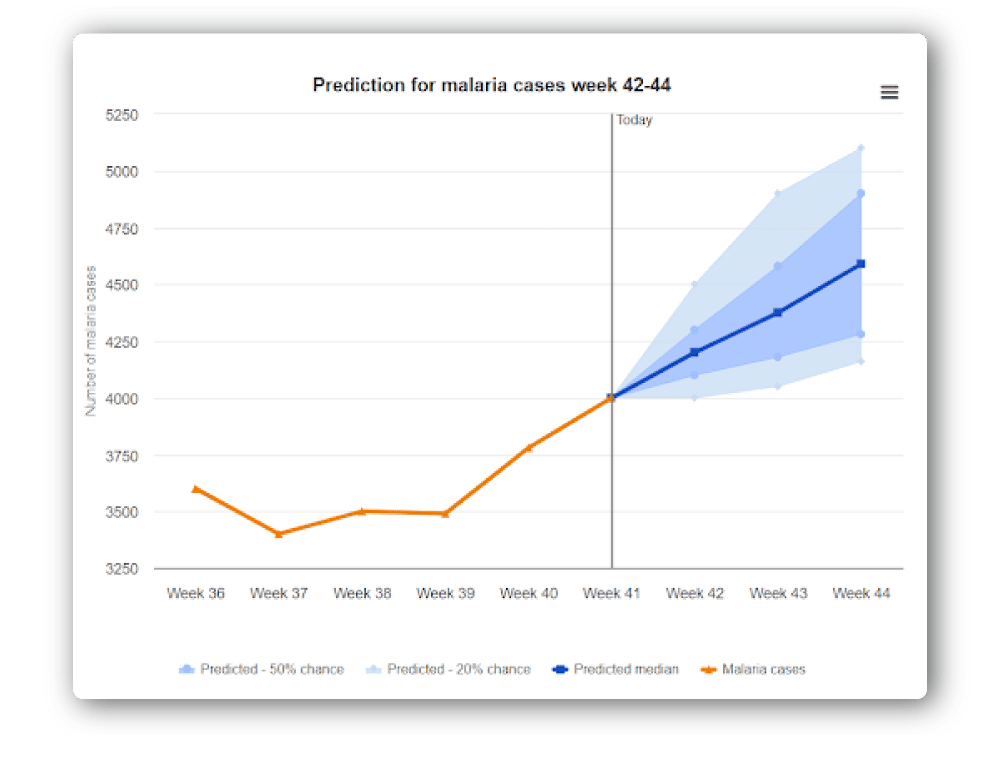DHIS2 lets you create and save customized dashboards where you can put your favorite tables, charts, and maps in one place to get an overview of key data quickly, and add supporting text fields and other resources to help provide useful context for dashboard users. The DHIS2 Dashboard app gives you a truly dynamic dashboard experience. You can apply filters to slice your visualizations by time period, organisation unit, or custom data dimensions. You can change the visualization type of dashboard objects, switching between charts, maps, and pivot tables with a single click. You can also click on items in the dashboard to drill down into the data for more nuanced analysis, and open them directly in the Data Visualizer app to modify the underlying visualization if needed. You can use the autoplay feature to create an automatic slideshow of your dashboard visualizations. The Dashboard app also features integrated sharing and interpretation functionalities that let you share dashboards with specific users or groups and communicate directly with them about dashboard items, supporting collaborative analysis.
Organizations can configure standardized dashboards that can be accessed by users across a program or project team for collaborative analysis, presented to decision makers to provide a rapid overview of program status, printed or exported for use in presentations and reports, and even shared with the public. Dashboards can also be customized for specific user groups, ensuring that each user sees the data that is most relevant for their work.