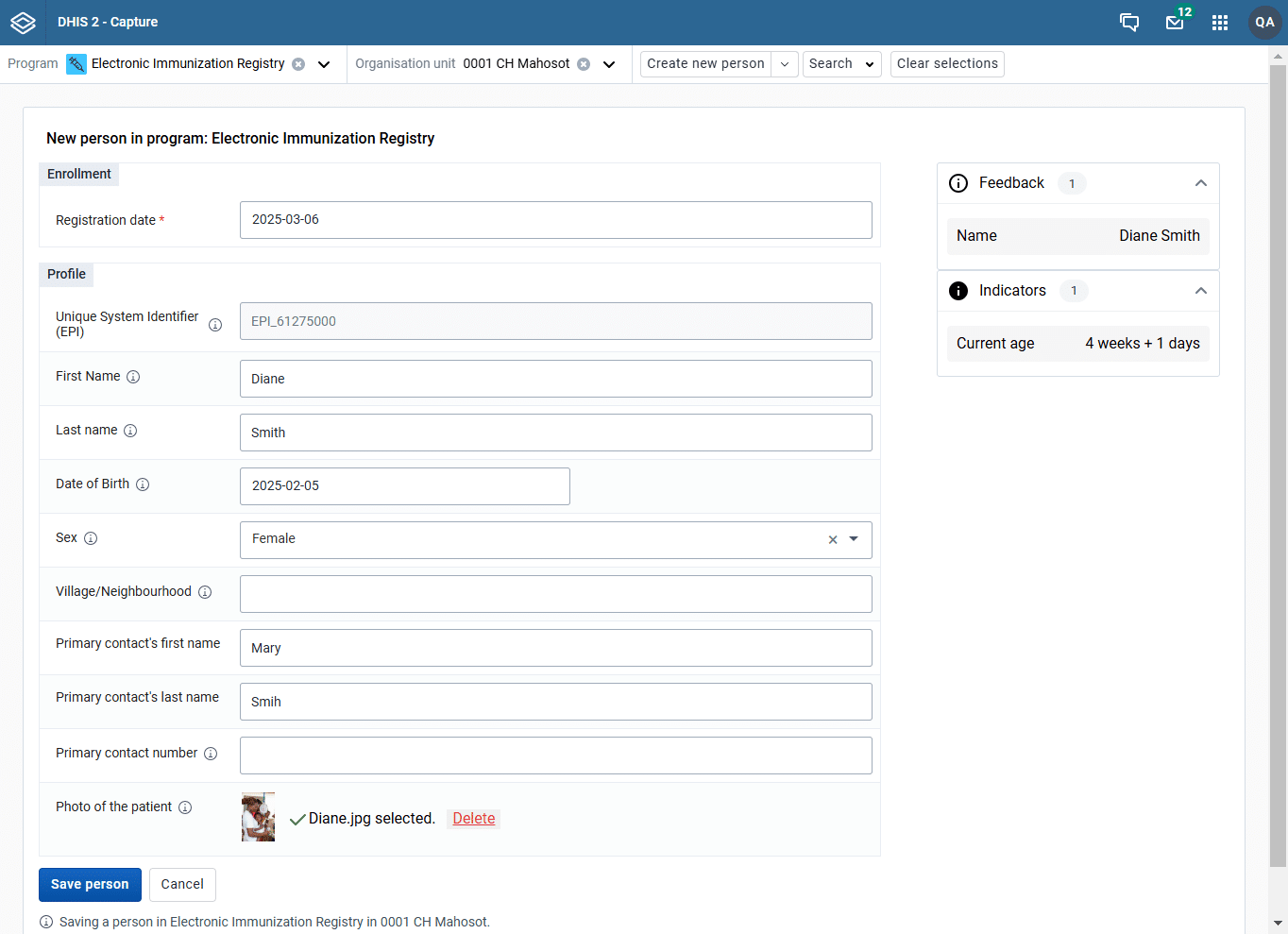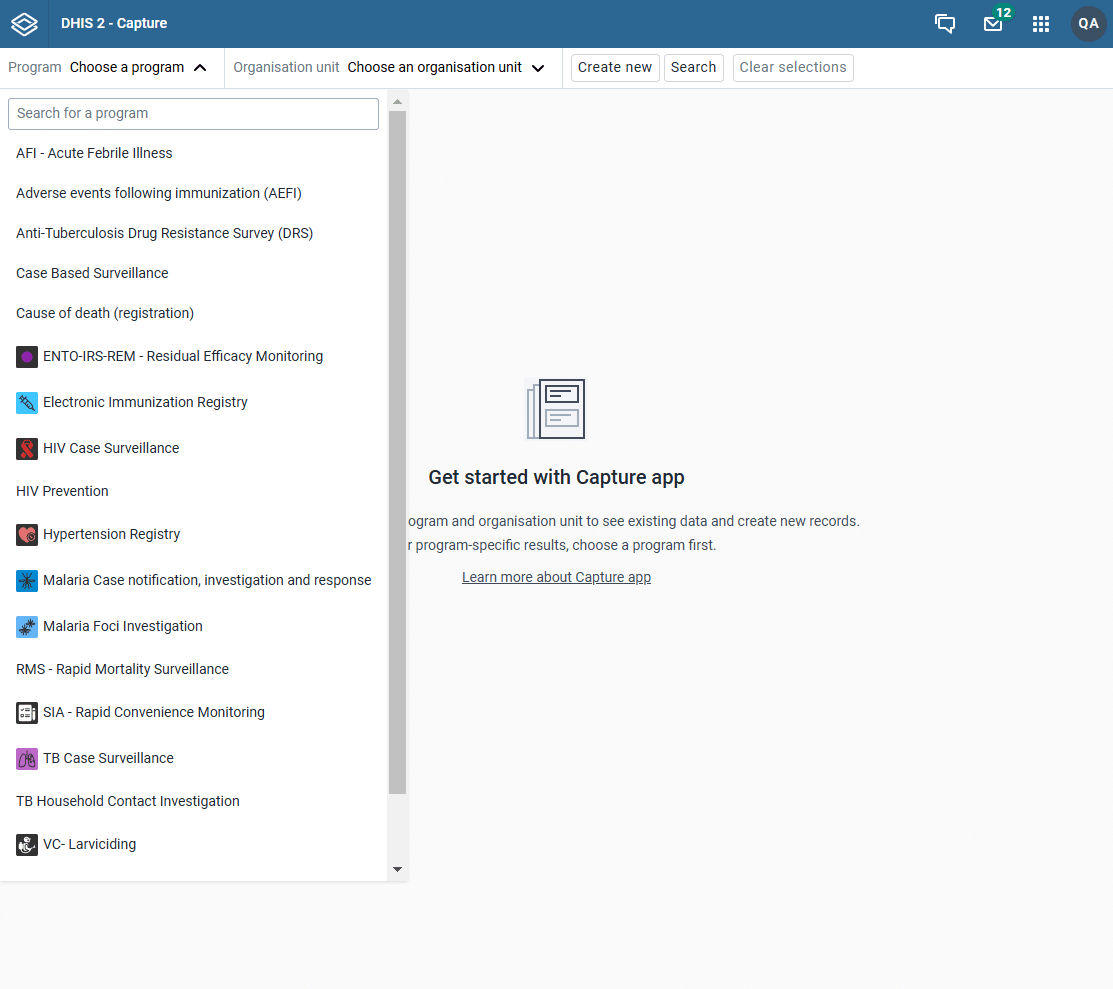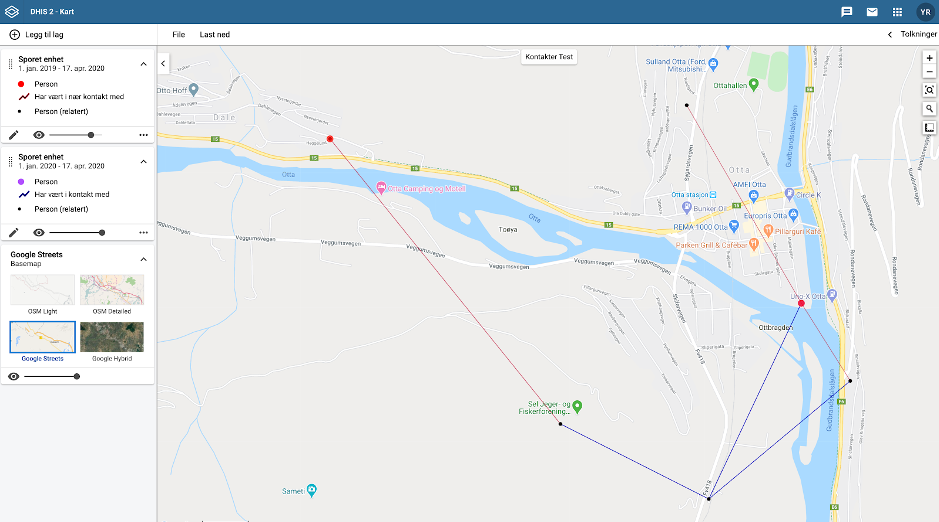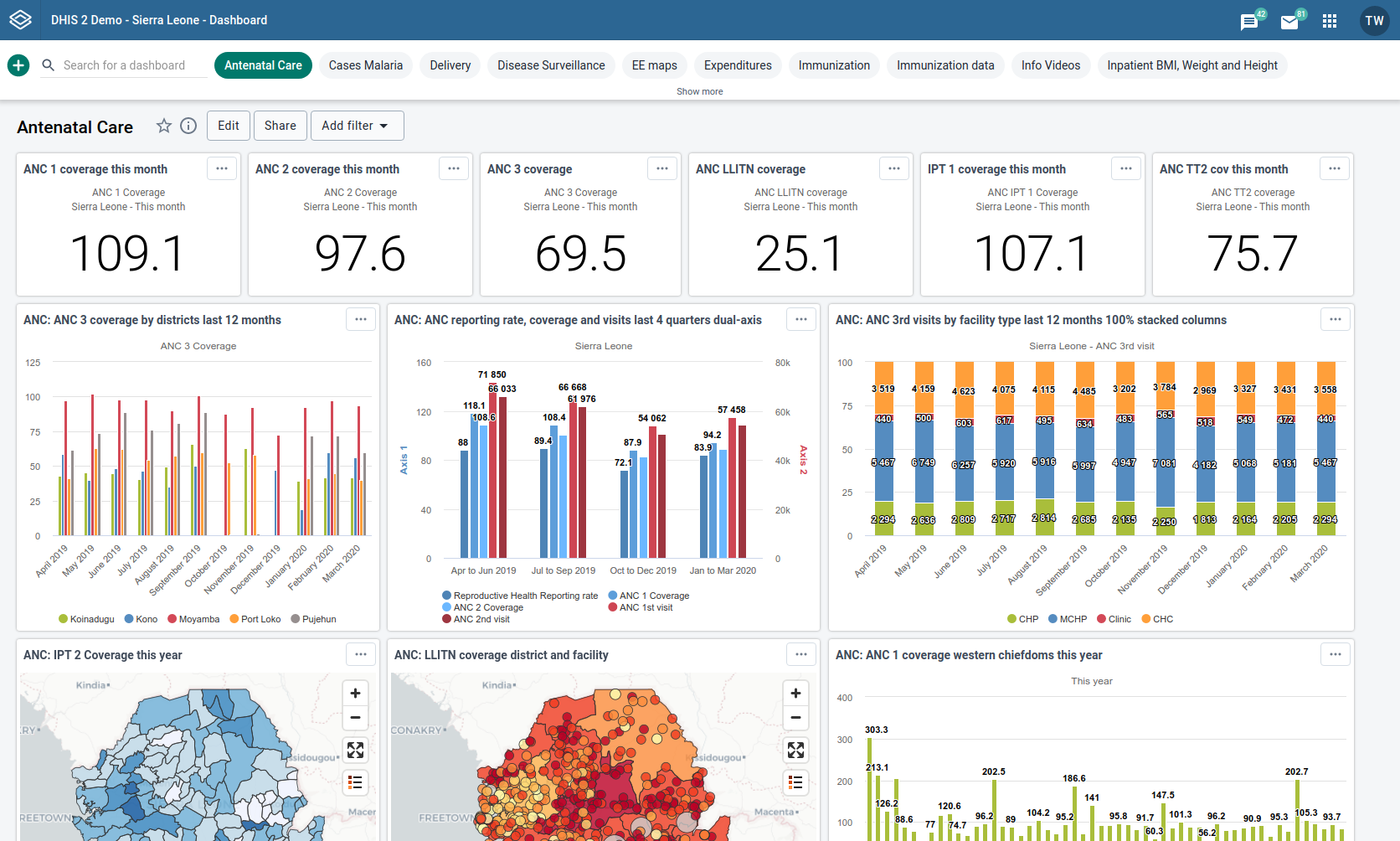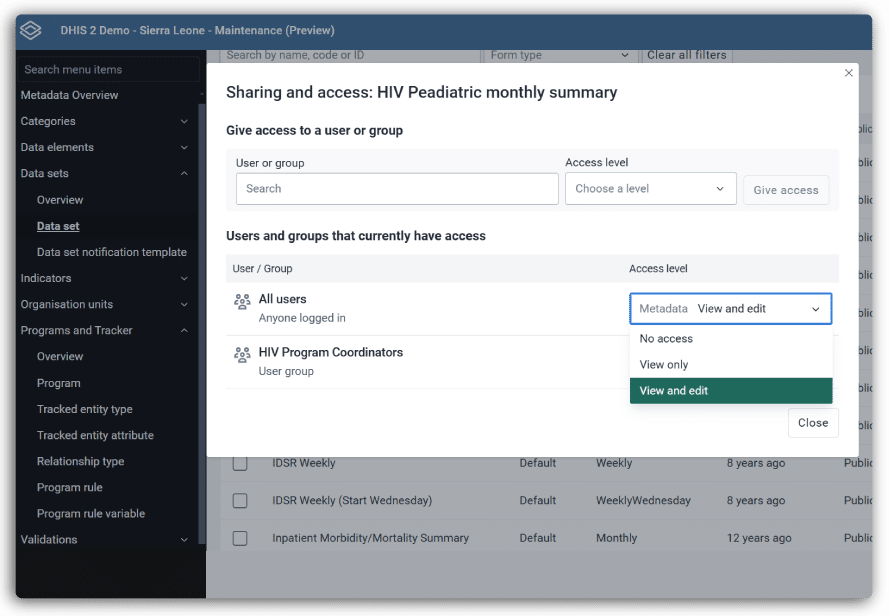DHIS2 was originally designed in the 1990s as a tool for collecting and analyzing aggregated health information—such as tallies or counts of services provided or cases reported per week or month. While this information is very useful for statistical analysis of health trends and informing programmatic decision making, it is not granular enough to do more detailed analysis, and does not allow for tracking and monitoring individuals (such as a single patient) over time. To fill this gap, DHIS2 was expanded to support individual-level data through Event and Tracker programs.
Event programs collect data on individual events that can be entered at any point in time (not on a fixed reporting period) but that are not tracked longitudinally. Some examples of event data include survey data, anonymous disease case reporting (such as in event-based surveillance), or a facility needs assessment.
Tracker programs also collect individual-level data, but unlike Event programs, Tracker data is associated with unique entity (such as a person) that is tracked over time. For example, you could use a Tracker program to follow a child through their immunization schedule by entering their details and identifying which vaccines they have received during each individual visit. In the Health context, this is similar to how an Electronic Medical Records (EMR) system functions, but more lightweight, as Tracker programs are generally used to track only certain programs or events that are pre-defined, and not necessarily all services provided to an individual patient. Tracker programs are not limited to tracking patients however. They can also be used in the Education sector to monitor students and teachers, or to track non-human objects such as medical commodities and cold chain equipment in the Logistics sector.
Event and Tracker programs both leverage the core technology of DHIS2. Data for these programs is collected through a web browser using the DHIS2 Capture app, one of DHIS2’s core web applications, or on mobile devices with the DHIS2 Android Capture app. These programs shares the same design concepts as DHIS2 as a whole: a combination of a generic data model and flexible metadata configuration for rapid customization to meet a wide range of use cases.
Event and Tracker data can be aggregated within DHIS2 to support national and international reporting requirements, and allows you to take full advantage of the built-in suite of DHIS2 tools for data analysis and visualization, such as tables, charts, maps, and dashboards, allowing for real-time monitoring at the national level. The Capture app also include tools to support enhanced patient-centered workflows at the facility or community level, such as SMS reminders and appointment schedules, and can be integrated with other systems such as EMRs through interoperability standards like FHIR.
On this page you can find an overview of some of the key DHIS2 features for Event and Tracker programs. To learn more about how these programs are being used worldwide to make an impact on programs in the health sector and beyond, visit our Tracker In Action page.