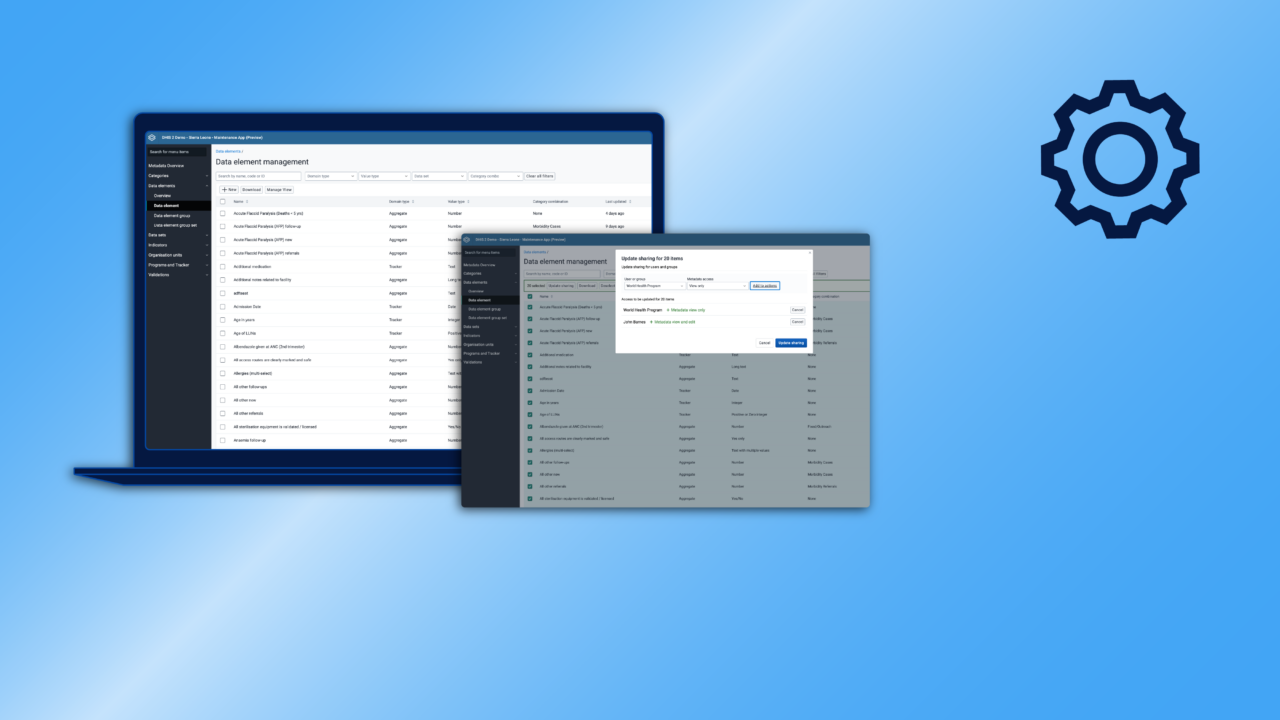
Configure DHIS2 to meet your project’s data needs
DHIS2 is fully configurable through the user interface, allowing you to design and customize your own DHIS2 system to meet your data needs and support your organizational processes and workflows.
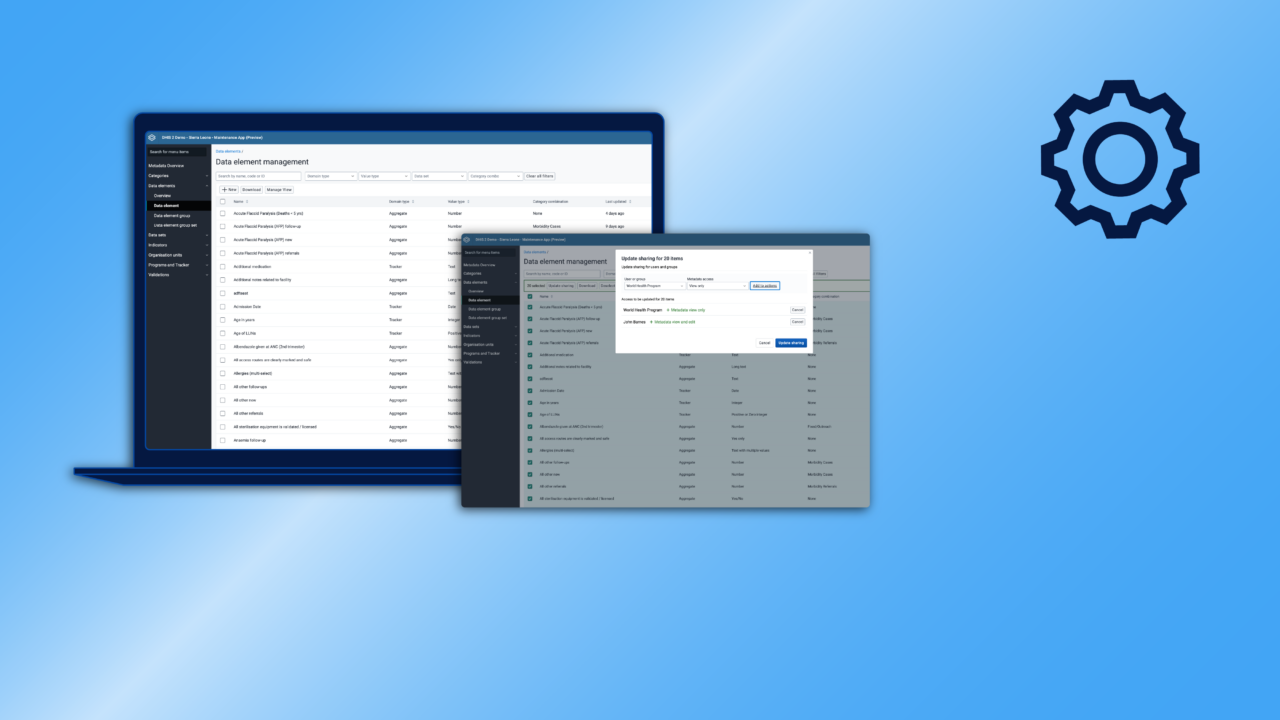
DHIS2 is fully configurable through the user interface, allowing you to design and customize your own DHIS2 system to meet your data needs and support your organizational processes and workflows.
Unlike many proprietary or sector-specific software platforms, DHIS2 is designed to be a fully configurable, generic platform for information management, allowing users maximum flexibility to customize their DHIS2 systems with no coding required. Through the user interface of the DHIS2 Maintenance app, you have fine-grained control over all aspects of your own DHIS2 installation, from what kinds of data your DHIS2 system collects and stores and how your reporting hierarchy is structured, to detailed design of data collection forms, programs, and reports. You can customize the look and feel of your DHIS2 system, with custom colors, icons, logos, login page, and more–including independent controls for web and mobile versions to optimize the user experience. DHIS2 also supports more advanced customization through custom applications, extensions, and integrations, allowing you to extend the platform to meet your needs.
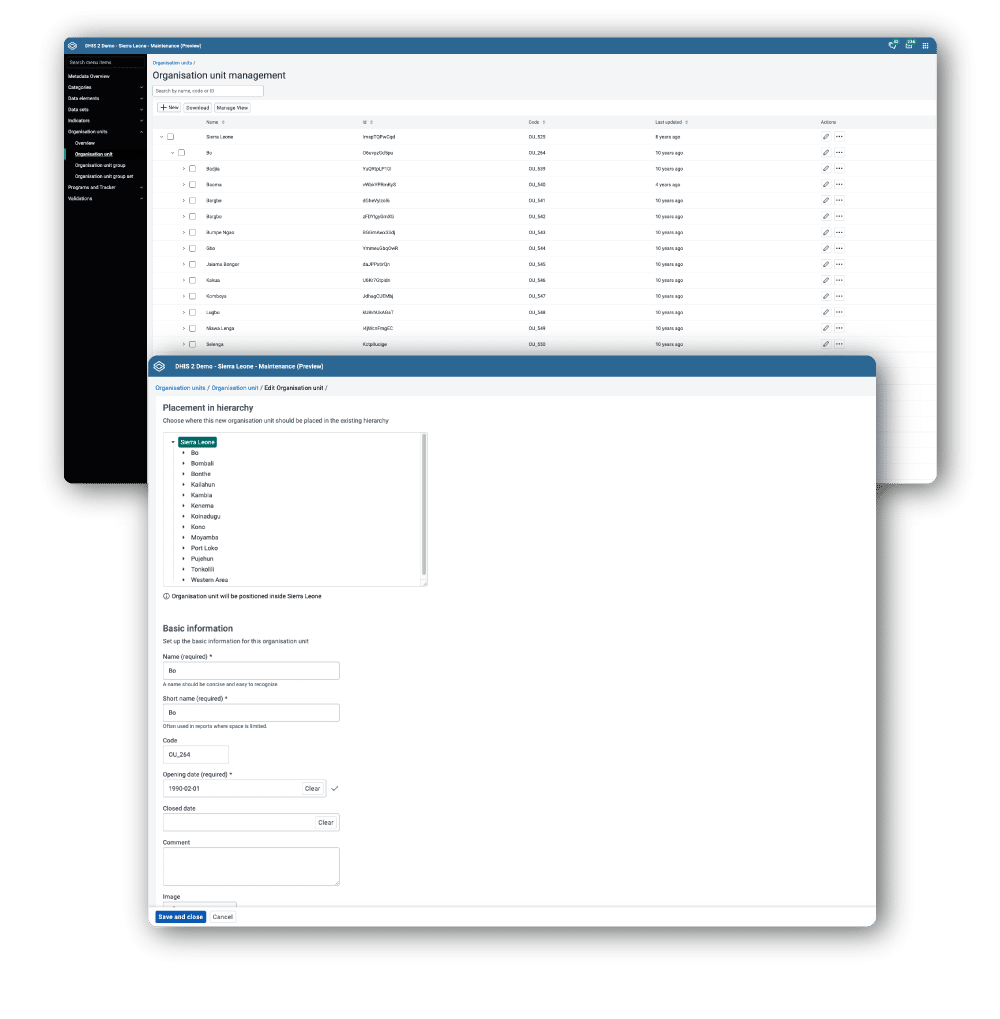
Define your data and metadata applying DHIS2’s flexible data model to information from any sector, from numerical or statistical data to longitudinal records for individual people or entities. Within DHIS2, you can use aggregate data to capture any structured information that is reported on a predefined schedule–such as daily, weekly, monthly, or yearly–which is sometimes referred to as routine or statistical data. This format is most often used for numerical information, such as counts of things, which can be easily grouped into related sets, allowing for easy aggregation, disaggregation, and analysis.
DHIS2 also offers two formats for individual-level information that can be reported and updated at any point in time: event data and tracker data. Event data can be used to record a variety of kinds of information–such as individual records, mass campaigns, survey submissions, and supervision activities–that does not require follow-up over time. It is thus well suited to anonymous data or ad hoc activities. Tracker data connects individual events to unique entities–which can be people, things, or anything else you can think of–within a structured program, allowing you to monitor and follow up on that tracked entity over time. Data from event and tracker programs can be analyzed and visualized at a granular level, or aggregated to get the big picture.
You can even import and combine aggregate and individual data from a variety of sources and programs into a single DHIS2 data warehouse to take advantage of DHIS2’s built-in aggregation and visualization features, facilitating better decision making through data triangulation.
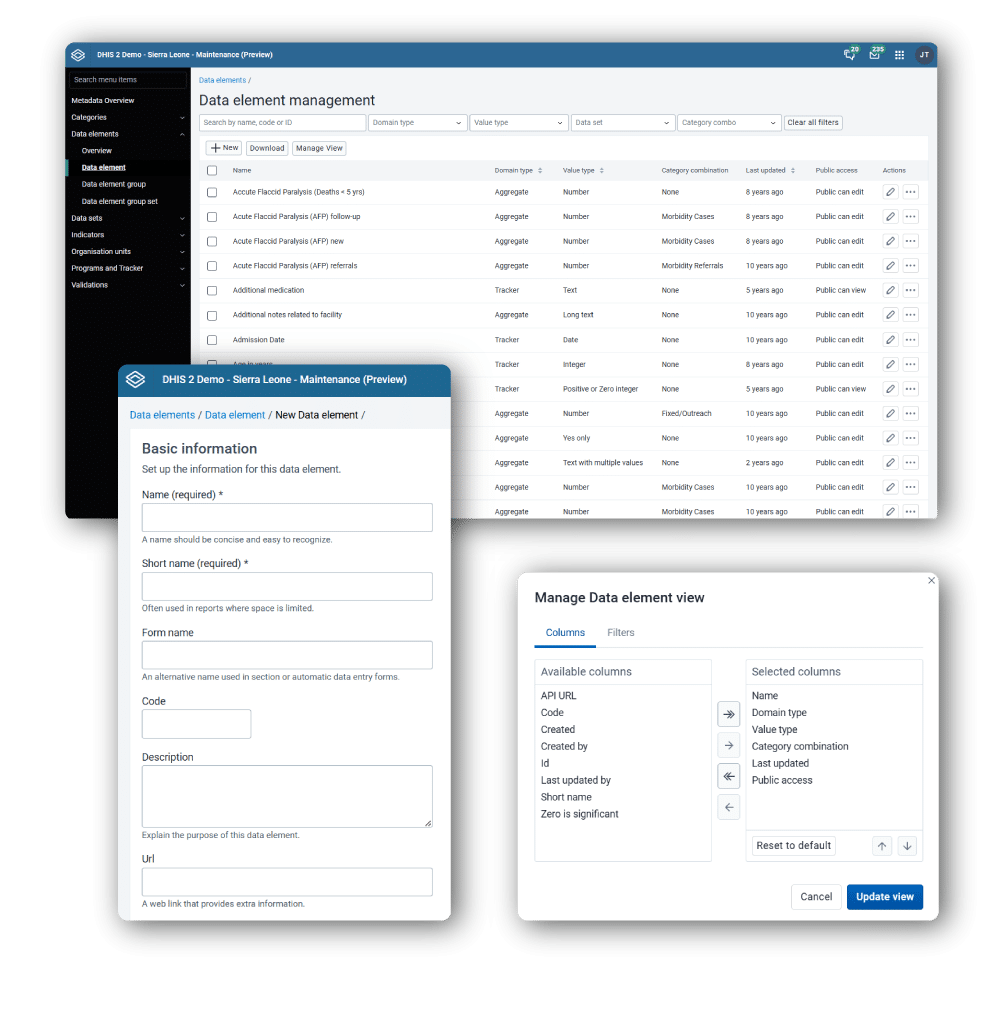
In DHIS2, you can set up your own organizational hierarchy for reporting and analysis, facilitating decentralized access to data and automatic data aggregation upward to higher levels. You can create profiles for organization units to save key information about specific locations or levels of your organization, and assign them GPS coordinates and polygons for geographic mapping and analysis. In addition to the hierarchical structure, organization units can be assigned to user-defined groups, helping you easily categorize, filter, and slice your data by type of reporting unit.
DHIS2 features robust tools for user and access control, including fine-grained user roles and permissions management that is integrated throughout the platform. Multiple users can access DHIS2 simultaneously and each user can have different authorities. With the DHIS2 Users app, you can fine-tune these authorities so that certain users can only enter data, while others can only generate reports. You can also define specific user roles and create user groups and use these to manage authorities across a larger set of users. And you can define the sharing settings for objects in DHIS2–such as a graph, reporting form, or a dashboard–individually, allowing you to decide exactly which users or user groups can view and edit it, including making objects publicly viewable for people without user accounts to your DHIS2 system.
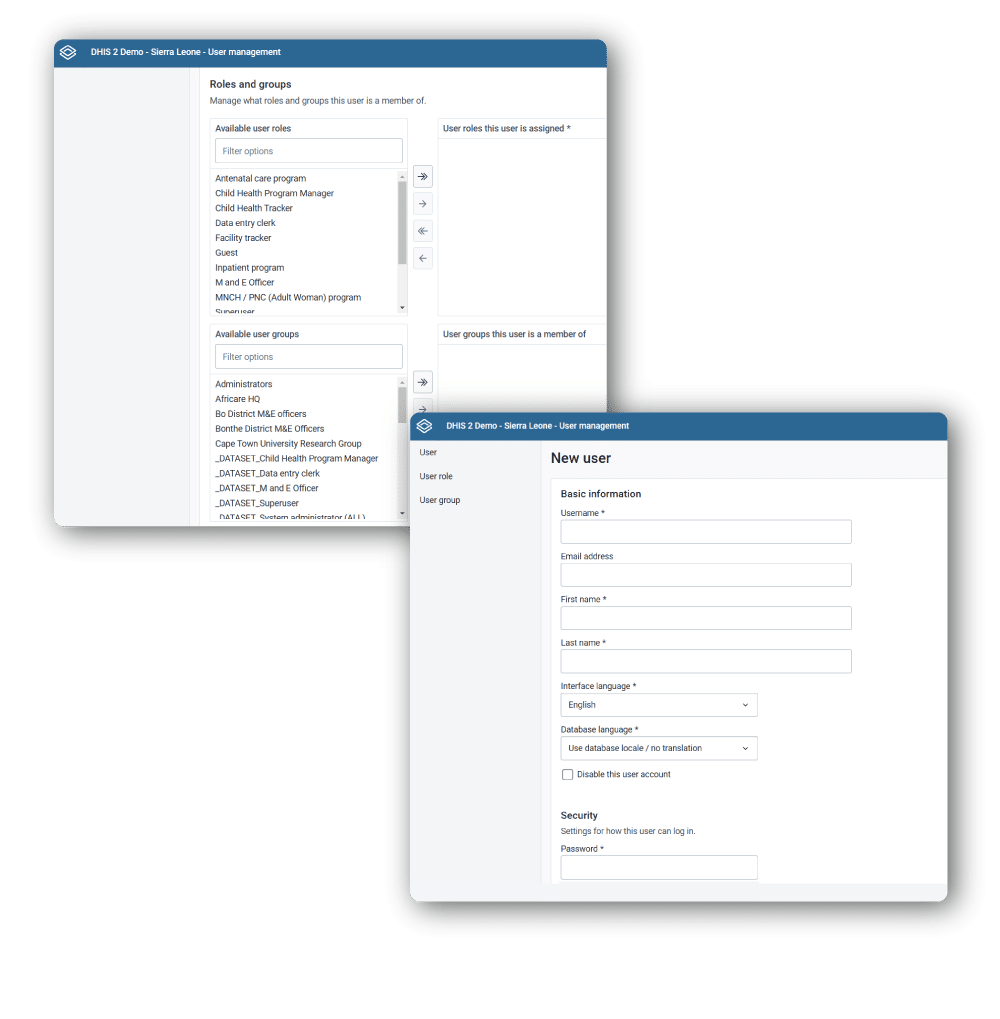
The DHIS2 Maintenance app makes it easy to build your own data collection forms. DHIS2 can generate data entry forms automatically based on your data model, or you can design customized forms to cater for specific needs. You can apply validation rules for routine reporting forms, design auto-calculated fields inside the form, and add rich text fields to provide additional information. For individual-level data collection forms, you can also use customizable form logic to make dynamic forms that display or hide fields based on the data the user enters. With the Android Settings app, you can further customize your forms for a mobile-friendly user experience.
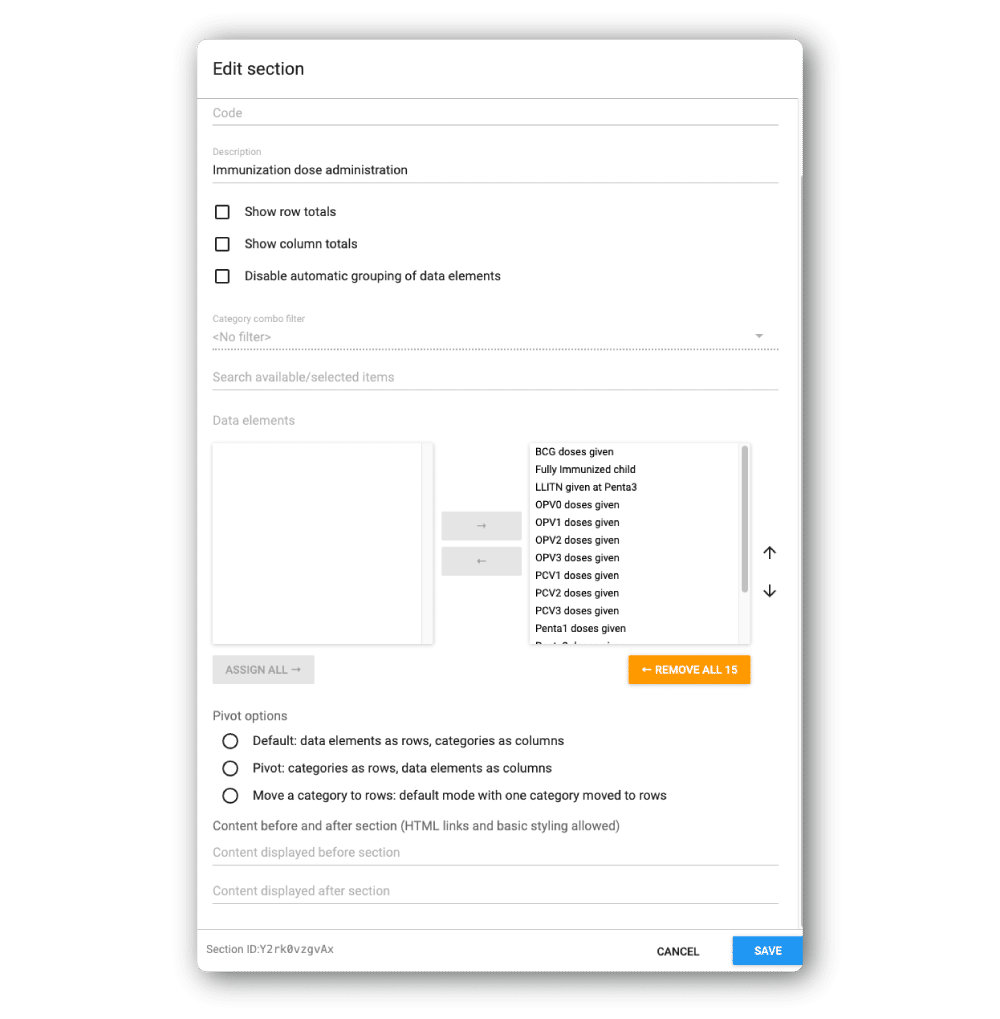
With DHIS2 Tracker programs, you can monitor unique entities (such as individual people) over time. You have full control over the details and structure of these programs, including what kind of entity you want to collect data on, what kinds of data to collect, and what the steps or stages in each program are. These programs can include both data capture and case management features, such as appointment scheduling, sending automated appointment reminders to patients by SMS, and generating line lists for healthcare workers.
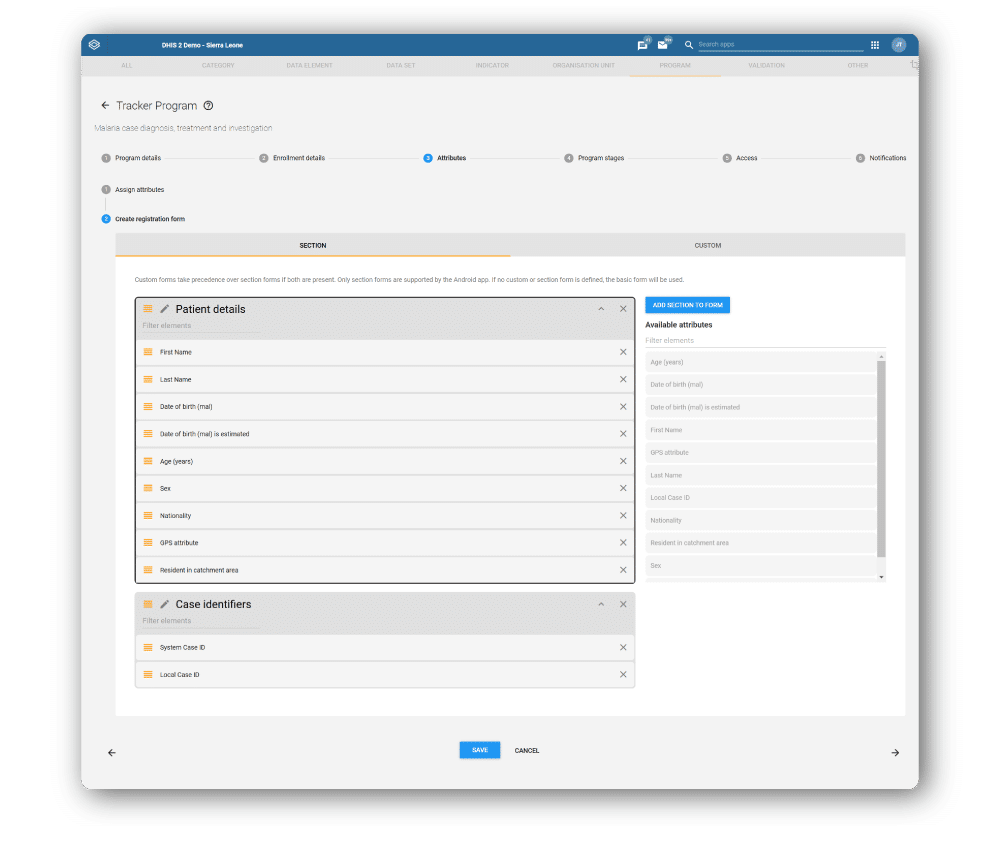
DHIS2 is designed not just to collect data, but to use it to help inform actions. To this end, DHIS2 provides you with several options for sharing data outputs. You can configure automated SMS notifications triggered by validation rules, such as when a given value is 0 or reaches a certain threshold. You can also set up push analytics, using automated emails to send dashboards and reports. With Tracker programs, you can also configure automated deadline reminders and missed appointment notifications.
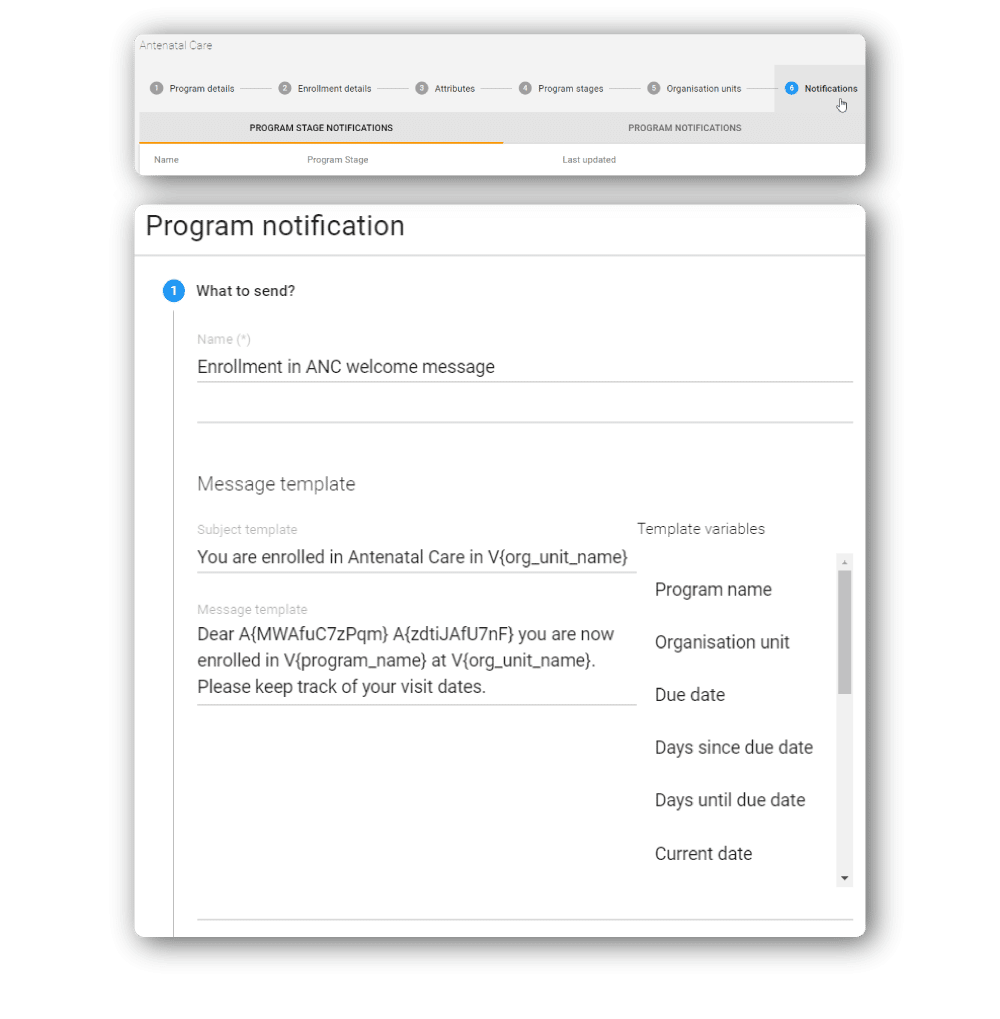
DHIS2 allows you to create your own indicators and analytics outputs that can be reused across your organization. You can define formulas that draw on your data in DHIS2 and other values to perform a large variety of calculations, like rates, counts, and much more. You can then use the Data Visualizer app and Maps app to create data visualizations that use your data and indicators–and potentially data from other sources. These data outputs can be updated dynamically with just a few clicks to show different time periods and organizational levels, show or hide disaggregations, change between different visualization types, apply different legend sets, and more. You can then use the Dashboard app to combine your visualizations into customizable and interactive dashboards that can be designed specifically per user or user group.
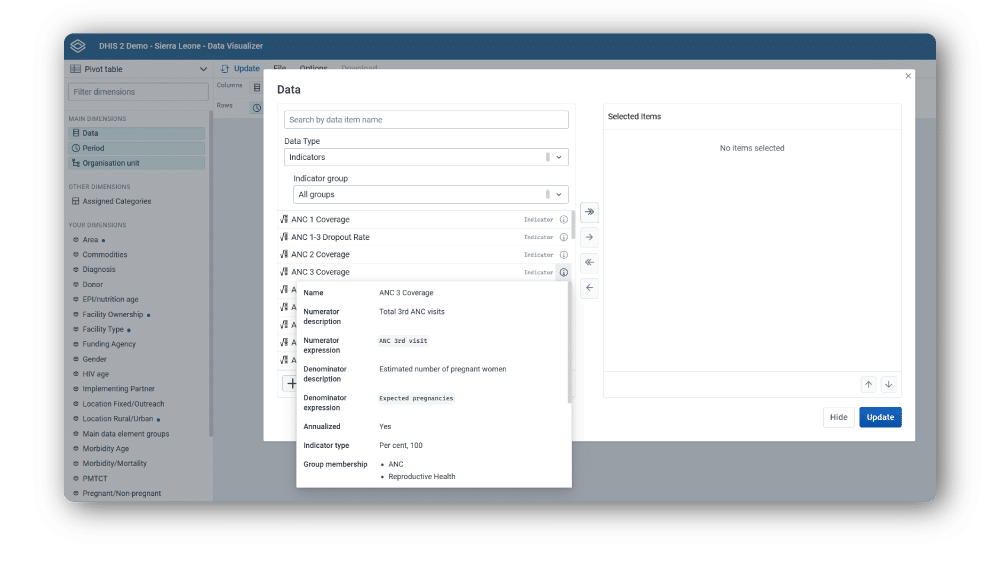
DHIS2 includes several mechanisms for assuring data quality, for both aggregate and individual level entries. You can configure min-max limits on individual numerical fields in aggregate data entry forms to ensure that values are within a normal range, and use customizable validation rules to ensure that specific data values are entered or alert users of potential data entry errors during the submission process. With the Data Approval app, you can configure workflows that allow authorized to approve data that has been entered before it is made available for analysis. With the Maintenance app, you can easily set up indicators to monitor the completeness and timeliness of reporting submissions. And you can also configure more advanced data quality checks like outlier detection using the Data Visualizer app.
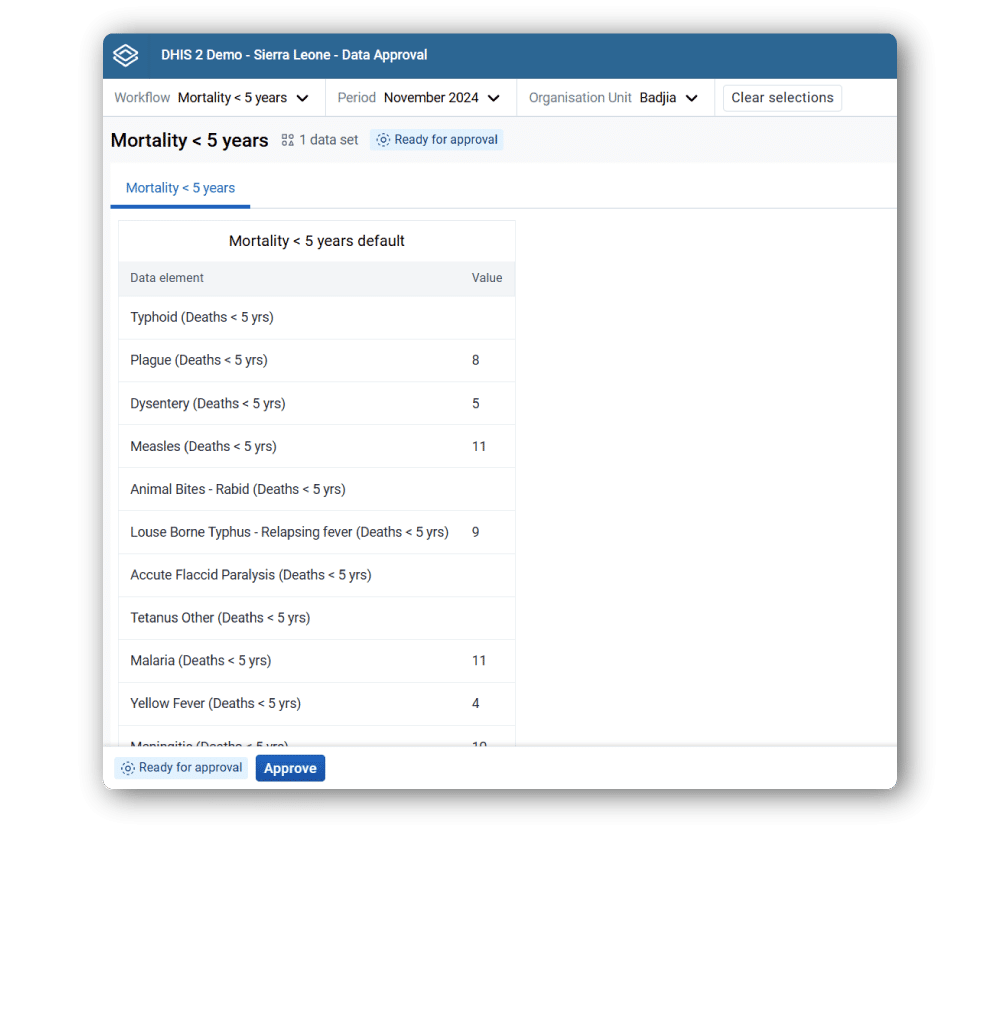
DHIS2 includes industry-standard security features, allowing you to select options like database encryption and two-factor authentication, and giving you the ability to configure user access and permissions both per user and through role-based user management. The detailed level of control you have over your DHIS2 system makes it possible to implement DHIS2 in compliance with GDPR, HIPAA, and other standards for privacy and security.
In addition to configuring your own DHIS2 system from the ground up, DHIS2 metadata packages let you build on the work of others by importing pre-configured DHIS2 programs designed around best practices and standards. While any group can create and share metadata packages, the packages in the DHIS2 Health Data Toolkit were developed by HISP UiO in collaboration with WHO, UNICEF, CDC and other global health partners, and include data collection forms, indicators, and dashboards based on WHO data standards and SMART guidelines, as well as HISP’s evidence-based system design principles.
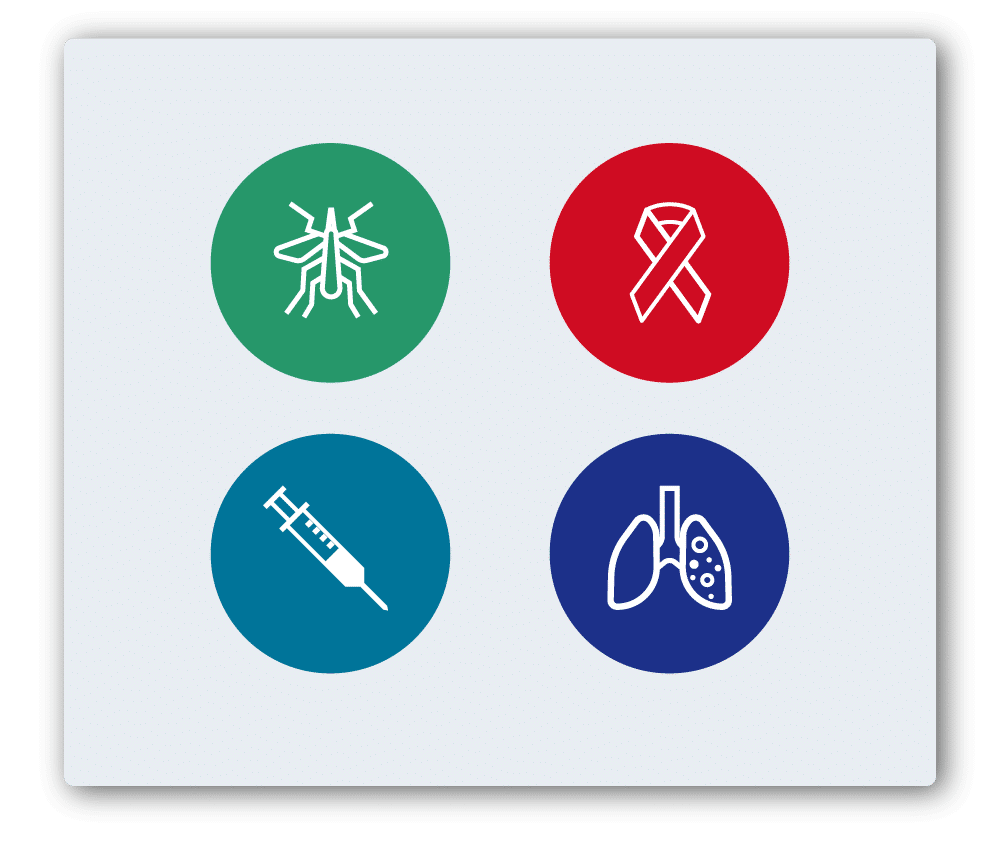
DHIS2 supports alignment with technical standards, including the HL7 FHIR interoperability standard and the ADX data format, and its flexible data model allows you to build your DHIS2 data structure to align with other standards and coding schemes. Combined with its fully open API, this means DHIS2 is integration-ready by design.
As a platform used in more than 100 countries around the world, the ability to adapt the DHIS2 system for different languages and contexts is key. The DHIS2 user interface is fully translated into several major languages out of the box, and you can provide additional or missing translations for your own language for inclusion in future releases. Metadata in DHIS2 are also translatable through the Translations app. Once translations are configured in your DHIS2 system, each user can switch between languages on the fly. You can also choose localized settings for the system layout, data and time formats, and currency as required.
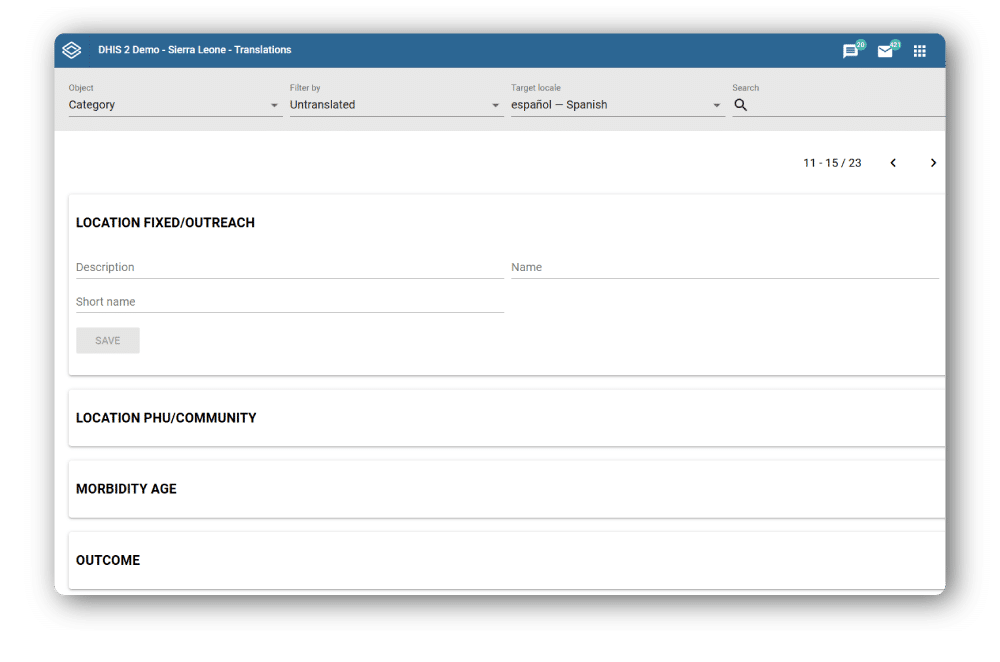
Use the links below to find out more about DHIS2’s built-in tools for configuration, explore new features, read the documentation, and download the latest versions.
The DHIS2 Maintenance app gives you complete control over your system configuration, directly through the user interface.
The Users app lets you create and manage user accounts, roles, and groups to ensure that each user has appropriate access.
With the Translations app, you can translate your DHIS2 metadata into the languages of your choice.
Want to get some hands-on experience configuring and customizing DHIS2? Check out these free training courses on the DHIS2 Online Academy:
You can also sign up for more advanced in-person courses through the DHIS2 Academy.