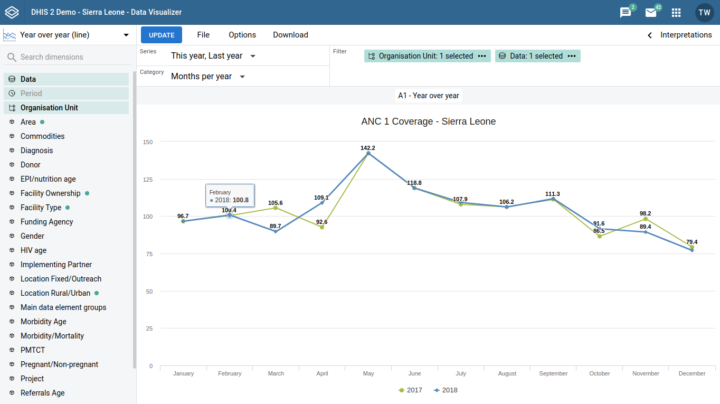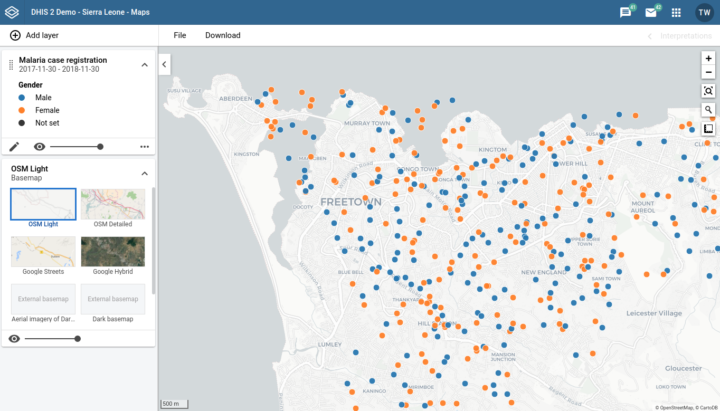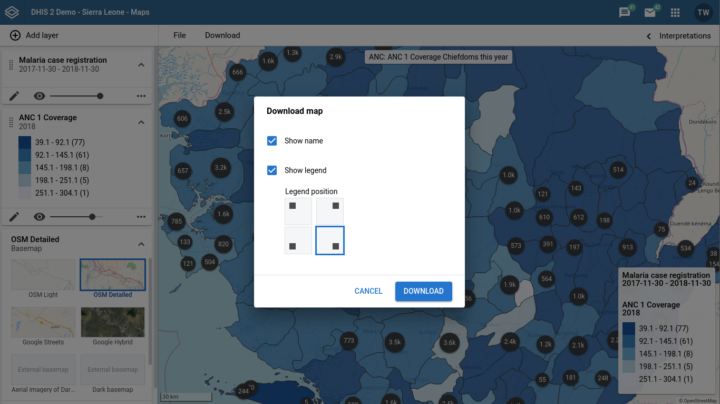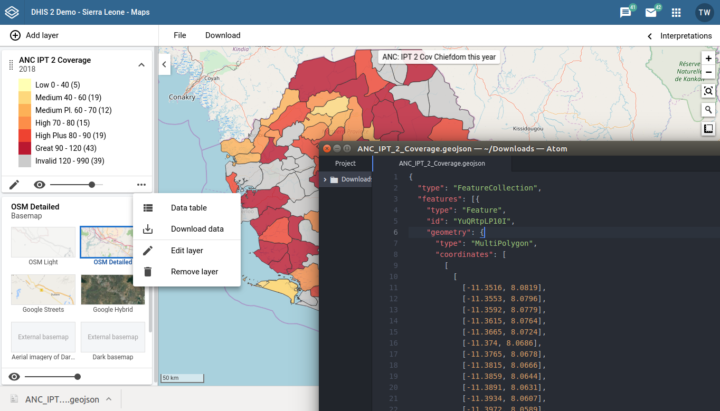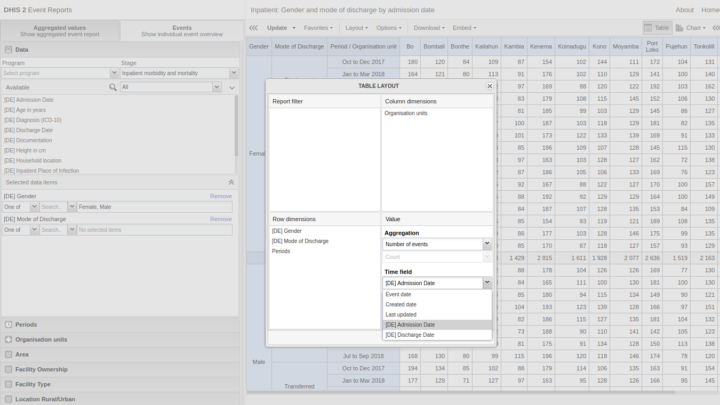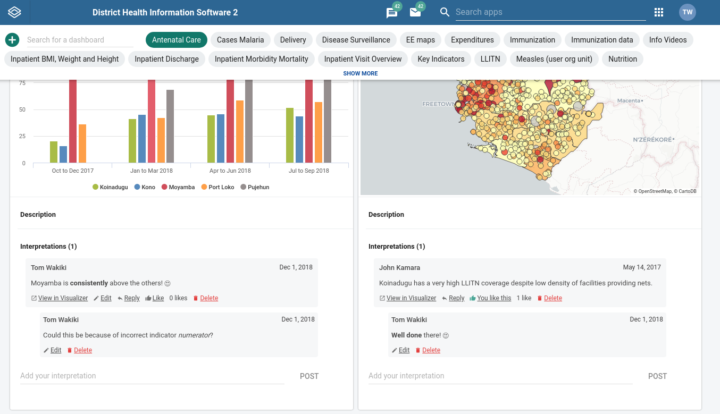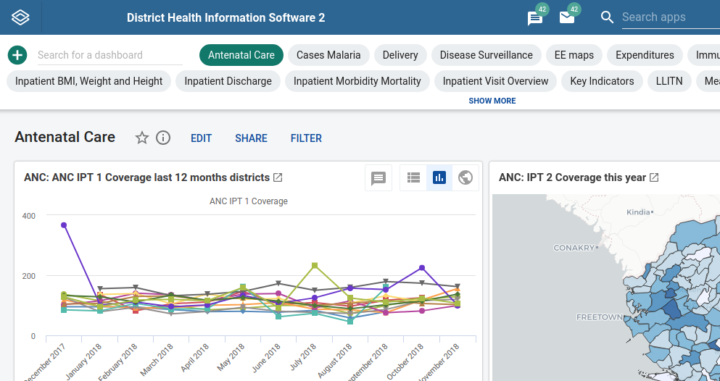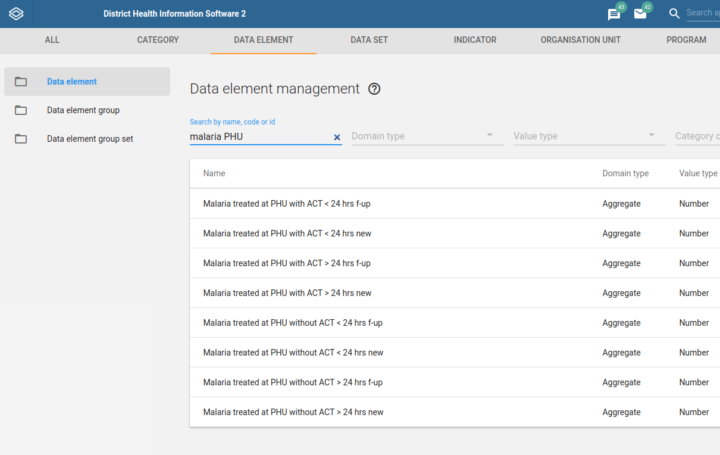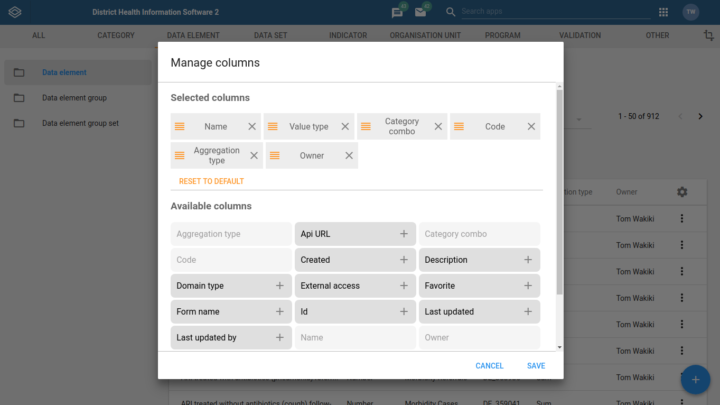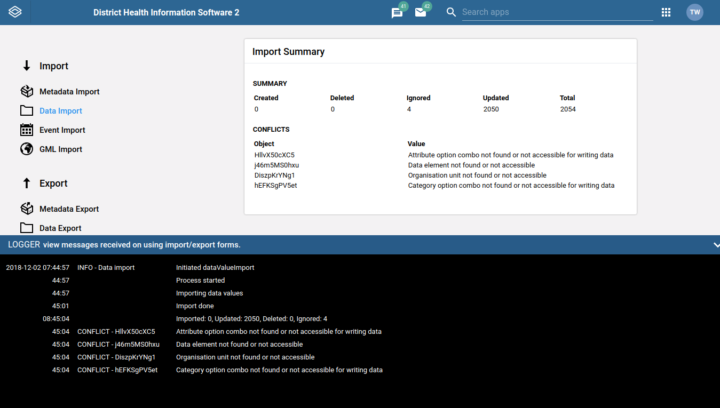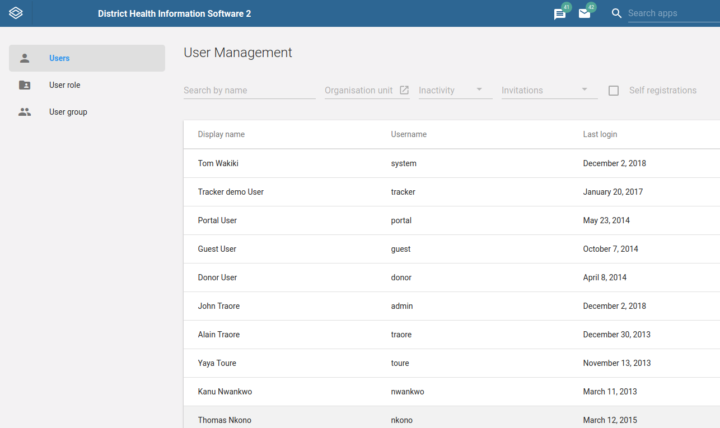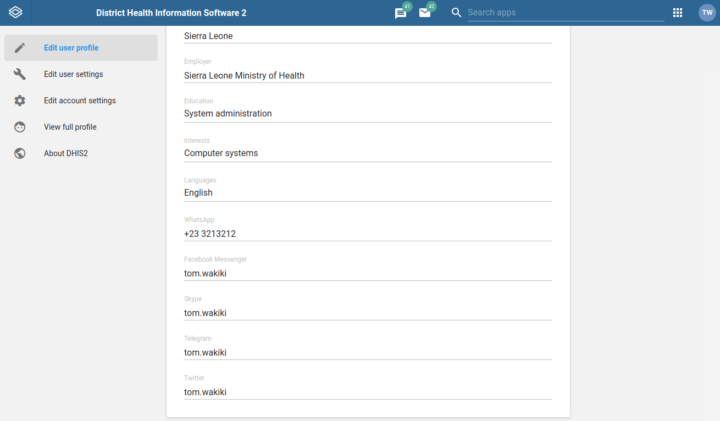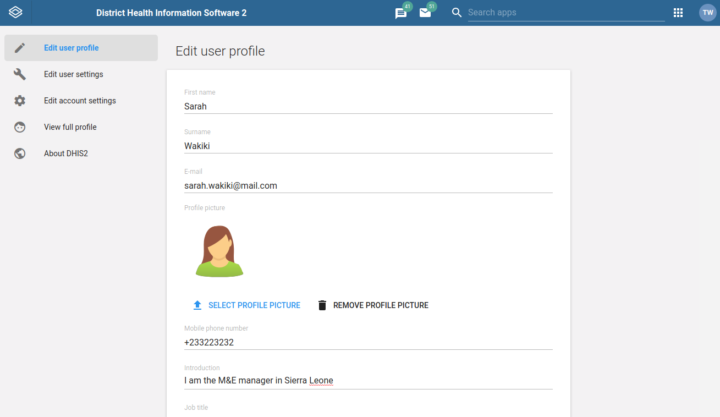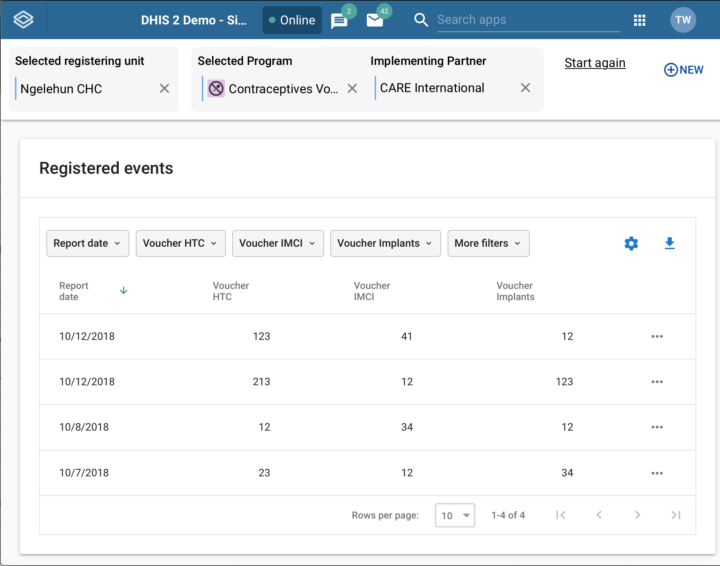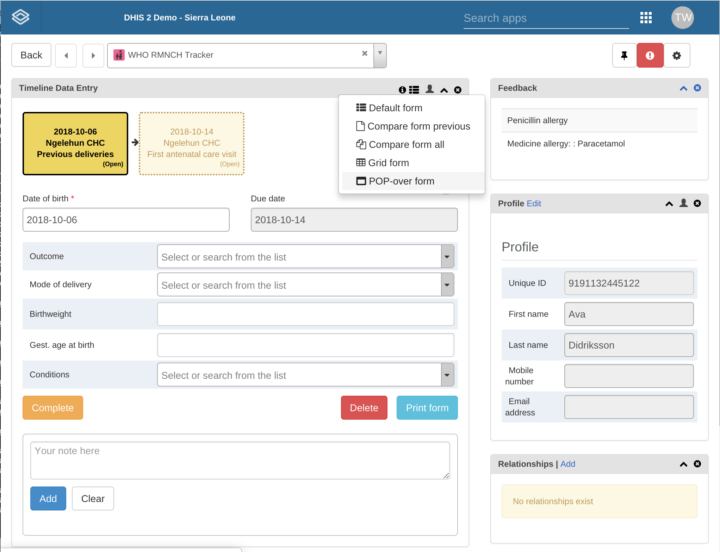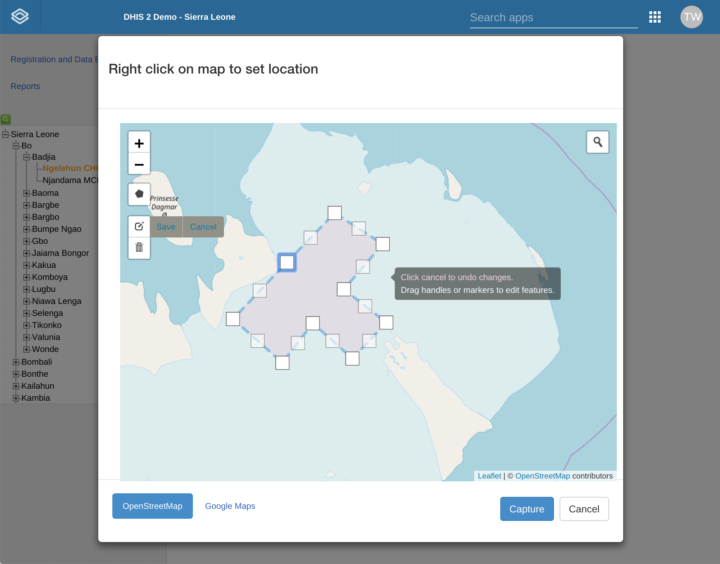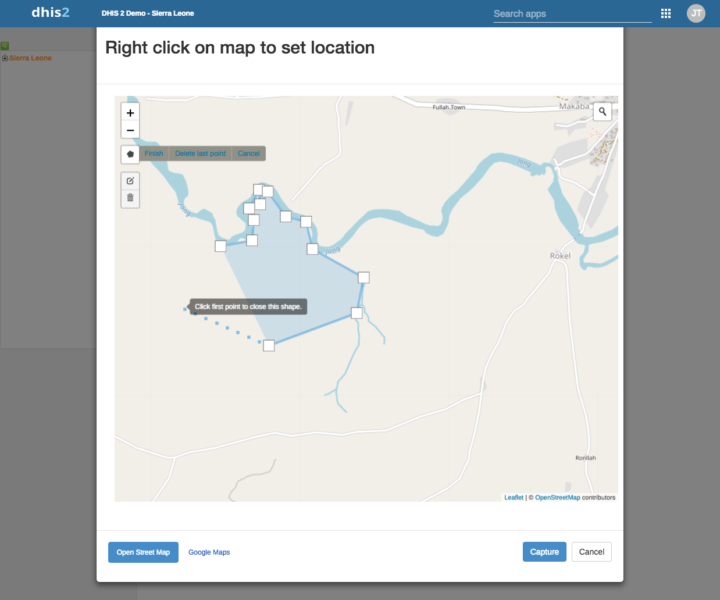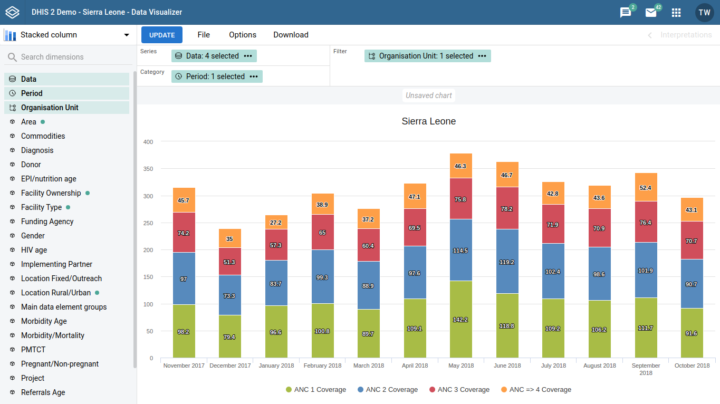
New data visualizer app
A completely new version of the Data Visualizer app introduces a more intuitive, user friendly experience for building charts in DHIS2. You will find a new and simpler selection process for periods, organizational units, data, and layout. The right interpretations panel has also been reworked to help you communicate with your colleagues directly around the data. This beta release will serve as the app for all further development and improvements in data visualizer, but the old data visualizer app will continue to be supported for the next few releases to assist organizations and ministries in transitioning to the new app.
[ Video 1 | 2][ Screenshot 1 | 2 | 3 | 4 ][ Demo][ Docs][ Jira]