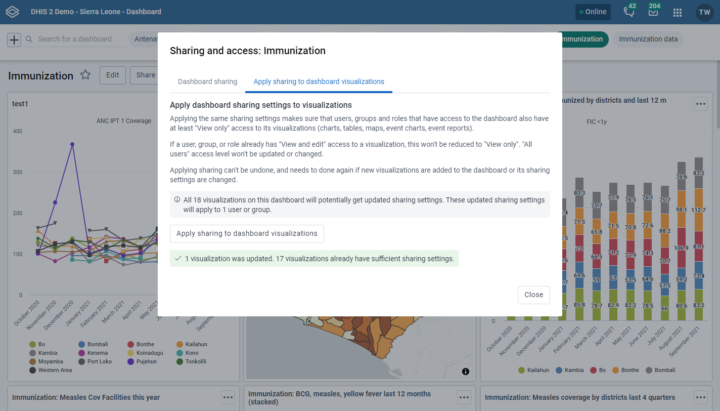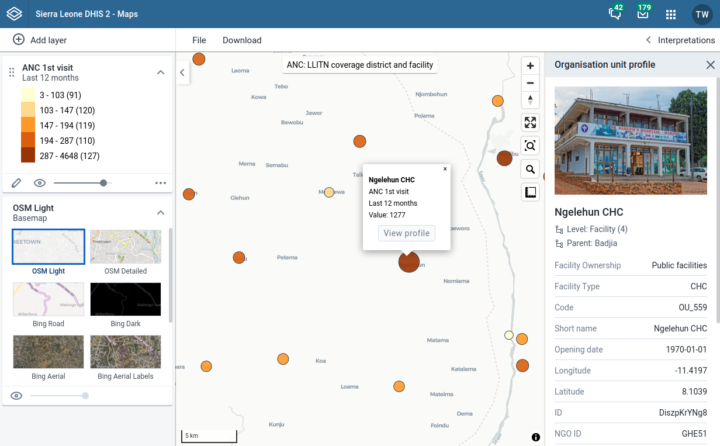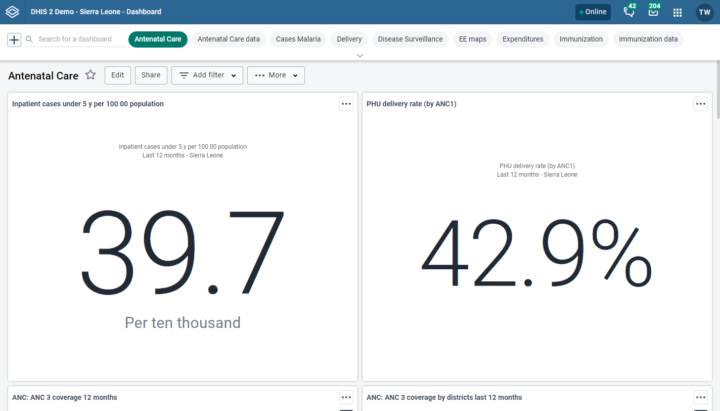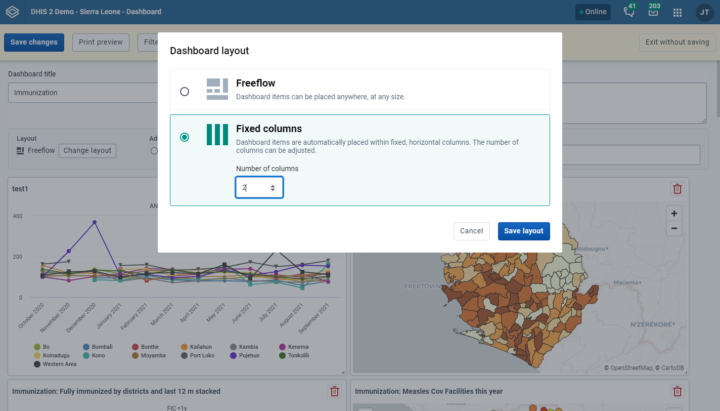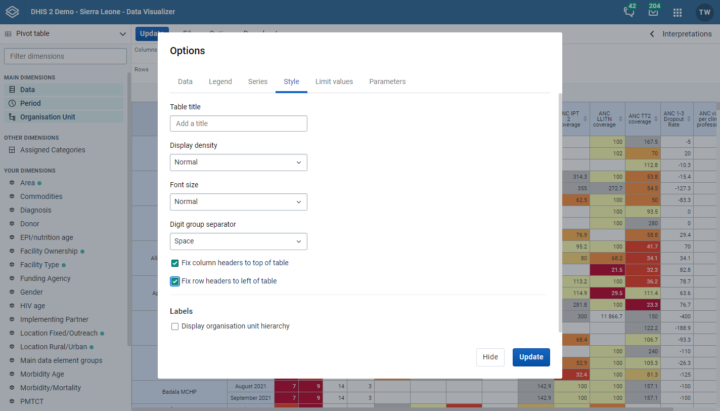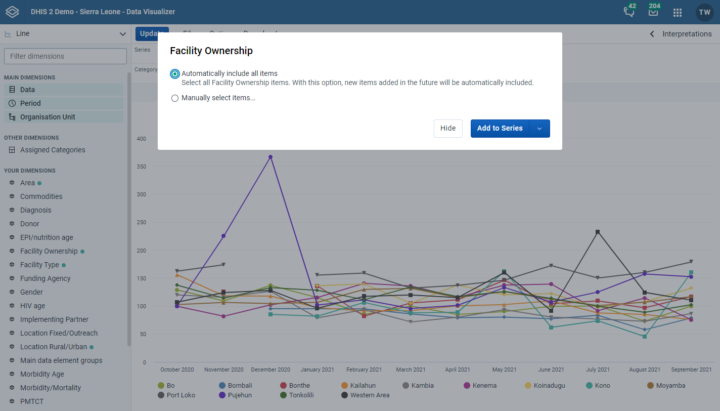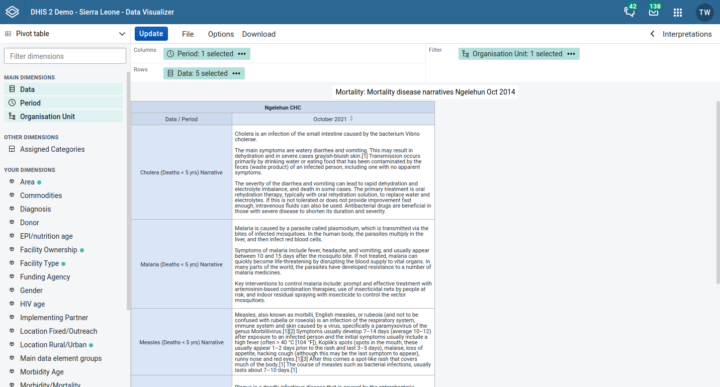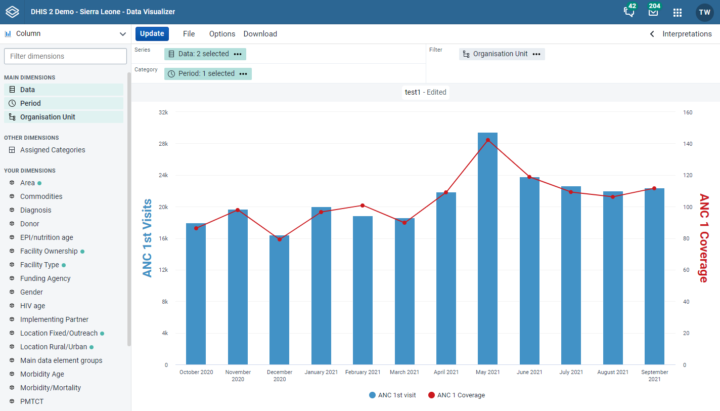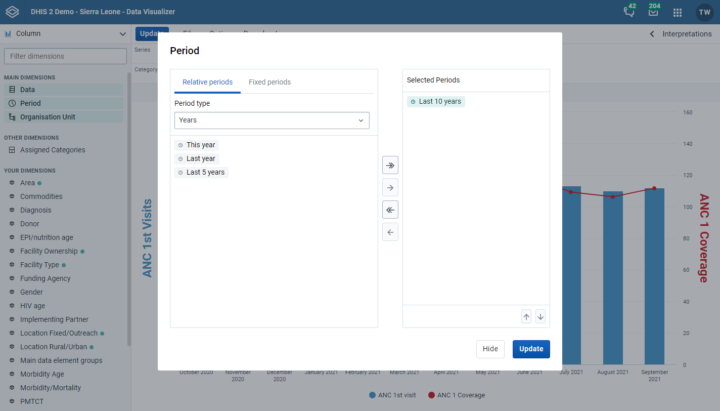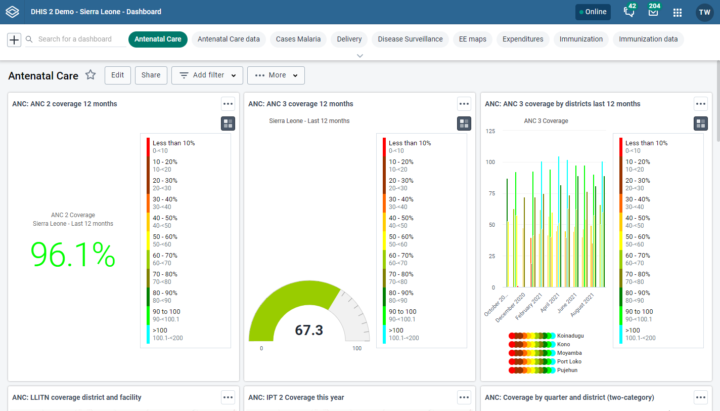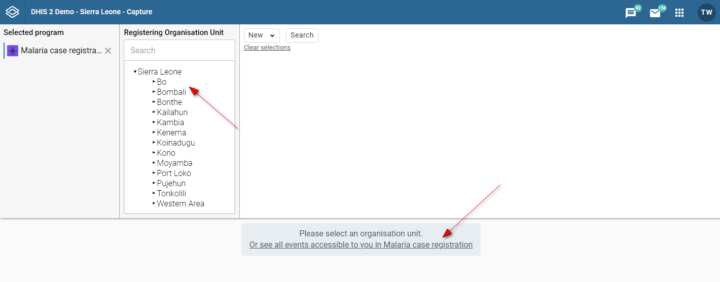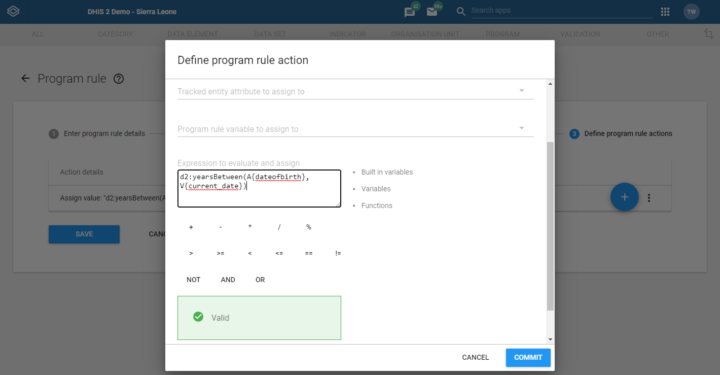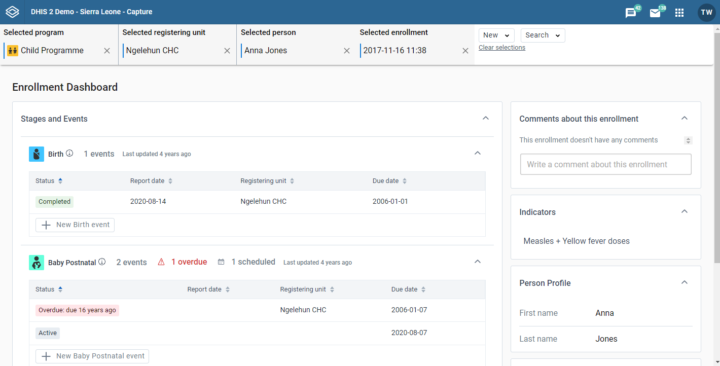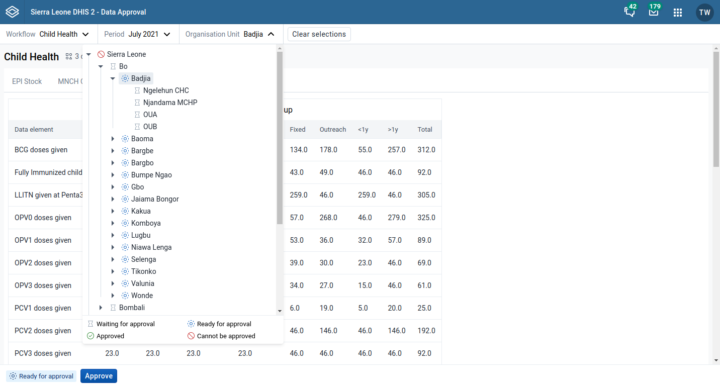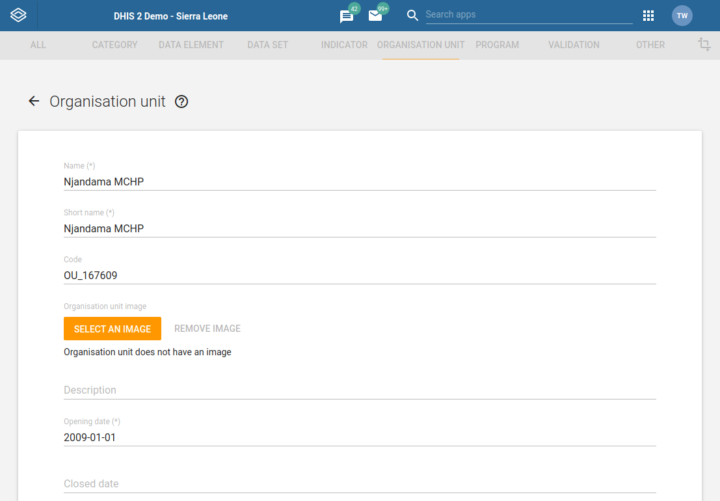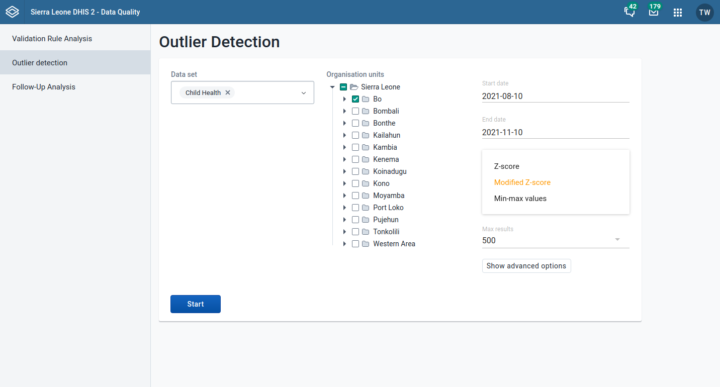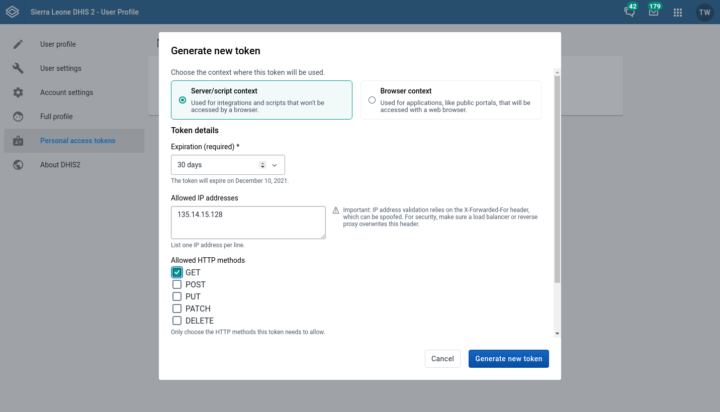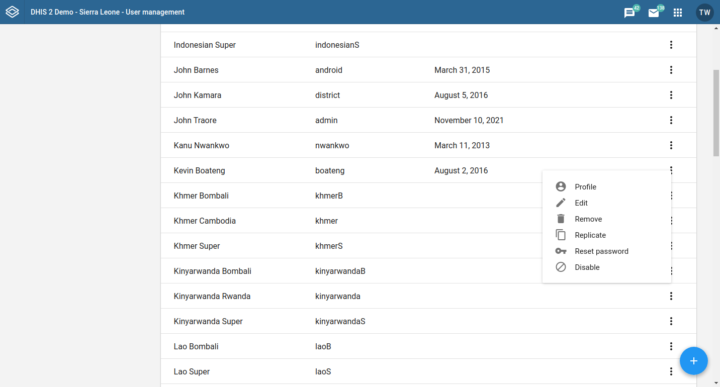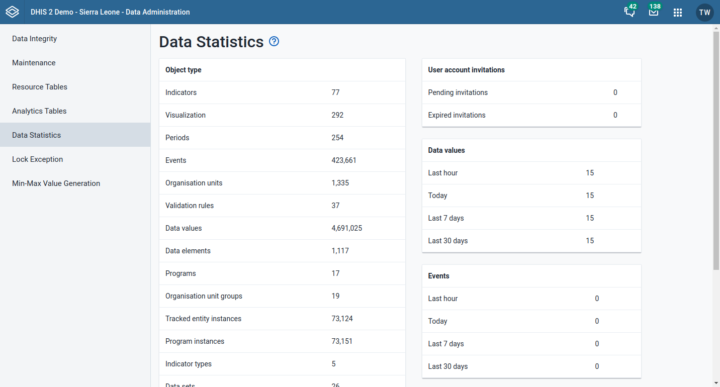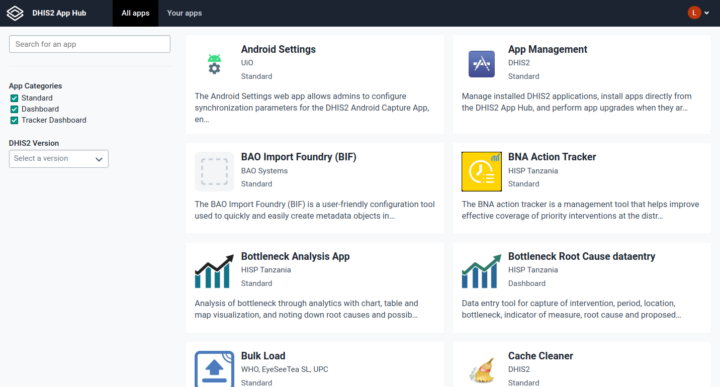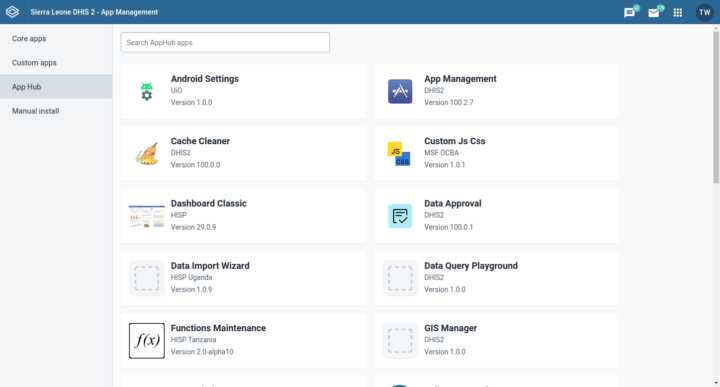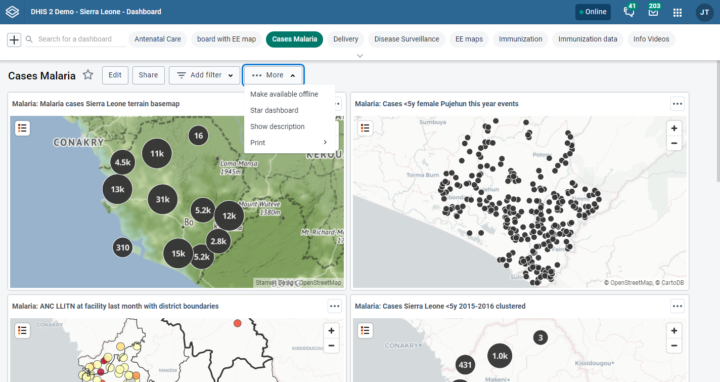
Offline dashboards
The dashboard app now allows users to mark a dashboard to be available offline. This will store the dashboard visualizations and data locally in the web browser, both on laptops, desktop and mobile devices. When selected the dashboard will be cached on the device and the user will be able to view that dashboard while offline. Filters and interpretations are not supported offline. This allows users to access and view their dashboards while not being connected to the Internet, e.g. while staying or traveling in rural ares.
Video | Screenshot 1 | Screenshot 2 | Docs | Jira