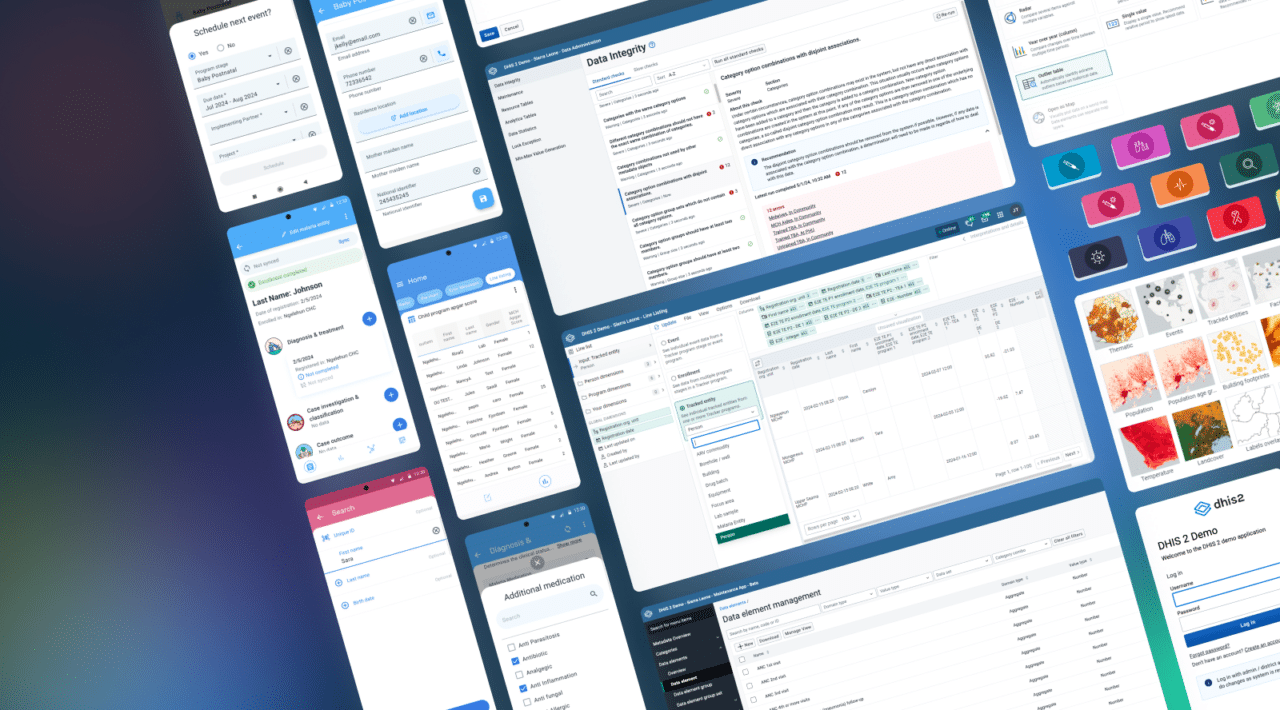
DHIS2 Version 41 Overview
Explore the new features and improvements in DHIS2 version 41 and highlights from Android Capture version 3.0
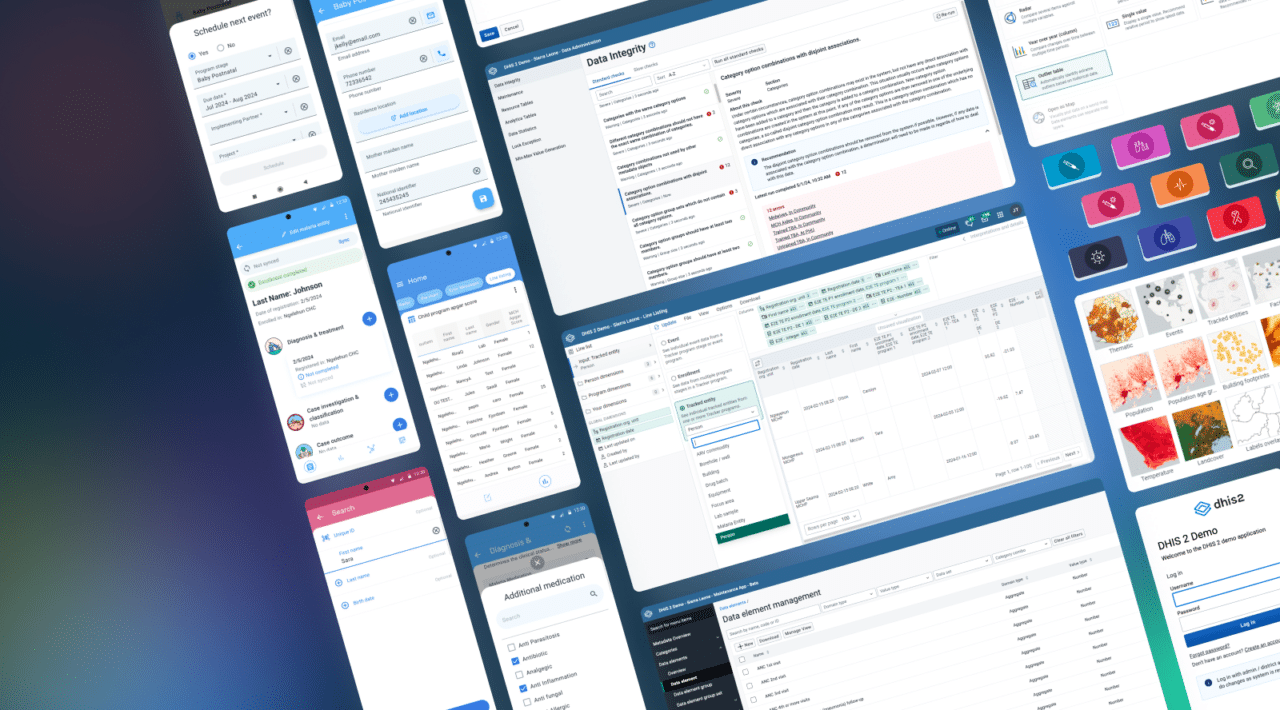
Explore the new features and improvements in DHIS2 version 41 and highlights from Android Capture version 3.0
Here are some of the highlights in this release:
Browse the full list of new features below. You can also read the release announcement on the DHIS2 Community of Practice for more details and share comments and questions with us.
For a complete overview of new features in our mobile application, visit the Android Capture v3.0 overview page.
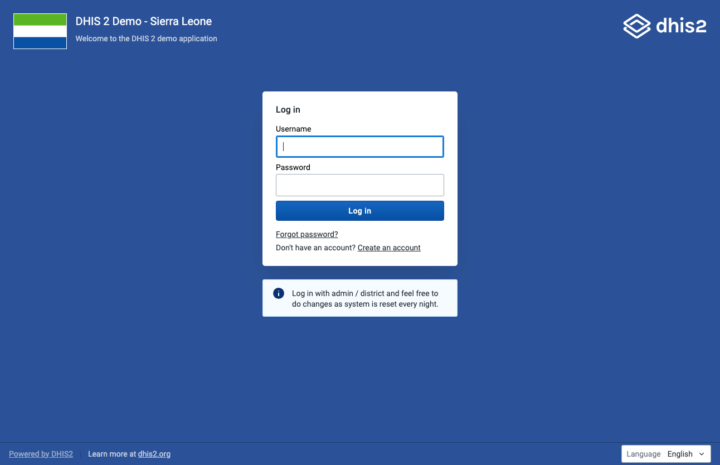
In v41, a new login app built on React is introduced. This app provides customizable configuration options, allowing easy customization of the login experience to match your specific context.
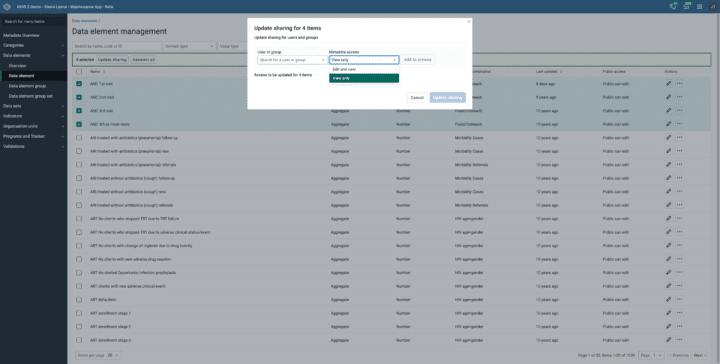
Introducing the first preview of the completely new Maintenance App. In v41 we are releasing the data element sections with new modules continuously introduced as they are developed. The updated features include advanced filtering options, bulk sharing capabilities, and a sleeker user interface.
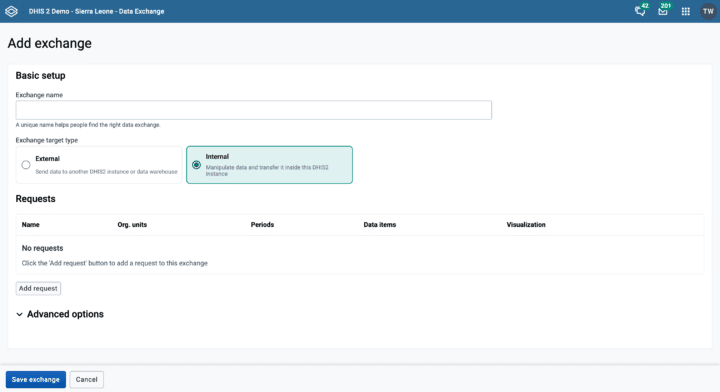
The Data Exchange app has been updated to allow for creation and editing of the data exchanges directly within the app. Making it much easier to set up exchanges and transfer data or convert tracker data into the aggregate model.
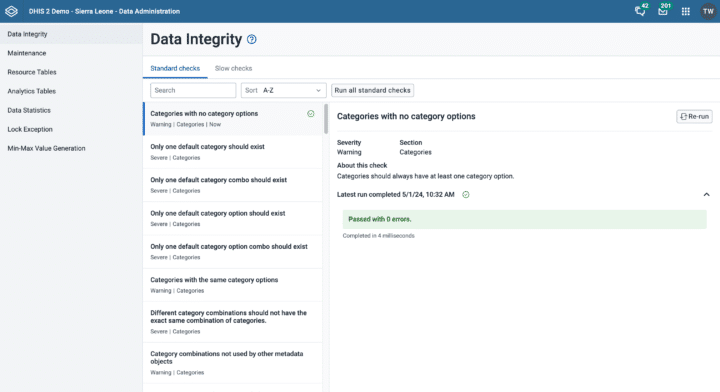
The Integrity check app has been given an extensive update, allowing individual check runs, separating longer checks, and providing informative recommendations.
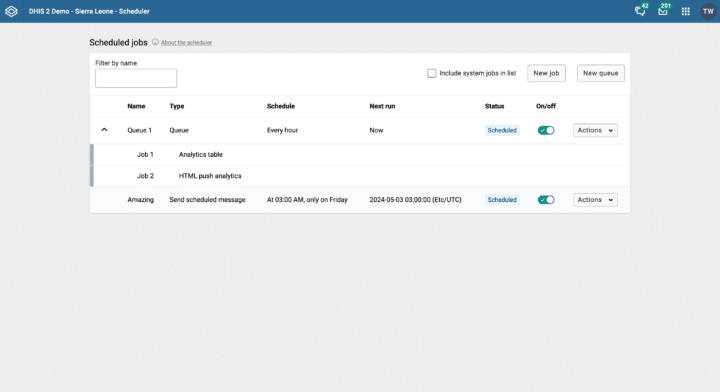
In v41, the Job Scheduler app now allows configuration of grouping jobs to run in sequence or in parallel. This functionality, previously added in v40 via the API, can now be easily configured through the app interface.
Introducing a new simple scheduler based on the current database state, running asynchronously to execute task configurations. This eliminates issues with the previous “black box” approach, ensuring the job triggers as specified in the configuration.
From this version onward, DHIS2 will support the selection of multiple options for datasets for both aggregated and individual multi-select data elements. They will also be available for analysis through indicators and program indicators.
DHIS2 now allows for uploading custom icons, expanding beyond the built-in library, to support context-specific icons such as those used by the Ministry of Health or NGOs, as well as tp expand the availability of icons for non-health-related areas. These icons are available across the web and Android, and are configured via the Maintenance web app.
You can now append &verbose=TRUE to the end of a query in order receive better information for debugging and testing program rules in the Capture app.
New configuration features in the latest version of the DHIS2 mobile app include custom icons, support for customized Tracker terminology, custom map layers, and more. Learn more on the Android Capture v3.0 overview page.
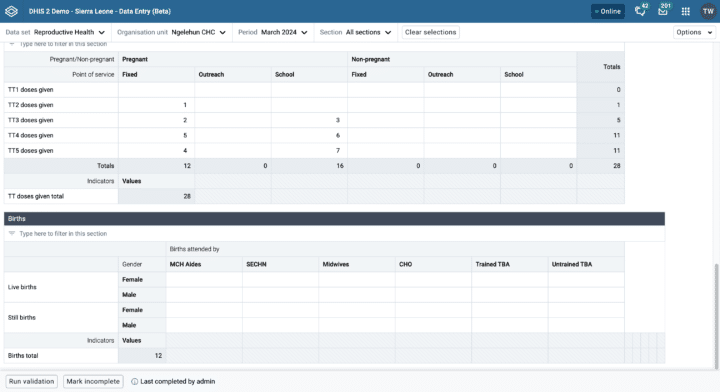
We are adding more configuration options to the aggregate data entry form to allow you to customize the look and feel of the data entry form without building a custom HTML form. We have started with the option to pivot categories as rows and have data elements as columns or move a category to a row. You can now also add rich text fields before and after a section.
From v41, Capture and Tracker Capture are considered feature-equal. This means that the software development team will not add any further functionality to Tracker Capture, but will only fix critical/security bugs if discovered. The Tracker Capture app and old tracker endpoint are now deprecated, and will not be bundled into v42.
Since the Capture app is on continuous release, you can also use this app from 2.38 and above. There are certain features that have needed new backend dependencies, but if those are not required for you, you can use the app management app and update the app to newer versions on 2.38 and above.
The features that need specific backend versions are the following:
There are also several features that are only available in the Capture app which we hope will encourage you to test it out. These include:
The relationships widget is updated for the Capture app with various improvements.
When creating a Tracked Entity through a relationship, Tracked Entity Attributes configured with “inherit” will be prefilled with values from the source Tracked Entity in order to reduce data entry burden and improve data quality.
You are now able to download working lists in the Capture app as JSON or CSV files.
Individual Tracked Entities in working lists can now be marked for follow-up, and filtered to provide a list of all designated for follow-up.
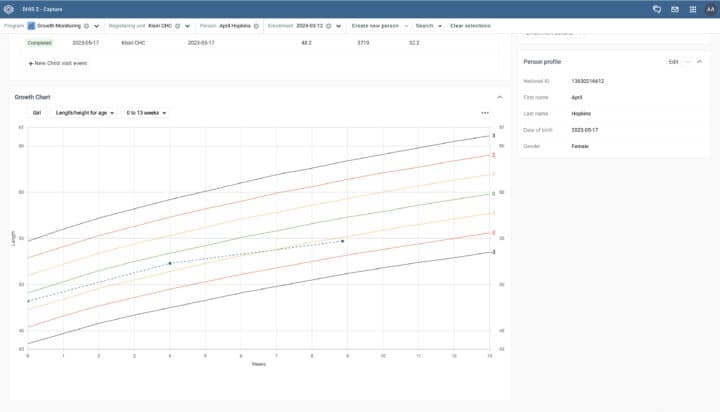
The Capture App now includes a growth chart widget for individual tracked entities, based on the WHO z-scores for head circumference for age, length/height for age, weight for age, and weight for length/height.
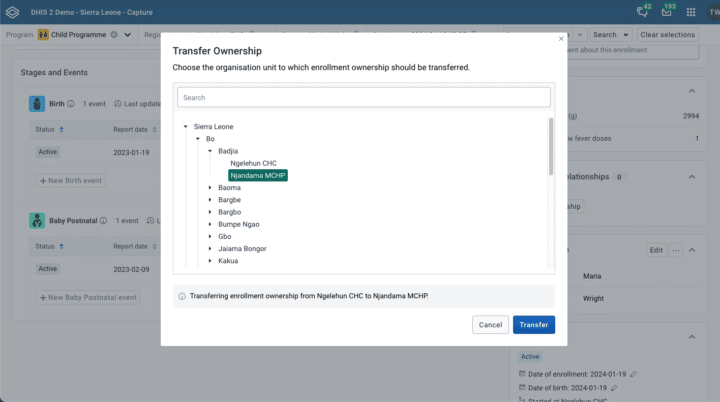
In order to support referal workflows and correct attribution of analytics, we have completed the ownership transfer of enrollments between org units. The ownership transfer overwrites the ownership field of an enrollment, while preserving the enrolling org unit and event org unit fields.
The referral widget has been updated and renamed the “Related Stages Widget” in the Capture app, and includes additional functionality and improved user experience.
One-time referrals are now supported in the Capture app, allowing for a selected org unit to access an enrollment without overwriting the ownership field.
Image attributes can now be displayed in working lists, to easier enable identification of tracked entities for use cases such as patient identification, inventory management, lab equipment monitoring, etc.
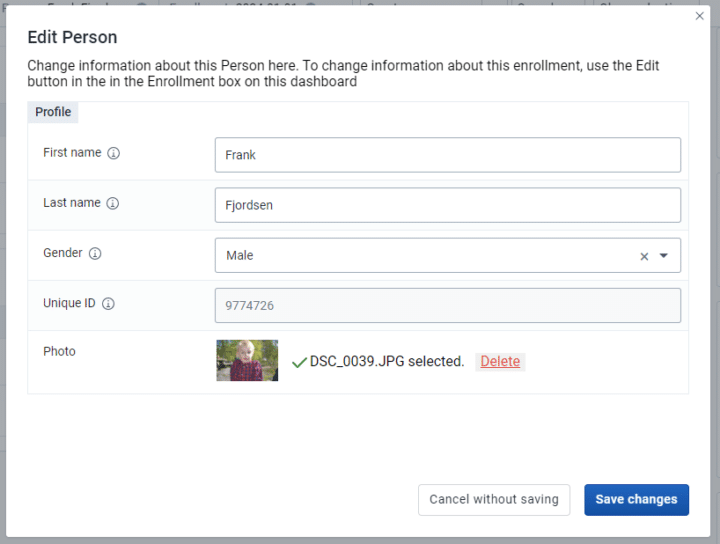
Uploaded images can now be previewed in both the event page and profile widget.
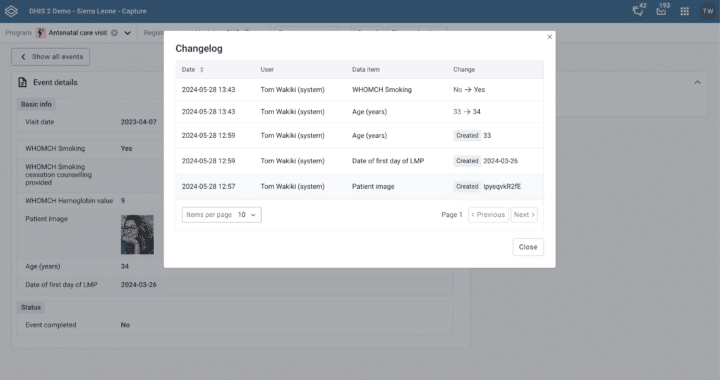
Various improvements have been made to the changelog for the Capture app, including sorting and filtering in order to provide important information about when a value was created, changed or deleted and by which user.
As a part of the platform strategy to support greater customizability and external development, we have added extension points to the Capture App allowing DHIS2 application developers to inject custom plugins in the data entry form as well as the enrollment dashboard. For an example of this in action, see the new growth charts and documentation, which were built using these same extension points.
New data collection features in the latest version of the DHIS2 mobile app include improvements in TEI search and dashboards, form layout, new input types, and more. Learn more on the Android Capture v3.0 overview page.
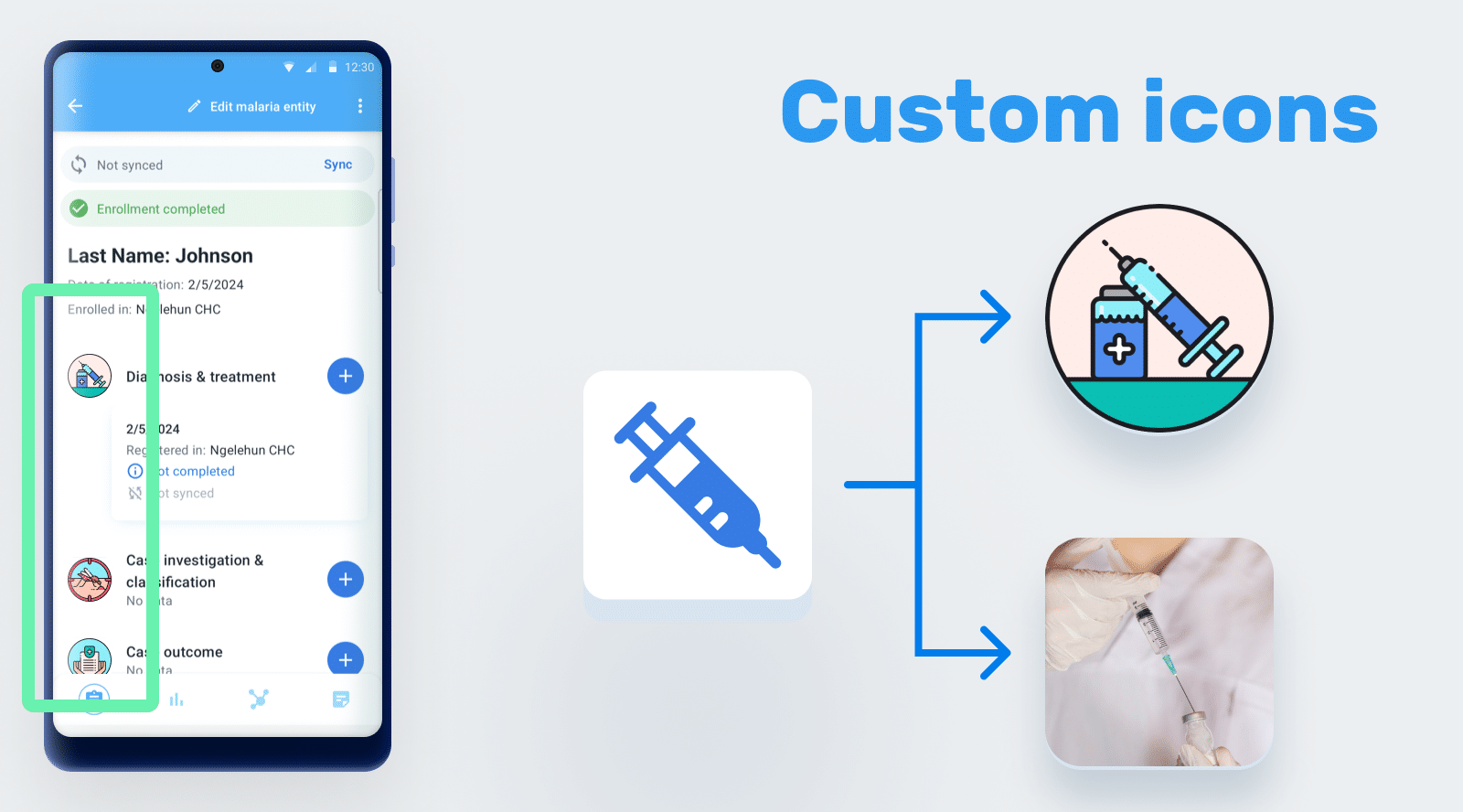
We have replaced the legacy push analytics service with more modern functionality which uses the same visualization engine as the web-based visualization apps. This allows dashboards to be rendered on the server and sent to a user’s email while respecting sharing settings.
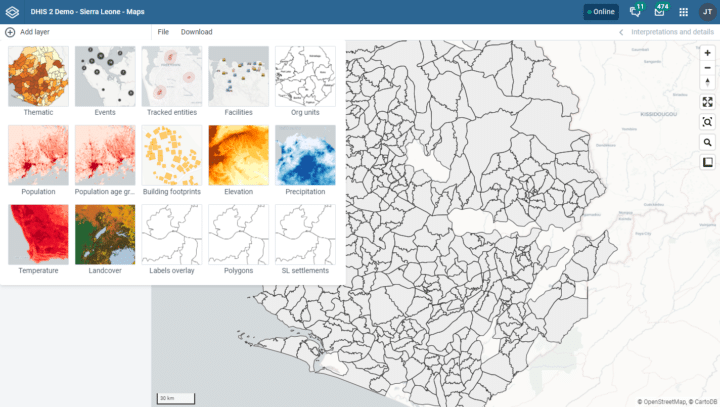
Vector files can now be imported into DHIS2 and displayed in the Maps app. This allows for much more flexibility in displaying geographic data from other sources in the Maps app.
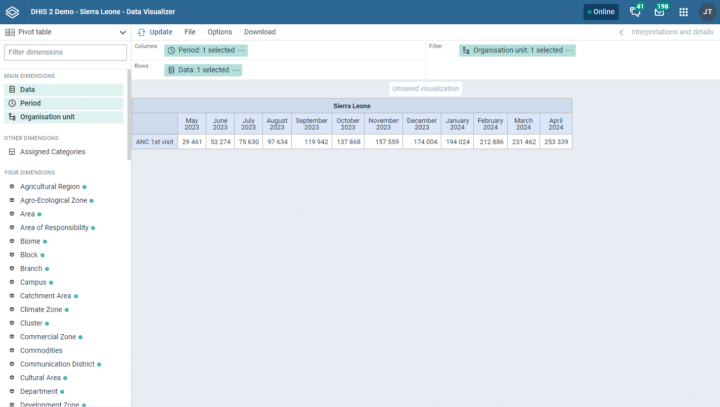
The Data Visualizer app now supports the “cumulative values” setting for pivot table visualization types in v41. Each cell in the table displays the sum of the value in that cell and all preceding values in the same row.
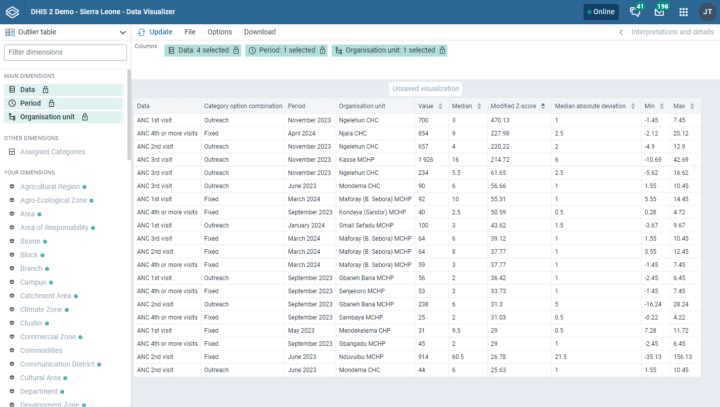
The Data Visualizer application in v41 introduces support for outlier tables as a visualization type. This enhanced functionality replaces and improves upon the legacy outlier tables that were previously available in the WHO Data Quality application.
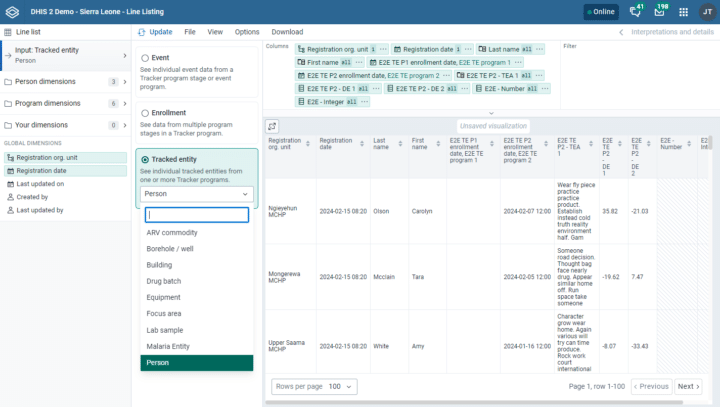
The Line Listing app now supports the creation of line lists for Tracked Entities, which allows for creating a list of Tracked Entities that are registered or enrolled in multiple programs. This includes the ability to add and filter on data from different programs that a Tracked Entity is enrolled in and/or view attributes of Tracked Entities that are shared across programs.
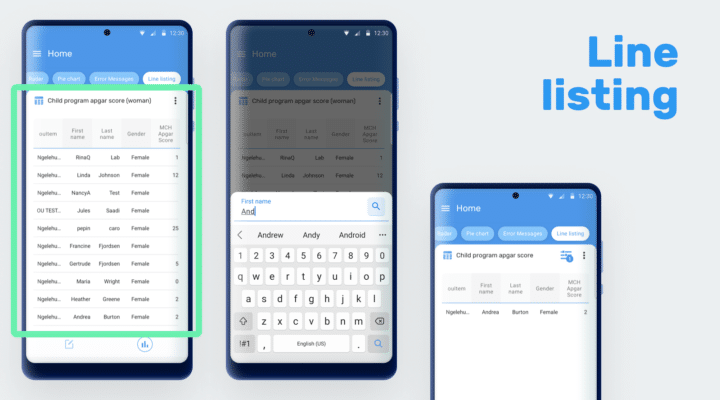
The Android Capture app now supports offline line listing analytics. Line lists are displayable on the home screen and in Event/Tracker programs and searchable by period, org. unit, or custom columns. Learn more on the Android Capture v3.0 overview page.
Additional plugin types can now be bundled in DHIS2 web apps, allowing Capture app functionality to be easily extended. These widgets can be installed in the App Management app and can be configured for different programs in the Data Store.
The Routes API, introduced in DHIS2 v40, has been expanded to support all HTTP methods. It was previously restricted to only forward GET requests to upstream targets.
It is now possible to apply partial updates to keys in the Data Store and User Data Store. When applying a partial update, items can be appended to array type keys. It is also possible to optionally specify a maximum size in the “roll” parameter which will discard items from the beginning of the array if its size exceeds the maximum after the new item has been appended. This is an experimental feature which may be updated in future DHIS2 releases.
To work around issues with too-long DHIS2 API request URIs, causing “HTTP 414 URI Too Long” errors, it is now possible to create short-lived query aliases. A query alias is a shortened API path which is mapped to a specific longer path on the DHIS2 server. Query aliases can be deterministically created and then reused until they expire. This is an experimental feature which will be expanded, supported by the App Runtime, and leveraged in DHIS2 frontend apps such as the Data Visualizer in future releases.
A global app shell can be optionally installed, which will be served independently of individual applications. The global shell will ensure consistent headerbar and command pallet as well as other common global functionality such as alerts, session management, and more. This is an optional and experimental feature which will be expanded in future releases.
Click on the links in the table below for more information about this software release and to access an interactive demo. You can also add comments or ask questions about this release on the DHIS2 Community of Practice.
| To find more details about... | Follow this link: |
|---|---|
| Download release and sample database | Downloads |
| Documentation and Javadocs | Documentation |
| Full list of features and bugs | Release Note |
| Source code on Github | DHIS2 source code |
| Demo instance | Demos |
| Docker hub images | Docker repository |
| DHIS2 community | DHIS2 Community of Practice |