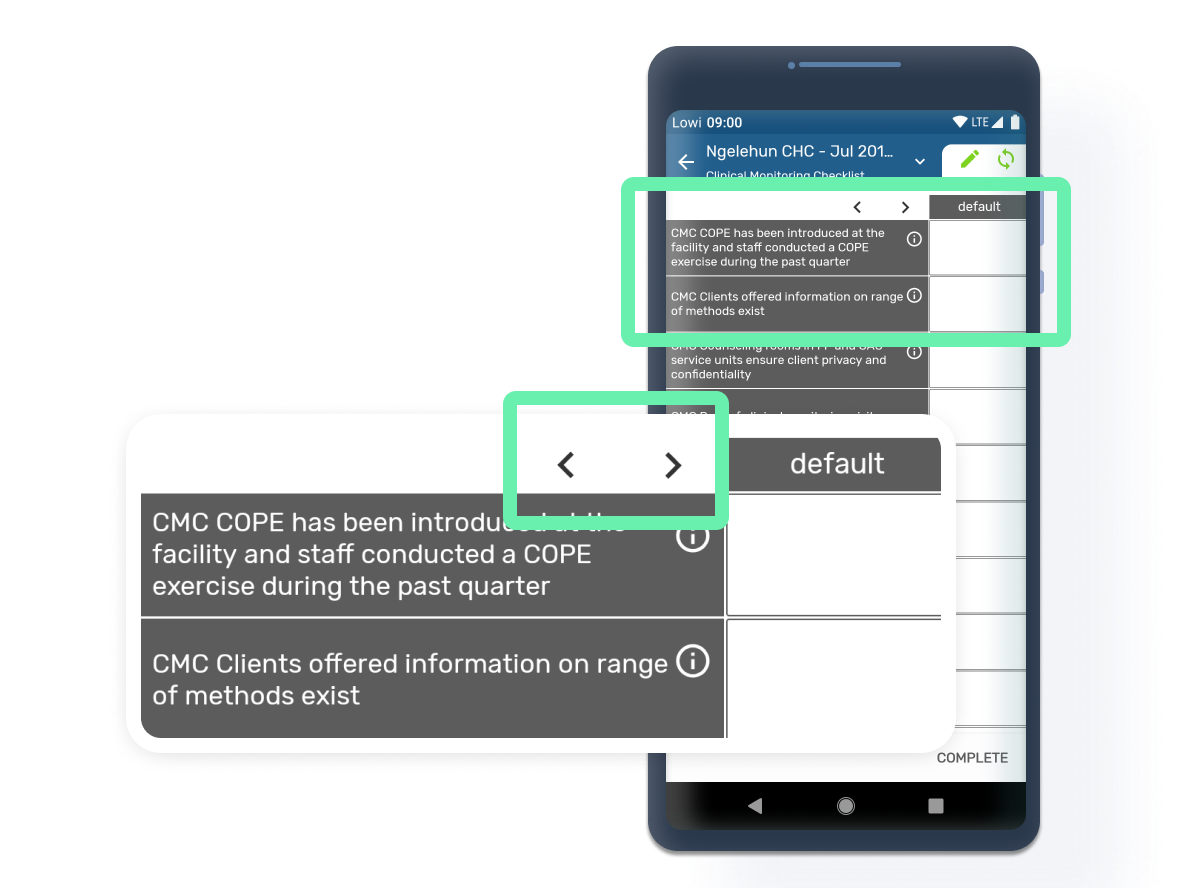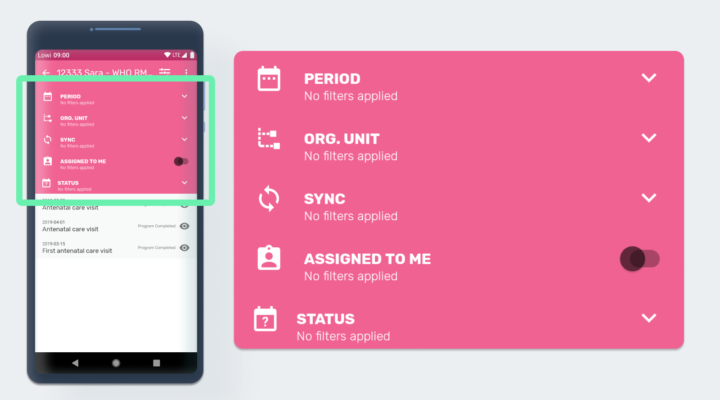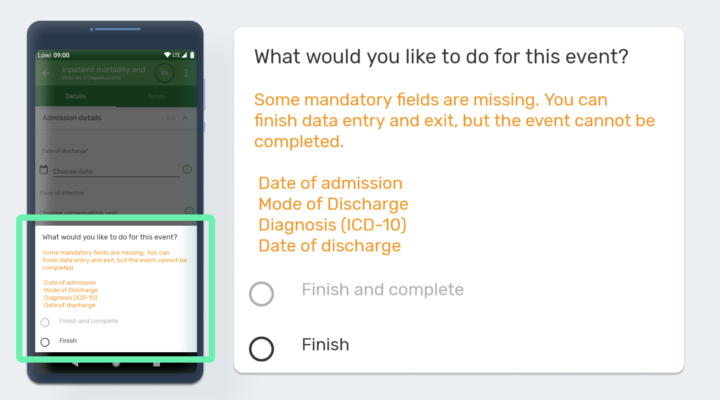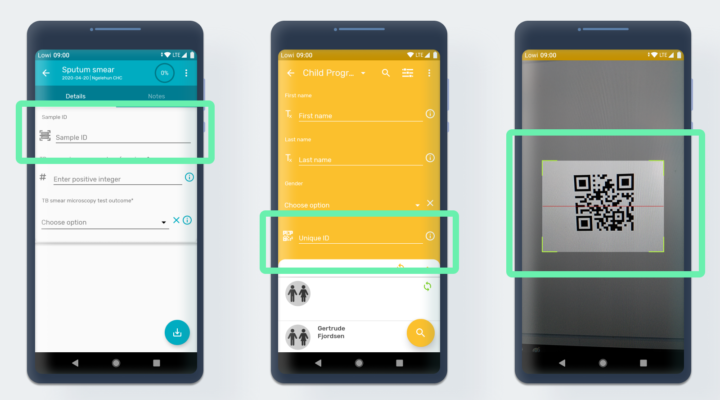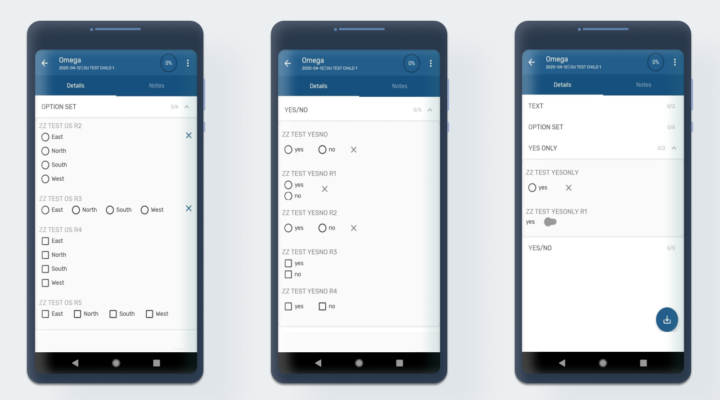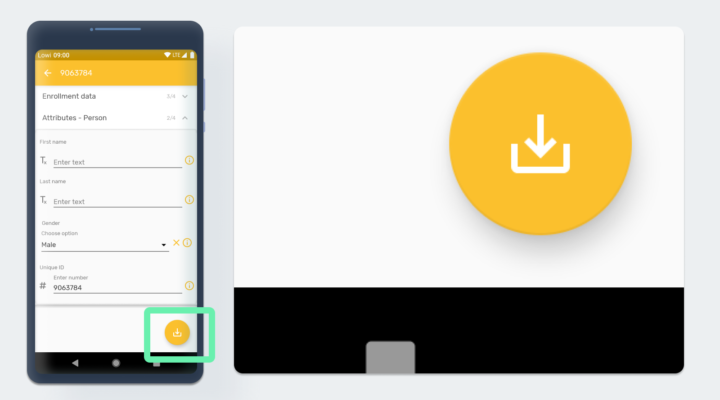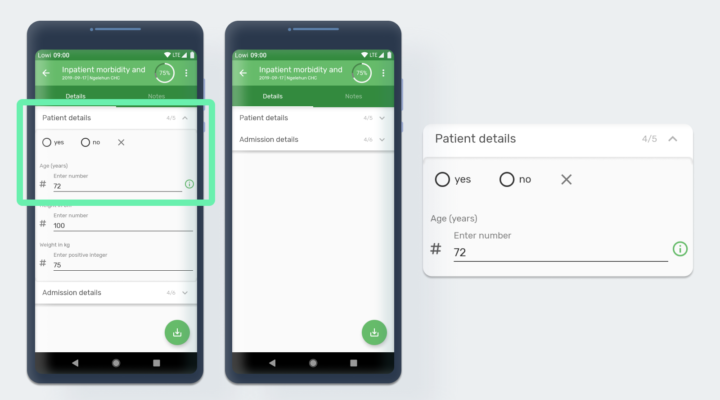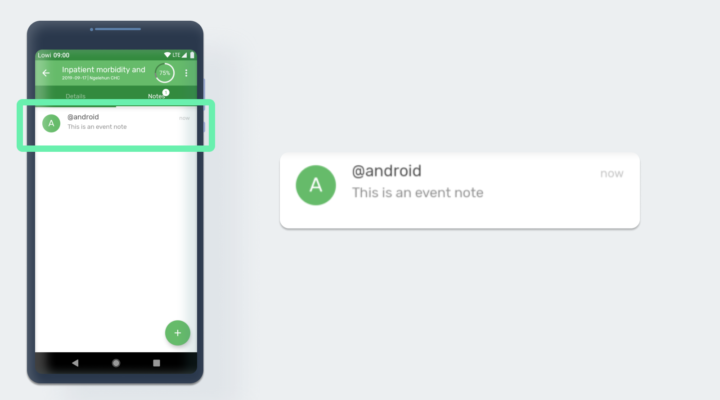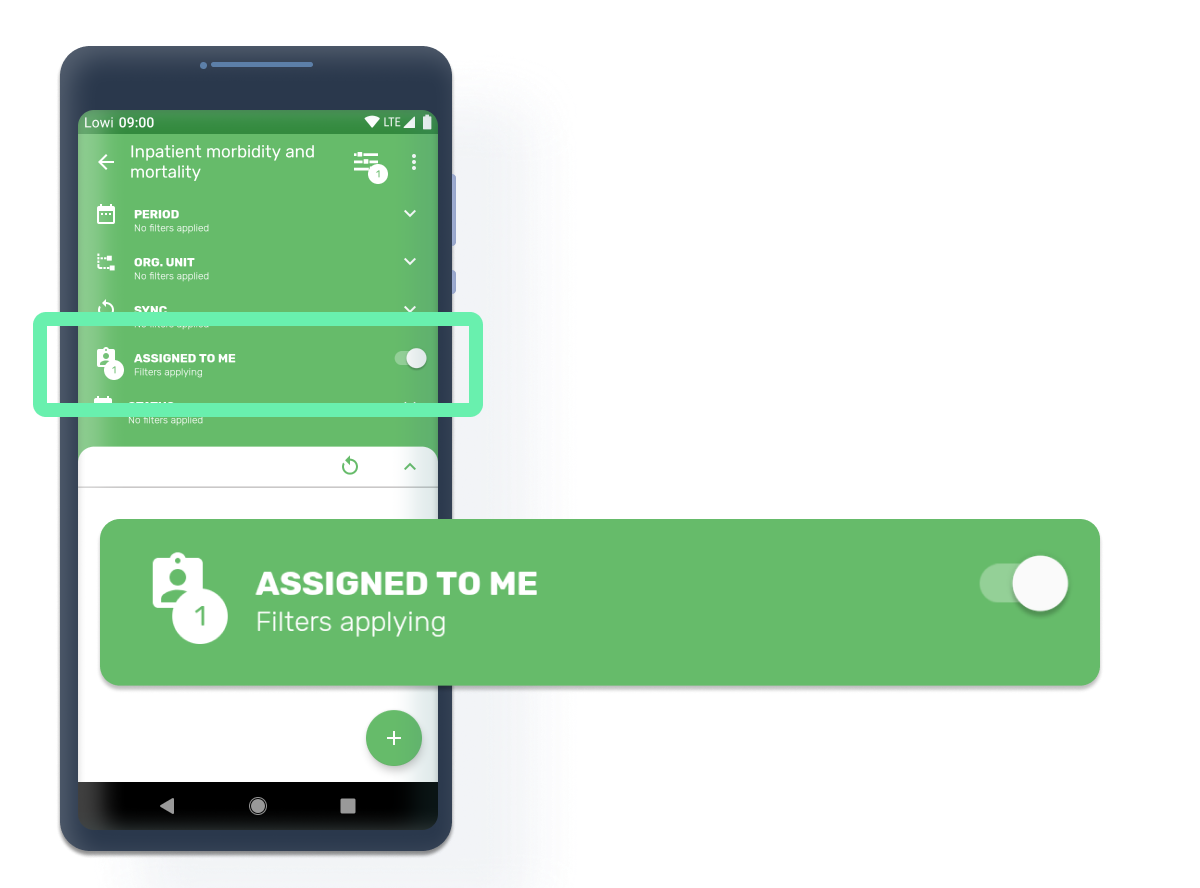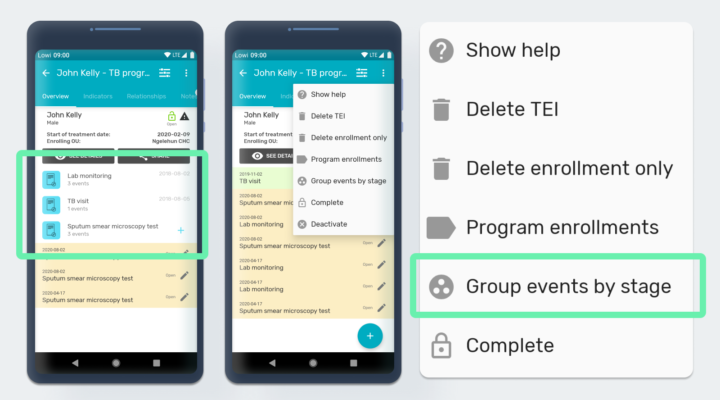
Group view of Program Stages in TEI Dashboard
The TEI Dashboard offers now the possibility to change the list of events from the chronological view to a stage grouping view. The stage grouping view will group and collapse the events per program stage. Each program stage group can be expanded by the user and the events will be displayed chronologically.
[ Screenshot 1 | 2 ][ Jira 1 | 2 ][ Documentation ]