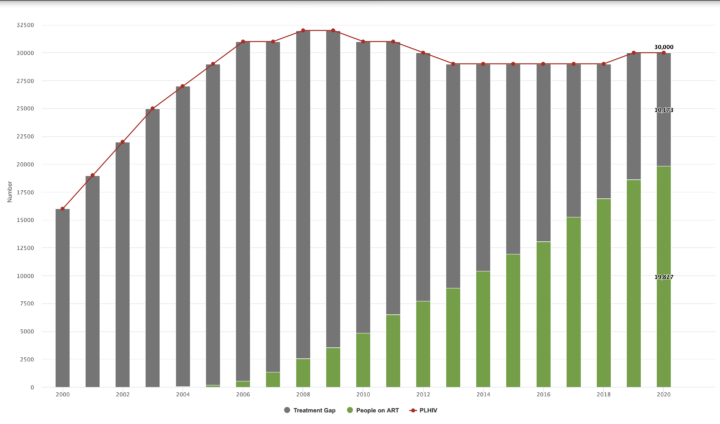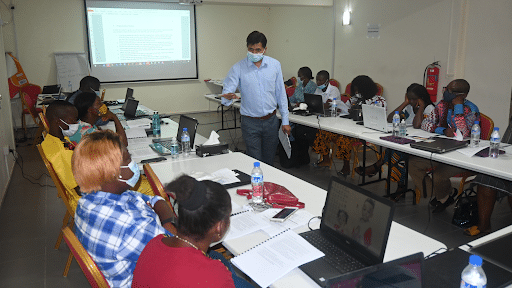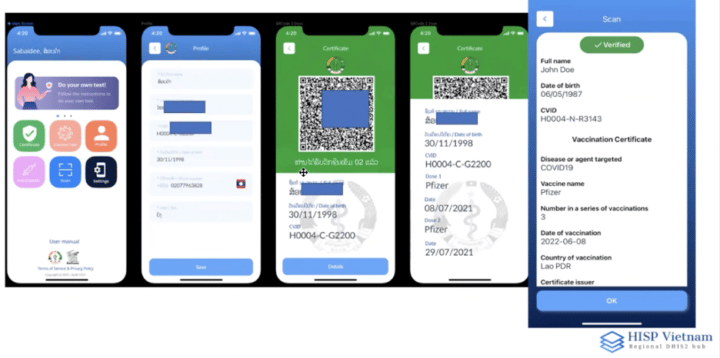The DHIS2 Annual Conference takes place from 15-18 June 2026! Learn more
Tracker: Expanding DHIS2 into Individual Data
Go beyond aggregate data collection with Tracker, the built-in DHIS2 tool for individual-level data capture, analysis and patient follow up
Jump to a section on this page
What is Tracker?
Health programs, school systems, and other large organizations and projects tend to work best when the people managing them can make data-driven decisions. But their ability to analyze data and take informed action on it is limited by the data’s lowest level of disaggregation — the degree of its granularity. Traditionally in a Health Management Information System (HMIS), data are reported in aggregate format — for example, the total number of all cases of a certain disease in a given district for one month —captured on paper forms, and submitted to a central office for manual entry into a database. This kind of data collection was necessary when computers and internet were a rarity, but the time delay in reporting made it difficult to take prompt action to address any issues that the data revealed, and the aggregated nature of the data made it impossible to isolate and follow-up with an individual patient or case. Tracker provides a solution.
Watch presentations about how countries are using Tracker in these presentations from the DHIS2 YouTube channel:
Tracker for Clinical Use and Supervision
Presentations from the DHIS2 Annual Conference 2022.
Tracker & Android Country Stories
Presentations from the DHIS2 Annual Conference 2020.
Overview of Tracker use cases in Asia region
Presentations from the Tracker Use Academy in Asia from 2021.
DHIS2 decentralizes the data collection process by providing an accessible platform where users can enter data from any level within an organizational system, from the office of the Minister of Health down to a medical worker at an individual health center, using a computer or mobile device to enter data directly into the database in real time.
Tracker expands the DHIS2 data model from aggregate to individual-level data, turning DHIS2 into a powerful tool for not only collecting and analyzing case-based data (which can be automatically aggregated to meet reporting requirements), but also for managing patient care workflows on a facility or community level. For example, within a Tracker program you can configure SMS reminders, track missed appointments and generate visit schedules for individual patients. Tracker also provides a simple tool for sharing critical clinical health data across multiple health facilities, including by linking Tracker to an Electronic Medical Record (EMR) system.
This page provides an overview of DHIS2 Tracker “in action,” focusing on what Tracker can do and where it is being used, including examples of real-life use cases and information on how you can test the system yourself. To learn more about specific Tracker features and capabilities, visit the DHIS2 Tracker Feature Overview page.
Interested in using Tracker for your project?
Where is Tracker used?
Tracker is already in use for health and other programs in multiple countries, including national-scale deployments with thousands of users and millions of data records. The following interactive map and chart show countries using Tracker, including additional details for select countries about implementation scope and impact.
Is your DHIS2 implementation missing from our map? Share the details with us.
What can Tracker do?
Tracker provides a customizable platform for entering, tracking, analyzing, and reporting individual-level data within the DHIS2 software platform. Multiple Tracker programs can be added and maintained in a single DHIS2 instance, and because Tracker is a native part of the core DHIS2 platform, no additional software is required. Some key Tracker features include:
- Enroll individuals into longitudinal and chronic programs, and improve retention by using Tracker to schedule visits, set up automated SMS reminders, track missed appointments, and more
- Link individual persons with each other using relationships, and enroll unique records in several health programs without duplicate data entry
- Collect anonymous or one-off (non-longitudinal) individual-level data records using the Event data model
- Define your own case-based programs, decide what data to collect at each stage, and use program rules to simplify data entry forms. OR use the DHIS2 Health Data Toolkit for standardized Tracker configurations
- Generate daily or weekly visit schedules (work plans) for your facility or community health workers
- Collect detailed data aligned with standardized codes (such as ICD-10) and surveys (such as WHO’s SARA survey) and link them to aggregate indicators for national and international reporting
- Visualize and analyze your data with tables, charts, graphs, and maps, including the option to easily define custom map areas related to specific programs
- Analyze relationships between tracked entities (such as for contact tracing during a disease outbreak) and visualize relationships on a map
- Collect data online in a web browser, or using Android mobile devices with the DHIS2 Android Capture App in both online and offline modes
Read more about these features — including updates in the latest software release — on the DHIS2 Tracker Feature Overview page.
Impact Stories: Powering Disease Surveillance, e-Registries, and more
Read some real-world examples of how countries are using Tracker programs to make their health programs more effective, helping improve health outcomes for their populations.
Try Tracker for yourself
Test out Tracker for yourself in one of our DHIS2 demo databases: